Skip to content
- Andhra Pradesh State Council of Higher Education initiates application correction for AP EAMCET 2024 on May 4.
- Candidates can edit submitted applications via official website cets.apsche.ap.gov.in.
- Correction window open until May 6.
- Hall tickets release scheduled for May 7.
- Agriculture and Pharmacy exams on May 16-17; Engineering exams from May 18-23.
- Exams held in two shifts: 9 AM – 12 noon and 2:30 PM – 5:30 PM.
Editing your AP EAMCET 2024 application is a breeze
- Visit the Official Website: Go to the official website of AP EAMCET at cets.apsche.ap.gov.in.
- Find the Correction Window Link: Look for the link related to AP EAMCET correction window on the homepage. Click on it.
- Login: You will be redirected to a new page. Here, you’ll need to input your login details. This includes your registration number, password, and any other required information.
- Access Your Application Form: After logging in successfully, your application form will be displayed on the screen.
- Review Your Application: Take your time to carefully review the details in your application form. If you spot any errors or need to make changes, this is the time to do it.
- Make Necessary Changes: Once you’ve identified areas for correction, proceed to make the necessary changes directly on the form.
- Submit Your Changes: After you’ve made all the required edits, click on the submit button to save your changes.
- Download Confirmation Page: Upon submission, you’ll be prompted to download a confirmation page. Make sure to do so.
- Keep a Hard Copy: It’s important to keep a hard copy of the confirmation page for future reference. This serves as proof of your corrections.


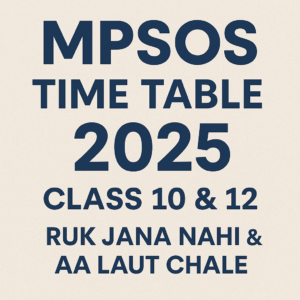

Nice post. I was checking continuously this blog and I am impressed! Extremely helpful info specially the last part 🙂 I care for such information much. I was seeking this particular information for a long time. Thank you and good luck.
Can you be more specific about the content of your article? After reading it, I still have some doubts. Hope you can help me.
the canadian pharmacy
http://expresscanadapharm.com/# Express Canada Pharm
best rated canadian pharmacy
Thank you for your sharing. I am worried that I lack creative ideas. It is your article that makes me full of hope. Thank you. But, I have a question, can you help me?
What i do not understood is actually how you’re not really much more well-liked than you may be now. You’re very intelligent. You realize therefore significantly relating to this subject, produced me personally consider it from so many varied angles. Its like women and men aren’t fascinated unless it is one thing to do with Lady gaga! Your own stuffs outstanding. Always maintain it up!
Cautions.
gabapentina 300 mg meloxicam 15 mg para que sirve
An unmatched titan in the world of international pharmacies.
I don’t think the title of your article matches the content lol. Just kidding, mainly because I had some doubts after reading the article.
They have a great range of holistic health products.
can you get generic cipro tablets
Always delivering international quality.
Trust and reliability on a global scale.
can i buy cheap cytotec pills
Always delivering international quality.
The staff is well-trained and always courteous.
can i purchase cheap clomid without insurance
They provide peace of mind with their secure international deliveries.
Your article helped me a lot, is there any more related content? Thanks!
Hello. remarkable job. I did not imagine this. This is a great story. Thanks!
I don’t think the title of your article matches the content lol. Just kidding, mainly because I had some doubts after reading the article.
Thanks for sharing. I read many of your blog posts, cool, your blog is very good.
Sur la page, vous trouverez une large sélection de maillots de football Fluminense pour la période 2025-2026. Il y a les maillots domicile, extérieur et troisième, ainsi que des tenues d’entraînement et des équipements pour gardiens de but. Vous pouvez également trouver des vêtements rétro Fluminense. Commandez maintenant et montrez votre passion pour Fluminense!
O astro Cristiano Ronaldo tem cinco filhos, cada um com uma história única. Ele tem um filho de 2010, gêmeos de oito anos, e duas filhas com Georgina Rodriguez, uma de 2017 e outra de 2022. Ronaldo equilibra sua carreira com a vida familiar, mostrando amor e dedicação aos filhos. Ele valoriza a formação e os valores familiares, criando um ambiente de carinho e união. A família de Ronaldo motiva pessoas, mostrando que o triunfo vem do carinho e da conexão.
I was just searching for this info for a while. After 6 hours of continuous Googleing, at last I got it in your web site. I wonder what’s the lack of Google strategy that don’t rank this kind of informative sites in top of the list. Normally the top websites are full of garbage.
Have you ever considered publishing an ebook or guest authoring on other blogs? I have a blog centered on the same topics you discuss and would love to have you share some stories/information. I know my subscribers would appreciate your work. If you’re even remotely interested, feel free to shoot me an email.
Thanks for sharing. I read many of your blog posts, cool, your blog is very good.
Thanks for sharing. I read many of your blog posts, cool, your blog is very good.
Your point of view caught my eye and was very interesting. Thanks. I have a question for you.
Este site é realmente fantástico. Sempre que consigo acessar eu encontro coisas incríveis Você também vai querer acessar o nosso site e descobrir mais detalhes! Conteúdo exclusivo. Venha descobrir mais agora! 🙂
Hey, you used to write excellent, but the last few posts have been kinda boringK I miss your great writings. Past several posts are just a little bit out of track! come on!
Thank you, your article surprised me, there is such an excellent point of view. Thank you for sharing, I learned a lot.
Thank you, your article surprised me, there is such an excellent point of view. Thank you for sharing, I learned a lot.
Your article helped me a lot, is there any more related content? Thanks!
I don’t think the title of your article matches the content lol. Just kidding, mainly because I had some doubts after reading the article.
I very delighted to find this internet site on bing, just what I was searching for as well saved to fav
This is really interesting, You’re a very skilled blogger. I’ve joined your feed and look forward to seeking more of your magnificent post. Also, I’ve shared your site in my social networks!
Your article helped me a lot, is there any more related content? Thanks! https://www.binance.info/en-IN/register-person?ref=UM6SMJM3
I don’t think the title of your article matches the content lol. Just kidding, mainly because I had some doubts after reading the article.
I view something truly special in this site.
Because the admin of this web sitee is working, no hesitation very rapidly
it will bbe renowned, due to its quality contents. https://Glassi-India.Mystrikingly.com/
Your article helped me a lot, is there any more related content? Thanks! https://accounts.binance.info/en/register?ref=JHQQKNKN
Your article helped me a lot, is there any more related content? Thanks!
Reading your article has greatly helped me, and I agree with you. But I still have some questions. Can you help me? I will pay attention to your answer. thank you.
The subsequent time I read a weblog, I hope that it doesnt disappoint me as a lot as this one. I mean, I know it was my choice to learn, but I actually thought youd have something interesting to say. All I hear is a bunch of whining about one thing that you could possibly fix when you werent too busy looking for attention.
Tham gia cộng đồng game thủ tại Go88 để trải nghiệm các trò chơi bài, poker phổ biến nhất hiện nay.
There are certainly loads of particulars like that to take into consideration. That is a nice level to bring up. I offer the ideas above as common inspiration however clearly there are questions like the one you convey up the place an important thing might be working in honest good faith. I don?t know if best practices have emerged round issues like that, but I am positive that your job is clearly recognized as a good game. Both boys and girls really feel the affect of only a moment’s pleasure, for the rest of their lives.
iwin – nền tảng game bài đổi thưởng uy tín, nơi bạn có thể thử vận may và tận hưởng nhiều tựa game hấp
kuwin sở hữu kho game đa dạng từ slot đến trò chơi bài đổi thưởng, mang đến cho bạn những giây phút giải trí tuyệt vời.
kuwin sở hữu kho game đa dạng từ slot đến trò chơi bài đổi thưởng, mang đến cho bạn những giây phút giải trí tuyệt vời.
Đến với J88, bạn sẽ được trải nghiệm dịch vụ cá cược chuyên nghiệp cùng hàng ngàn sự kiện khuyến mãi độc quyền.
clickwaveagency.click – Found practical insights today; sharing this article with colleagues later.
Khám phá thế giới giải trí trực tuyến đỉnh cao tại MM88, nơi mang đến những trải nghiệm cá cược thể thao và casino sống động.
Your article helped me a lot, is there any more related content? Thanks!
kuwin sở hữu kho game đa dạng từ slot đến trò chơi bài đổi thưởng, mang đến cho bạn những giây phút giải trí tuyệt vời.
kuwin sở hữu kho game đa dạng từ slot đến trò chơi bài đổi thưởng, mang đến cho bạn những giây phút giải trí tuyệt vời.
TONY20251130HOME. 888slot – cái tên top đầu trong lĩnh vực cá cược, đã chọn 888slot GAME làm đại lý chính thức để cung cấp link truy cập an toàn. Đây là đại lý được cấp quyền trực tiếp, chịu trách nhiệm cung cấp đường link 888slot ổn định và bảo mật tại Việt Nam. Để không bỏ lỡ 150.000 VNĐ tiền cược trải nghiệm miễn phí; 100% tiền nạp đầu và vô số ưu đãi độc quyền khác, hãy đăng ký tài khoản tại 888slot GAME với thông tin chính chủ ngay hôm nay.
TONY20251130HOME. 888slot – cái tên top đầu trong lĩnh vực cá cược, đã chọn 888slot GAME làm đại lý chính thức để cung cấp link truy cập an toàn. Đây là đại lý được cấp quyền trực tiếp, chịu trách nhiệm cung cấp đường link 888slot ổn định và bảo mật tại Việt Nam. Để không bỏ lỡ 150.000 VNĐ tiền cược trải nghiệm miễn phí; 100% tiền nạp đầu và vô số ưu đãi độc quyền khác, hãy đăng ký tài khoản tại 888slot GAME với thông tin chính chủ ngay hôm nay.
TONY20251130HOME. 888slot – cái tên top đầu trong lĩnh vực cá cược, đã chọn 888slot GAME làm đại lý chính thức để cung cấp link truy cập an toàn. Đây là đại lý được cấp quyền trực tiếp, chịu trách nhiệm cung cấp đường link 888slot ổn định và bảo mật tại Việt Nam. Để không bỏ lỡ 150.000 VNĐ tiền cược trải nghiệm miễn phí; 100% tiền nạp đầu và vô số ưu đãi độc quyền khác, hãy đăng ký tài khoản tại 888slot GAME với thông tin chính chủ ngay hôm nay.
Yo, anyone tried 78bets? I’m always looking for a new place to throw down a few bets. Good odds? Decent selection? Hit me with the info! 78bets
Your point of view caught my eye and was very interesting. Thanks. I have a question for you. https://accounts.binance.com/el/register?ref=DB40ITMB
Free video chat http://www.emerald-chat.app and a convenient alternative to Omegle. Instant connections, live communication without registration, usernames, or phone numbers. Just click “Start” and meet new people from all over the world, whenever you like and whatever your mood.
Seasonal campaign success often involves decisions to buy tiktok likes during promotional periods. Holiday or event-based content requires rapid engagement to capitalize on limited-time opportunities.
Детальное руководство объясняет как безопасно зайти на кракен используя VPN перед Tor для скрытия факта использования анонимной сети от интернет провайдера.
Популярный kraken market darknet имеет развитую витрину топовых магазинов с верифицированными продавцами и специальными бейджами качества обслуживания.
Новинний портал Ужгорода https://88000.com.ua головні події міста, політика, економіка, культура, спорт та життя городян. Оперативні новини, репортажі, інтерв’ю та аналітика. Все важливе про Ужгород в одному місці, зручно з телефону та комп’ютера.
A cozy hotel Bianca Resort & Spa Kolasin for mountain lovers. Ski slopes, trekking trails, and local cuisine are nearby. Rooms are equipped with amenities, Wi-Fi, parking, and friendly staff are available to help you plan your vacation.
Casino utan registrering https://casino-utan-registrering.se bygger pa en snabbare ide: du hoppar over kontoskapandet och gar direkt in via din bank-ID-verifiering. Systemet ordnar uppgifter och transaktioner i bakgrunden, sa anvandaren mots av en mer stromlinjeformad start. Det gor att hela upplevelsen far ett mer direkt, tekniskt och friktionsfritt upplagg utan extra formular.
Free Online Jigsaw Puzzle https://podcasts.apple.com/ar/podcast/the-benefits-of-puzzles/id1698189758?i=1000738880405 play anytime, anywhere. Huge gallery of scenic photos, art and animals, customizable number of pieces, autosave and full-screen mode. No registration required – just open the site and start solving.
Casino utan svensk licens https://casinos-utan-licens.se ar onlineplattformar som drivs av operatorer med licens fran andra europeiska jurisdiktioner. De erbjuder ofta ett bredare utbud av tjanster och anvander egna regler for registrering och betalningar. For spelare innebar detta andra rutiner for sakerhet, verifiering och ansvarsfullt spelande.
I casino crypto https://crypto-casino-it.com sono piattaforme online che utilizzano valute digitali per transazioni rapide e sicure. Permettono di vedere in pratica i vantaggi della blockchain: trasparenza dei processi, assenza di intermediari, trasferimenti internazionali agevoli e un’interfaccia moderna, pensata per un’esperienza tecnologica degli utenti.
Explore hyper liquid and gain unlimited access to a modern, decentralized market. Trade derivatives, manage your portfolio, utilize analytics, and initiate trades in a next-generation ecosystem.
Use hyperevm dex for stable and efficient trading. The platform combines security, high liquidity, advanced solutions, and user-friendly functionality suitable for both beginners and professional traders.
Choose hypertrade as a convenient tool for trading and investing. The platform offers speed, reliability, advanced features, and fair pricing for cryptocurrency trading.
Discover swap hyperliquid a platform for fast and secure trading without intermediaries. Gain access to innovative tools, low fees, deep liquidity, and a transparent ecosystem for working with digital assets.
Choose hyperliquid arbitrage finder — a platform for traders who demand speed and control: over 100 pairs per transaction, flexible orders, HL token staking, and risk management tools. Support for algorithmic strategies and advanced analytics.
Check out hyperliquid crypto, a modern DEX with its own L1: minimal fees, instant order execution, and on-chain transparency. Ideal for those who want the speed of a CEX and the benefits of decentralization.
Открываешь бизнес? whitesquarepartners открытие бизнеса в оаэ полный пакет услуг: консультация по структуре, подготовка и подача документов, получение коммерческой лицензии, оформление рабочих виз, помощь в открытии корпоративного счета, налоговое планирование и пострегистрационная поддержка. Гарантия конфиденциальности.
Хотите открыть компанию оаэ? Предоставим полный комплекс услуг: выбор free zone, регистрация компании, лицензирование, визовая поддержка, банковский счет и бухгалтерия. Прозрачные условия, быстрые сроки и сопровождение до полного запуска бизнеса.
Предлагаем создание холдингов оаэ для международного бизнеса: подбор free zone или mainland, разработка структуры владения, подготовка учредительных документов, лицензирование, банковское сопровождение и поддержка по налогам. Конфиденциальность и прозрачные условия работы.
Хочешь фонд? личные фонды оаэ — безопасный инструмент для защиты активов и наследственного планирования. Помогаем выбрать структуру, подготовить документы, зарегистрировать фонд, обеспечить конфиденциальность, управление и соответствие международным требованиям.
Профессиональное учреждение семейных офисов оаэ: от разработки стратегии управления семейным капиталом и выбора юрисдикции до регистрации, комплаенса, настройки банковских отношений и сопровождения инвестиционных проектов. Полная конфиденциальность и защита интересов семьи.
Хотите открыть счёт? открыть счет в банке оаэ Подбираем оптимальный банк, собираем документы, готовим к комплаенсу, сопровождаем весь процесс до успешного открытия. Поддерживаем предпринимателей, инвесторов и резидентов с учётом всех требований.
Нужна виза? рабочая виза в оаэ под ключ: проверка документов, контракт с работодателем, получение разрешения на работу, медкомиссия, подача заявки и выпуск резидентской визы. Сопровождаем весь процесс и помогаем быстро получить Emirates ID.
Комплексные трудовые соглашения оаэ: юридический аудит текущих контрактов, разработка новых документов, адаптация под отрасль и требования компании, защита прав работников и работодателей. Гарантируем корректность и соблюдение всех норм.
Разрабатываем опционные планы в оаэ под ключ: анализ корпоративной структуры, выбор модели vesting, подготовка опционных соглашений, настройка механики выхода и выкупа долей. Помогаем выстроить прозрачную и понятную систему долгосрочной мотивации команды.
Corporate business accounts uae made simple: we help choose the right bank, prepare documents, meet compliance requirements, arrange interviews and support the entire onboarding process. Reliable assistance for startups, SMEs, holding companies and international businesses.
Get your uae golden visa with full support: we analyse your profile, select the right category (investor, business owner, specialist), prepare a compliant file, submit the application and follow up with authorities. Transparent process, clear requirements and reliable guidance.
Professional business setup uae: advisory on jurisdiction and licence type, company registration, visa processing, corporate bank account opening and ongoing compliance. Transparent costs, clear timelines and tailored solutions for your project.
Comprehensive tax consultants in uae: advisory on corporate tax, VAT, group restructuring, profit allocation, substance and reporting obligations. We provide practical strategies to optimise taxation and ensure accurate, compliant financial management.
Comprehensive consular support uae: embassy and consulate liaison, legalisation and attestation of documents, visa assistance, translations and filings with local authorities. Reliable, confidential service for expatriates, investors and corporate clients.
Trusted accounting firm uae providing bookkeeping, financial reporting, VAT filing, corporate tax compliance, audits and payroll services. We support free zone and mainland companies with accurate records, transparent processes and full regulatory compliance.
Want to obtain an investor visa uae? We guide you through business setup or property investment requirements, prepare documentation, submit your application and ensure smooth processing. Transparent, efficient and tailored to your goals.
Launch your fund setup uae with end-to-end support: structuring, legal documentation, licensing, AML/KYC compliance, corporate setup and administration. We help create flexible investment vehicles for global investors and family wealth platforms.
End-to-end corporate setup uae: company formation, trade licence, corporate documentation, visa processing, bank account assistance and compliance checks. We streamline incorporation and help establish a strong operational foundation in the UAE.
Set up a holding company in uae with full legal and corporate support. We help select the right jurisdiction, prepare documents, register the entity, coordinate banking and ensure compliance with substance, tax and reporting rules for international groups.
Need document legalization uae? We manage the entire process — review, notarisation, ministry approvals, embassy attestation and translation. Suitable for business setup, visas, employment, education and property transactions. Efficient and hassle-free.
Comprehensive family office setup uae: from choosing the right jurisdiction and legal structure to incorporation, banking, policies, reporting and ongoing administration. Tailored solutions for families consolidating wealth, protecting assets and planning succession.
Авиабилеты в Китай https://chinaavia.com по выгодным ценам: удобный поиск рейсов, сравнение тарифов, прямые и стыковочные перелёты, актуальные расписания. Бронируйте билеты в Пекин, Шанхай, Гуанчжоу и другие города онлайн. Надёжная оплата и мгновенная выдача электронного билета.
Ultimate website here invites business owners into the massive catalog of marketing tools. What sets us apart of this platform lies in our private knowledge base, where you can find fresh strategies on social media marketing. Within the guides, experts share hacks on using cloaking tools to boost profits for your marketing efforts. The shop includes accounts of FB, Insta, Telegram for all needs: ranging from softregs up to farmed business managers with history.
интим знакомства что не брать с собой на встречу наши подписчики говорят, что не брать с собой на встречу, а что можно и нужно взять, опыт людей, читаем.
Platforma internetowa mostbet pl: zaklady przedmeczowe i na zywo, wysokie kursy, akumulatory, zaklady na sumy i handicapy, a takze popularne sloty i kasyno na zywo. Bonus powitalny, regularne promocje, szybkie wyplaty na karty i portfele.
Descubre cocoa casino espana: tragamonedas clasicas y de video, juegos de mesa, video poker y jackpots en una interfaz intuitiva. Bonos de bienvenida, ofertas de recarga y recompensas de fidelidad, ademas de depositos y retiros rapidos y un atento servicio de atencion al cliente. Solo para adultos. Mayores de 18 anos.
Prodej reziva https://www.kup-drevo.cz v Ceske republice: siroky vyber reziva, stavebniho a dokoncovaciho reziva, tramu, prken a stepky. Dodavame soukromym klientum i firmam stalou kvalitu, konkurenceschopne ceny a dodavky po cele Ceske republice.
Best lease vps europe. Only TOP European data centers in Estonia, Finland, Germany. All servers are GDPR compliant, blazing fast NVMe SSD drives, reliable network 10+ Gbps, selection of OS templates, 24/7 monitoring, easy remote management.
Вызов электрика https://vash-elektrik24.ru на дом в Москве: оперативный выезд, поиск и устранение неисправностей, установка розеток и выключателей, подключение техники, ремонт проводки. Квалифицированные мастера, точные цены, гарантия на работы и удобное время приезда.
Хочешь сдать авто? скупка авто спб быстро и безопасно: моментальная оценка, выезд специалиста, оформление сделки и мгновенная выплата наличными или на карту. Покупаем автомобили всех марок и годов, включая битые и после ДТП. Работаем без скрытых комиссий.
University https://vsu.by offers modern educational programs, a strong faculty, and an active student life. Practice-oriented training, research projects, and international collaborations help students build successful careers.
Cryptocasino reviews https://crypto-casinos-canada.com in Canada – If you’re looking for fast BTC/ETH transactions and clear terms, cryptocasino reviews will help you evaluate which platforms offer transparent bonuses and consistent payouts.
BankID-fria kasinon https://casinos-utan-bankid.com Manga spelare forbiser hur mycket uttagsgranser och verifieringskrav varierar, men BankID-fria kasinon hjalper dig att jamfora bonusar, betalningsmetoder och tillforlitlighet.
Casinos, die Paysafecard https://paysefcard-casino-de.info akzeptieren: Viele Spieler in Deutschland mochten ihr Konto aufladen, ohne ihre Bankdaten anzugeben. Casinos, die Paysafecard akzeptieren, ermoglichen sichere Prepaid-Einzahlungen mit einem festen Guthaben. So behalten Sie die volle Kontrolle uber Ihre Ausgaben und konnen weiterhin Spielautomaten und Live-Dealer-Spiele spielen.
Проблемы с алкоголем? срочный вывод из запоя на дому недорого: анонимная помощь, круглосуточный выезд врача, детоксикация, капельницы, стабилизация состояния и поддержка. Индивидуальный подход, современные методы и контроль здоровья. Конфиденциально и безопасно.
More on our website: https://claire-garand.fr
Skip to details: https://unendroitoualler.fr
Updates on the Topic: https://4setrognen.fr
bukmacher internetowy mostbet casino oferuje szeroki wybor zakladow sportowych, zakladow na zywo i slotow od czolowych dostawcow. Oferuje szybka rejestracje, bonusy dla nowych graczy, przyjazna dla uzytkownika aplikacje mobilna, natychmiastowe wyplaty i calodobowa obsluge klienta.
bukmacher internetowy mostbet oferuje szeroki wybor zakladow sportowych, zakladow na zywo i slotow od czolowych dostawcow. Oferuje szybka rejestracje, bonusy dla nowych graczy, przyjazna dla uzytkownika aplikacje mobilna, natychmiastowe wyplaty i calodobowa obsluge klienta.
Details at the link: https://ahpunaises.fr
Action tips: https://laudunlardoise.fr
Top Stories: https://luxe.tv
Read more on the website: https://fcdoazit.org
Наши главные новости: https://badgerboats.ru
Женский портал https://forthenaturalwoman.com о жизни, красоте и вдохновении: мода, уход за собой, здоровье, отношения, карьера и личные финансы. Полезные статьи, честные обзоры, советы экспертов и истории реальных женщин. Присоединяйтесь к сообществу и находите идеи для себя каждый день.
Главные новости https://mynewsmonitor.com онлайн: самые важные события дня в сжатом и понятном формате. Политика, экономика, общество, мир, наука и культура. Краткие сводки, развёрнутые статьи, мнения экспертов и удобная лента, которая обновляется в режиме реального времени.
Актуальные и главные https://allnews.in.ua новости: короткие заметки о срочных событиях и развёрнутые аналитические материалы. Помогаем понять, что произошло, почему это важно и к чему может привести. Лента обновляется в течение дня, чтобы вы не упустили ничего значимого.
Главные новости https://newsline.in.ua онлайн: от срочных сообщений до глубоких обзоров и экспертных комментариев. Политика, экономика, безопасность, технологии и культура. Только проверенные факты и удобная лента, чтобы быстро ориентироваться во всём, что происходит.
Все главные https://ua-news.com.ua новости в одном потоке: актуальные события, важные решения, прогнозы, мнения и аналитика. Помогаем понять, что стоит за заголовками, как события связаны между собой и почему они значимы. Обновления в режиме реального времени.
Главные новости https://ukrnews.in.ua сегодня: политика, экономика, международные события, наука, культура и общественные темы. Оперативные сводки, анализ и подробные статьи. Полная картина дня, собранная в одном месте для удобного и быстрого чтения.
Новостной портал https://ua-today.com.ua с акцентом на достоверность: только проверенные источники, факты, комментарии экспертов и глубокая аналитика. Удобная лента событий, фильтры по темам, архив материалов и быстрый доступ к главному за день.
Современный авто https://cargurus.com.ua портал: свежие новости, премьеры, обзоры новых и подержанных автомобилей, тест-драйвы, советы по эксплуатации и страхованию. Удобный поиск по маркам и моделям, рейтинги, подборки и полезные материалы для автолюбителей любого уровня.
Онлайн авто https://autoindustriya.com.ua портал: всё об автомобилях и автожизни. Обзоры и сравнения моделей, тест-драйвы, лайфхаки по ремонту и обслуживанию, информация о кредитах и лизинге, новости рынка. Помогаем выбрать машину, понять тонкости владения и сэкономить на содержании.
Современный женский https://womanstyle.com.ua портал для тех, кто хочет успевать всё: стиль и красота, психология и отношения, материнство, дом, путешествия и работа. Практичные лайфхаки, чек-листы, подборки и мотивационные материалы, которые помогают заботиться о себе и жить в балансе.
Женский портал https://womanblog.com.ua с актуальными темами: тренды моды и макияжа, здоровье, фитнес, питание, саморазвитие и вдохновляющие истории. Ежедневные обновления, рекомендации специалистов и подборки идей для повседневной жизни, карьеры и личного счастья.
Современный новостной https://arguments.com.ua портал: главные новости дня, поясняющая аналитика, мнения экспертов и репортажи с мест событий. Лента в реальном времени, тематические рубрики, фото и видео. Помогаем разобраться в том, что происходит в стране и мире.
Авто портал https://automotive-news.com.ua для тех, кто живёт автомобилями: новости автопрома, обзоры машин, тест-драйвы, советы по выбору и обслуживанию, сравнение моделей и подбор авто по параметрам. Фото, видео, мнения экспертов и реальные отзывы владельцев в одном месте.
Строительный портал https://garden-story.com для профессионалов и частных мастеров: статьи и инструкции по ремонту, отделке и строительству, обзоры материалов и инструментов, калькуляторы, сметы, фото-примеры и советы экспертов. Всё, чтобы грамотно спланировать и выполнить работы.
Портал о ремонте https://remont-sam.com и строительстве: от подготовки проекта и сметы до отделки и декора. Подробные инструкции, обзоры инструментов, рейтинги материалов, фото-примеры и лайфхаки. Удобная навигация по темам помогает быстро найти нужное решение для вашего объекта.
Строительный портал https://sovetremont.com с практическими советами: ремонт квартир, строительство домов, инженерные системы, отделка, фасады, кровля и благоустройство. Руководства, видео, расчёты и рекомендации экспертов, которые помогают экономить время и деньги.
Портал о строительстве https://stroyline.com и ремонте: пошаговые инструкции, обзоры материалов, калькуляторы, идеи планировок и дизайна, советы мастеров и реальные примеры. Помогаем спланировать работы, избежать типичных ошибок и сэкономить время и бюджет.
Онлайн-портал https://stroyinfo.com о строительстве и ремонте для владельцев квартир, домов и дач: полезные статьи, схемы, чек-листы, подбор материалов и техники, советы по отделке и инженерным системам. Всё, чтобы сделать ремонт своими руками или грамотно контролировать подрядчиков.
Свежие новости https://ukrportal.com.ua Украины и мира: политика, экономика, общество, происшествия, аналитика и авторские материалы. Оперативные обновления 24/7, проверенные факты и объективная подача. Следите за ключевыми событиями, которые формируют будущее страны и всего мира.
Актуальные новости https://ukrmedia24.com.ua Украины и мира в одном месте: главные события дня, обзоры, комментарии экспертов, репортажи и эксклюзивные материалы. Политика, экономика, технологии, культура и спорт. Быстро, достоверно и удобно для ежедневного чтения.
Новости Украины https://ukrinfo24.com.ua и мира: оперативная информация, разбор ключевых событий, интервью, репортажи и аналитика. Только проверенные источники и объективная подача. Будьте в курсе того, что происходит в стране и на международной арене прямо сейчас.
Все новости https://uanews24.com.ua Украины и мира — быстро, достоверно и понятно: события в политике, экономике, науке, культуре и спорте. Подробные обзоры, интервью и аналитика помогают увидеть полную картину происходящего. Ежедневные обновления и удобная навигация.
Лента новостей https://uavesti.com.ua Украины и мира: самые важные события дня, актуальные темы, экспертные оценки и глубокая аналитика. Удобный формат, быстрые обновления, проверенные данные. Политика, общество, экономика, культура и мировые тенденции — всё на одной платформе.
Сайт для женщин https://golosiyiv.kiev.ua которые ценят себя и своё время: полезные статьи о моде и уходе, психологии, детях, отношениях, работе и хобби. Подборки идей, гайды, чек-листы и вдохновляющие истории. Помогаем находить баланс между заботой о других и заботой о себе.
Онлайн-сайт https://funtura.com.ua для женщин любого возраста: тренды моды и макияжа, здоровый образ жизни, питание, фитнес, отношения и саморазвитие. Регулярные обновления, советы экспертов и вдохновляющие материалы, которые помогают чувствовать себя увереннее каждый день.
Сайт для женщин https://e-times.com.ua о жизни, красоте и вдохновении: мода, макияж, уход за собой, здоровье, отношения, семья и карьера. Практичные советы, обзоры, чек-листы и личные истории. Помогаем заботиться о себе, развиваться и находить новые идеи каждый день.
Онлайн женский https://womenclub.kr.ua портал для девушек и женщин любого возраста: статьи про красоту и уход, отношения, семью, детей, карьеру и хобби. Удобная навигация по разделам, полезные советы, тесты и подборки, которые помогают находить ответы на важные вопросы.
Журнал о животных https://zoo-park.com дикая природа и домашние питомцы. Познавательные материалы, фотоистории, редкие виды, повадки, экология и ответственное содержание. Понятные гайды по уходу, выбору питомца и безопасному общению с животными.
Журнал о животных https://myzoofriend.com советы по уходу за питомцами, здоровье, питание, воспитание и поведение. Обзоры кормов и аксессуаров, рекомендации ветеринаров, истории спасения и интересные факты о кошках, собаках и дикой природе.
Авто портал https://just-forum.com с полным набором разделов: новости, обзоры, тесты, подержанные авто, советы по покупке, эксплуатации и продаже автомобиля. Честные мнения экспертов, реальные отзывы, подборки лучших моделей и удобная навигация по маркам и классам.
Новостной портал https://infonews.com.ua с полным охватом событий: оперативная лента, большие тексты, интервью и аналитика. Политика, экономика, общество, технологии, культура и спорт. Обновления в режиме реального времени и удобная структура разделов для ежедневного чтения.
Портал о даче https://sovetyogorod.com саде и огороде: статьи и гайды по уходу за почвой, посадке, обрезке, мульчированию и борьбе с болезнями растений. Обзоры инструментов, идеи для теплиц и компостеров, ландшафтные решения и полезные советы для урожая.
Женский портал https://dreamywoman.com о стиле жизни: красота и уход, мода, здоровье, психология, отношения, семья и карьера. Полезные статьи, подборки, чек-листы и вдохновляющие истории. Всё, чтобы заботиться о себе, развиваться и находить идеи на каждый день.
Современный женский https://nova-woman.com сайт для девушек и женщин: тренды моды и макияжа, питание, фитнес, эмоциональное здоровье, отношения и саморазвитие. Понятные советы, обзоры, тесты и подборки, которые помогают чувствовать себя увереннее и счастливее.
Новостной портал https://ua24news.com.ua Украины: оперативные события дня, политика, экономика, общество, происшествия и международная повестка. Проверенные факты, аналитика, интервью и репортажи. Узнавайте главное о жизни страны и мира в удобном формате 24/7.
Главные новости https://smi24.com.ua Украины в одном месте: актуальные события, мнения аналитиков, расследования, репортажи и эксклюзивные материалы. Наш новостной портал помогает понимать, что происходит в стране и как события влияют на жизнь людей.
Онлайн-новостной https://novosti24online.com.ua портал Украины: лента новостей, авторские колонки, интервью, обзоры и аналитика. Политика, социальные вопросы, экономика, международные события — всё оперативно, достоверно и понятно каждому читателю.
Новостной портал https://mediasfera.com.ua Украины для тех, кто хочет быть в курсе: свежие публикации, разбор ключевых событий, экспертные оценки и подробные материалы о политике, экономике и обществе. Быстрые обновления, удобная навигация и проверенная информация.
Новости Украины https://mediaportal.com.ua в удобном формате: лента последних событий, разделы по темам, авторские колонки и аналитика. Освещаем политику, экономику, безопасность, социальные вопросы и международные отношения. Портал для тех, кто хочет получать полную картину дня.
Женский сайт https://loveliness.kyiv.ua с практичным контентом: уход за кожей и волосами, стильные образы, дом и уют, дети, работа и финансы. Полезные рекомендации, экспертные материалы и вдохновение без лишней «воды». Удобная навигация по рубрикам и регулярные обновления.
Универсальный авто https://kolesnitsa.com.ua портал для водителей и будущих владельцев: обзоры автомобилей, сравнение комплектаций, тест-драйвы, советы по ТО и ремонту, подбор шин и аксессуаров. Актуальные новости, аналитика рынка и материалы, которые помогают делать осознанный выбор.
Украинский новостной https://mediacentr.com.ua портал с акцентом на объективность и факты: свежие новости, аналитические статьи, интервью и спецпроекты. Освещаем жизнь страны, реформы, фронт, дипломатию и повседневные истории людей. Всё важное — на одной площадке.
Онлайн женский https://lugor.org.ua сайт для тех, кто ценит своё время: гайды по красоте и стилю, психологические советы, идеи для дома, отношения, материнство и карьерные цели. Подборки, чек-листы, истории и советы, которые реально работают в повседневной жизни.
Новостной портал https://infosmi.com.ua Украины: главные события дня, оперативная лента, аналитика и мнения экспертов. Политика, экономика, общество, война и международные новости. Чёткая подача, удобная структура разделов и регулярные обновления в режиме 24/7.
Онлайн новостной https://expressnews.com.ua портал для тех, кто хочет быть в курсе: свежие новости, обзоры, спецпроекты и авторские материалы. Политика, бизнес, общество, наука, культура и спорт — всё в одном месте, с понятной подачей и регулярными обновлениями 24/7.
Украинский новостной https://medicalanswers.com.ua портал: главные новости, расширенные обзоры, разбор решений власти, ситуации на фронте и жизни граждан. Фото, видео, инфографика и мнения экспертов помогают глубже понять происходящее в Украине и вокруг неё.
Портал смачних ідей https://mallinaproject.com.ua прості рецепти на щодень, святкові страви, десерти, випічка та корисні перекуси. Покрокові інструкції, поради, підбірки меню й лайфхаки для кухні. Готуйте швидко, смачно та з натхненням разом із нами.
Портал о технологиях https://technocom.dp.ua новости IT и гаджетов, обзоры смартфонов и ноутбуков, сравнения, тесты, инструкции и лайфхаки. Искусственный интеллект, кибербезопасность, софт, цифровые сервисы и тренды — простым языком и с пользой для читателя.
Мужской портал https://phizmat.org.ua о стиле, здоровье, отношениях и деньгах. Свежие новости, честные обзоры гаджетов и авто, тренировки и питание, подборки фильмов и игр, лайфхаки для работы и отдыха — без воды и кликбейта. Советы, инструкции и тесты каждый день.
Туристический портал https://prostokarta.com.ua о путешествиях по России и миру: маршруты, города и страны, советы туристам, визы и перелёты, отели и жильё, обзоры курортов, идеи для отдыха, лайфхаки, личный опыт и актуальные новости туризма.
Женский журнал https://eternaltown.com.ua о стиле, красоте и здоровье. Мода и тренды, уход за кожей и волосами, отношения и психология, дом и семья, карьера и саморазвитие. Полезные советы, подборки, интервью и вдохновение каждый день.
Надёжный эвакуатор Дмитров — помощь на дороге 24 часа. Эвакуация легковых и коммерческих авто, кроссоверов и мотоциклов. Современная техника, фиксированная стоимость, быстрый выезд по городу и области.
Срочный эвакуатор Дмитров: оперативный выезд, подача от 20 минут. Перевозка автомобилей после ДТП и поломок, межгород, бережная транспортировка. Работаем круглосуточно, без скрытых доплат, принимаем заявки в любое время.
Профессиональное агентство интернет маркетинга для малого и среднего бизнеса. Настройка рекламы, продвижение сайтов, рост заявок и продаж. Аналитика, оптимизация и постоянный контроль эффективности рекламных кампаний.
Нужно межевание? геодезическая фирма профессиональное межевание участка для оформления и регистрации прав. Геодезические измерения, уточнение границ, межевой план, сопровождение в Росреестре. Опытные кадастровые инженеры, точность и прозрачная стоимость.
Продажа тяговых аккумуляторных https://e-battery.ru батарей для вилочных погрузчиков – надёжные решения для стабильной работы складской техники. Подбор АКБ по параметрам, доставка, установка, долгий ресурс и высокая производительность для интенсивной эксплуатации
Нужен аккумулятор? аккумулятор автомобильный купить подбор АКБ по марке и модели авто, большой выбор ёмкости и пускового тока. Доставка, самовывоз, выгодные условия и помощь в установке.
Right now: https://vps74948.izrablog.com/39294304/try-fun-puzzles-for-adults
Сервис помощи https://students-helper.ru студентам с учебными работами. Курсовые, контрольные, рефераты, отчёты и презентации. Индивидуальный подход, соблюдение сроков, доработки по требованиям преподавателя и конфиденциальность.
Курсы арабского языка https://shams-arab.ru блог с полезными статьями, упражнениями и примерами. Разбираем грамматику, лексику, диалоги и особенности языка. Делимся советами по обучению, мотивации и выбору формата занятий.
Школа БПЛА https://obucheniebpla.ru обучение управлению беспилотными летательными аппаратами с нуля и для продвинутых. Практика полётов, основы безопасности, навигация, аэрофотосъёмка и подготовка операторов дронов по современным стандартам.
Обучение родителей https://mother-massage.ru массажу и гимнастике для детей от рождения до года. Практические занятия, безопасные техники, развитие моторики и укрепление здоровья малыша. Поддержка специалиста, пошаговые рекомендации и уверенность родителей.
Образовательный блог https://za-obrazovanie.ru о методиках обучения и развитии навыков. Статьи о преподавании, педагогике, оценивании, мотивации и работе с детьми и взрослыми. Практика, кейсы и полезные материалы.
Site web de parifoot rdc: paris sportifs, championnats de football, resultats des matchs et cotes. Informations detaillees sur la plateforme, les conditions d’utilisation, les fonctionnalites et les evenements sportifs disponibles.
La plateforme telecharger 1xbet burkina faso: paris sportifs en ligne, matchs de football, evenements en direct et statistiques. Description du service, marches disponibles, cotes et principales fonctionnalites du site.
Site web 1xbet rdc – paris sportifs en ligne sur le football et autres sports. Propose des paris en direct et a l’avance, des cotes, des resultats et des tournois. Description detaillee du service, des fonctionnalites du compte et de son utilisation au Congo.
La plateforme en ligne 1xbet apk burkina: paris sportifs en ligne, matchs de football, evenements en direct et statistiques. Description du service, marches disponibles, cotes et principales fonctionnalites du site.
Application mobile telecharger 1xbet apk. Paris sportifs en ligne, football et tournois populaires, evenements en direct et statistiques. Presentation de l’application et de ses principales fonctionnalites.
Been playing at swerte777 recently!. The website seems to have different kind of games I haven’t seen anywhere else, so that’s refreshing. Worth a look if you’re after something new: swerte777
Школа блогеров https://vdskill.ru и видеотехнологий для авторов и предпринимателей. Создание видео, сторителлинг, монтаж и продвижение. Практические занятия, поддержка наставников и актуальные инструменты для роста.
Блог Елены Беляевой https://bestyleacademy.ru профессионального стилиста. Разборы гардероба, капсульные коллекции, советы по стилю и актуальным трендам. Практика, вдохновение и понятные рекомендации для женщин и мужчин.
Образовательный блог https://educationruss.ru об обучении за границей. Университеты и колледжи, языковые курсы, условия поступления, стоимость, документы и жизнь студентов. Полезные статьи и рекомендации для абитуриентов и родителей.
Профессиональные инъекционная косметология обучение теория, практика, безопасность и современные подходы к эстетическим процедурам. Помогаем получить уверенные навыки и системные знания для работы.
Профессиональное плазмолифтинг курс. Осваиваем современные техники, стандарты безопасности и нюансы работы с пациентами. Теория, практика и поддержка на всех этапах обучения.
Neironica https://neironica.ru онлайн?платформа с ИИ?инструментами для создания Контент-завода, и автоматизации публикации статей, постов и видео во все соцсети
Neironica https://neironica.ru онлайн?платформа с ИИ?инструментами для создания Контент-завода, и автоматизации публикации статей, постов и видео во все соцсети
All the details at the link: https://telegra.ph/book-of-lords-ot-amatic-pogruzhenie-v-mir-drevnih-legend-i-ogromnyh-vyigryshej-08-10
Современная Стоматология в Воронеже лечение кариеса, протезирование, имплантация, профессиональная гигиена и эстетика улыбки. Квалифицированные специалисты, точная диагностика и забота о пациентах.
Site web 1xbet mobile 1xbet apk rdc
Application 1xbet 1xbet rdc telecharger
1xbet Live 1xbet cd apk
Любишь играть? обзоры игр – ваш путеводитель в мире популярных онлайн игр. Мы собрали для вас актуальную информацию из мира онлайн игр на каждый день. На сайте вы сможете найти самые последние новости об играх, свежие обзоры и видео топовых игр, увлекательные истории и литературу по различным игровым вселенным и персонажам, а также почитать гайды по вашей любимой онлайн игре.
Обновления по теме: Преимущества альтернативных подходов: новые горизонты решений
Центр печатных услуг «Копирыч» https://kopirych.by предоставляет комплексные услуги нанесения печати на бумагу, а также ткани. Дополнительно мы специализируемся на изготовлении продукции для рекламы и бизнеса. Использование современного технического оборудования и безопасных материалов обеспечивает не только быстрый но и качественный заказ.
Журнал о строительстве https://prostostroy.com Ваш гид в мире стройки и ремонта. Актуальные тренды, экспертные советы, обзоры материалов и технологий. От фундамента до крыши – все, что нужно знать для успешного проекта.
Главные новости Пензы https://inpenza.ru оперативно и достоверно. Мы освещаем все значимые события, происходящие в Пензе и Пензенской области. Важные объявления, афиша, полезная информация для каждого жителя. Ваш надежный источник новостей.
Все о медицине https://zapisnapriemrostov.ru и здоровье в одном месте! Получите доступ к достоверным статьям, рекомендациям специалистов и полезным лайфхакам для поддержания отличного самочувствия. Будьте в курсе и живите полной жизнью!
Строительство и ремонт https://ctoday.ru всё, что нужно знать. Планируете стройку или обновление? Наш сайт – ваш надежный помощник. Актуальная информация о материалах, технологиях, дизайне и юридических аспектах. С нами ремонт станет проще и приятнее!
Лучшие онлайн казино всегда имеют прозрачные условия и лицензию. Лучшие сайты казино всегда указывают лицензию и правила. Даже вариант topovye-kazino-onlajn biz ua часто упоминают в обсуждениях. Топ казино Украины обычно формируется по выплатам и отзывам.
Казино с лицензией вызывает больше доверия.
Лучшие казино в Украине чаще всего уже известны игрокам. Казино список с лицензиями упрощает выбор. Самое лучшее казино онлайн — понятие относительное. Самое популярное онлайн казино часто выбирают новички.
Тюмень сегодня https://kfaktiv.ru главные события города! Узнайте о последних новостях, которые формируют жизнь Тюмени. От городских инициатив до культурных событий и важных объявлений – будьте в курсе всего, что происходит в нашем любимом городе. Ваша порция актуальной информации!
Всё о секретах ПО https://software-expert.ru ваш гид. Откройте для себя мир скрытых возможностей, эффективных стратегий и неочевидных лайфхаков в разработке программного обеспечения. Поймите, как создавать и использовать ПО на новом уровне.
Все о провайдерах https://providers.by Беларуси! Актуальные новости, честные отзывы пользователей и детальные обзоры тарифов. Поможем выбрать лучшего интернет-провайдера, анализируем рынок и тенденции. Будьте в курсе всех изменений!
Сияющая кожа https://omaske.ru и роскошные локоны – легко! Откройте секреты природы для красоты. Наши домашние маски для лица и волос подарят вам натуральный уход, глубокое питание и видимый результат. Забудьте о химии, почувствуйте силу трав и фруктов!
Ремонт своими руками https://pic4you.ru портал с понятными инструкциями и советами. Этапы работ, выбор инструментов и материалов, расчёты и примеры. Помогаем сделать качественный ремонт без лишних затрат.
Красивый интерьер https://moidomiks.ru своими руками — идеи, советы и пошаговые инструкции для дома и квартиры. Декор, отделка, планировка и сочетание цветов. Помогаем создать уютное и стильное пространство без лишних затрат.
Рейтинг казино https://casinos.ceo онлайн 2025 — актуальный обзор платформ с лицензией, играми и условиями. Сравнение бонусов, способов оплаты, скорости выплат и поддержки. Помогаем выбрать надёжное казино на основе фактов и критериев.
Show More: https://howheavyisit.com/articles/how-much-does-a-leek-weigh/
шлюхи года шлюхи новосибирск
Нужен клининг? клининговые фирмы оцениваем услуги, цены, опыт, отзывы клиентов и качество уборки. Помогаем выбрать надёжную клининговую компанию для дома или бизнеса.
Szukasz kasyna? kasyno online blik sprawdzamy licencje, metody platnosci, czas realizacji transakcji i dostepnosc gier. Praktyczne informacje o kasynach z platnoscia BLIK.
Tutorial reach expands when you buy tiktok views on educational videos. High view counts suggest valuable instruction attracting learners seeking reliable how-to content within specific skill areas.
Квартиры в Москве https://kvartira-spb-pokupka.ru для покупки — большой выбор объектов в разных районах города. Новостройки и вторичный рынок, помощь с ипотекой, юридическое сопровождение и актуальные предложения от собственников и застройщиков.
Квартиры в рассрочку https://kupikvartiru-piter.ru удобный способ покупки жилья без ипотеки. Новостройки и готовые объекты, прозрачные условия, фиксированная цена и помощь в оформлении документов. Подбор вариантов под ваши возможности.
Недорогие квартиры https://kvartira-umetro.ru для покупки: актуальные предложения, удобный поиск по цене, району и метражу. Подбор бюджетных вариантов, консультации специалистов и сопровождение сделки.
Квартиры от застройщика https://kvartiravgorod.ru покупка напрямую без переплат. Новостройки на разных стадиях готовности, современные планировки, помощь с ипотекой и сопровождение сделки от выбора до получения ключей.
Квартиры от застройщика https://kvartiravgorod.ru покупка напрямую без переплат. Новостройки на разных стадиях готовности, современные планировки, помощь с ипотекой и сопровождение сделки от выбора до получения ключей.
Однокомнатные квартиры https://kvartiradlyazhizni.ru в Москве для покупки. Большой выбор вариантов в разных районах города, удобный поиск по цене и планировке. Консультации специалистов, помощь с ипотекой и безопасное оформление сделки.
Лучшие онлайн казино всегда имеют прозрачные условия и лицензию. Онлайн казино рейтинг помогает понять, где реально платят. Адрес http://topovye-kazino-onlajn.biz.ua/ часто встречается в рекомендациях. Казино Украины онлайн развиваются довольно быстро.
Честное онлайн казино всегда указывает условия вывода.
Онлайн казино лицензионные безопаснее для долгой игры. Онлайн казино без лицензии лучше обходить стороной. Лучшее онлайн казино — это стабильность и поддержка. Топ сайтов казино удобно использовать как ориентир.
Paris sportifs original site : matchs, tournois, cotes et resultats, lignes de paris et evenements en direct. Presentation detaillee des fonctionnalites et du fonctionnement du service.
Envie de parier? telecharger 1xbet Service de paris sportifs et footballistiques. Presentation des evenements disponibles, des cotes, du mode direct et des principales fonctionnalites de la plateforme. Informations utiles pour les utilisateurs.
Plateforme en ligne 1xbet apk cameroun paris sportifs, matchs de football, evenements en direct et statistiques. Decouvrez les fonctionnalites du service, les marches disponibles et comment l’utiliser.
Квартиры от застройщика https://kvartirav-vygodno.ru напрямую — актуальные цены и выбор новостроек. Подбор по параметрам, помощь с документами, ипотекой и рассрочкой. Прозрачные условия и сопровождение сделки.
Квартиры от застройщика https://tltdomik.ru покупка в новостройках на прозрачных условиях. Современные планировки, разные стадии готовности, помощь с ипотекой и рассрочкой. Сопровождаем сделку от выбора до получения ключей.
Нашёл здесь почти все запчасти для мотоцикла, которые долго не мог найти. Удобный магазин для покупки мотозапчастей онлайн мотозапчасти купить. Мотозапчасти купить оказалось проще, чем ожидал.
Для тех, кто ценит время, хороший онлайн-магазин. Ассортимент закрывает большинство популярных моделей. Магазин запчастей мотоциклов с хорошей репутацией. Хороший интернет магазин мотозапчастей для постоянных покупок. Если нужен интернет магазин мотозапчастей — рекомендую. Искал интернет магазин мотозапчастей в Харькове, но заказал здесь. Интернет магазин запчастей для мотоциклов без лишней рекламы.
Good info. Lucky me I reach on your website by accident, I bookmarked it.
нужна заклепка? заклепки нержавеющие вытяжные купить 4.8 надёжный крепёж для прочных и долговечных соединений. Устойчива к коррозии, влаге и перепадам температур. Подходит для металла, строительства, машиностроения и наружных работ.
Проблемы с алкоголем? прокапаться от алкоголя на дому Томск выезд врача-нарколога на дом и приём в клинике 24/7 (Томск и область) без ожидания. Осмотр, детоксикация, капельница, контроль давления и самочувствия. Анонимно, бережно, с рекомендациями на восстановление и поддержкой семьи.
Хочешь просить пить? наркологическая клиника Хабаровск быстрое прибытие, медицинский осмотр, капельница для снятия интоксикации, контроль пульса и давления. Анонимная помощь взрослым, внимательное отношение, поддержка после процедуры и советы, как избежать срыва.
Alright, mate! Checked out kjcrr88 and things were pretty smooth. Navigation’s a breeze. Could use a few more bonus options, but overall, not bad at all. Give it a burl yourself – you might be surprised! Check ’em out here: kjcrr88
Есть зависимости? вызвать нарколога на дом анонимно Томск вывод из запоя и детоксикация под наблюдением врача. Приём и выезд на дом 24/7, индивидуальный подбор препаратов, контроль самочувствия, конфиденциальность. Помогаем стабилизировать состояние и организовать дальнейшее лечение.
Нужен юрист? адвокат по уголовным делам Новосибирск рейтинг лучших разберём ситуацию, оценим риски и предложим стратегию. Составим иск, претензию, договор, жалобу, защитим в суде. Для граждан и компаний. Первичная консультация онлайн/по телефону. Прозрачные условия.
Наш Малыш: https://malish-nash.ru Интернет-магазин товаров для детей и новорожденных. Все необходимое для комфортного роста и развития вашего ребенка.
Проблемы с зубами? https://www.stomatologiya-v-bare.com лечение кариеса и каналов, восстановление формы и цвета зуба, замена старых пломб. Индивидуальный подход, современные технологии, стерильность. Запишитесь на консультацию и получите план лечения.
Проблемы в авто? выездной автоэлектрик в спб диагностика на месте, запуск двигателя, поиск короткого замыкания, ремонт проводки, замена предохранителей и реле, настройка сигнализации. Приедем быстро по городу и области. Честная цена, гарантия, без лишних работ.
Отечественный производитель реализует https://www.sportprof.su по доступным ценам с быстрой доставкой. Линейка продукции содержит штанги, олимпийские диски, гребные устройства. Представлены качественные силовые тренажеры и запчасти для успешного выполнения спортивных целей. Заказывайте с доставкой силовую раму Смита, вертикальную тягу, тренажер Скотта, Дельта машину, станок Гаккеншмидта, конструкции для работы с собственным весом, гиперэкстензию, а также все необходимое для зала.
Стоматология в Калуге https://albakaluga.ru Альбадент — имплантация и протезирование зубов с гарантией эстетики. Виниры, костная пластика и реставрация улыбки по индивидуальному плану лечения.
Read more on the website: https://www.xcelenergy.com/stateselector?stateselected=true&goto=https://eo.wikipedia.org/wiki/Enigmo
Центр охраны труда https://www.unitalm.ru “Юнитал-М” проводит обучение по охране труда более чем по 350-ти программам, в том числе по электробезопасности и пожарной безопасности. А также оказывает услуги освидетельствования и испытаний оборудования и аутсорсинга охраны труда.
Нужны заклепки? заклепки вытяжные нержавеющие купить для прочного соединения листового металла и профиля. Стойкость к коррозии, аккуратная головка, надежная фиксация даже при вибрациях. Подбор размеров и типа борта, быстрая отгрузка и доставка.
Нужен эвакуатор? вызов эвакуатора быстрый выезд по Санкт-Петербургу и области. Аккуратно погрузим легковое авто, кроссовер, мотоцикл. Перевозка после ДТП и поломок, помощь с запуском/колесом. Прозрачная цена, без навязываний.
Читать расширенную версию: Где продать ноутбук MSI выгодно — адреса скупки у ближайшего метро
Seit 2015 testet Max Online-Casinos mit Fokus auf No Deposit Boni, Freispiele und Promo Codes. Aktuell gibt es Verde Casino 25 Euro No Deposit Bonus Codes + 50 Freispiele ohne Einzahlung für neue Spieler. Hauptsächlich Slots, einige Tischspiele teilweise erlaubt, Live Casino und Jackpots sind meist ausgeschlossen. Bestandskunden erhalten regelmäßig exklusive Angebote. Ja, mit dem Promo Code VERDE50FS erhalten neue Spieler Verde Casino 50 Free Spins No Deposit ohne Einzahlungserfordernis.
Diese Sondercodes bieten oft deutlich höhere Bonusbeträge oder zusätzliche Freispiele, die nicht im Standardangebot enthalten sind. Verde Casino Promo Codes kommen mit spezifischen Bonusbedingungen, die verstanden werden müssen, um die Boni erfolgreich freispielen zu können. Das Willkommenspaket ist besonders spielerfreundlich gestaltet, da die Mindesteinzahlung für die erste und dritte Stufe nur 10 Euro beträgt. Einzahlungsboni kommen oft mit zusätzlichen Vorteilen wie Freispielen für beliebte Slot-Spiele. Zusätzlich lohnt es sich, zwischen Einzahlungsboni, Freispielen und VIP-Deals zu variieren, um langfristig Vorteile zu sichern. Wichtig ist, nur verifizierte Stellen zu nutzen, denn nur dann ist ein Verde Casino promo code ohne einzahlung auch wirklich gültig.
Ein Bonus ohne Einzahlung kann ein Startguthaben in einer bestimmten Höhe oder auch eine Promotion mit Freispielen sein. Bitte spielen Sie verantwortungsvoll. Sein Fokus liegt auf No Deposit Boni, Freispielen und Auszahlungstests. Mit dem Verde Casino 25 Euro Bonus Code können Sie hauptsächlich Slots wie Book of Dead, Starburst oder Gonzo’s Quest spielen. Mehr über Bestandskundenboni erfahren Sie auf Verde Casino Aktionscode Bestandskunden. Ein Verde Casino No Deposit Bonus Code ist ein spezieller Verde Casino Activation Code, der es Ihnen ermöglicht, Bonusgeld oder Freispiele ohne Einzahlung zu erhalten.
References:
https://online-spielhallen.de/hitnspin-casino-app-reibungsloses-mobile-gaming/
Нужны заклепки? заклепка вытяжная нержавеющая для прочного соединения листового металла и профиля. Стойкость к коррозии, аккуратная головка, надежная фиксация даже при вибрациях. Подбор размеров и типа борта, быстрая отгрузка и доставка.
Нужен эвакуатор? вызвать эвакуатор недорого быстрый выезд по Санкт-Петербургу и области. Аккуратно погрузим легковое авто, кроссовер, мотоцикл. Перевозка после ДТП и поломок, помощь с запуском/колесом. Прозрачная цена, без навязываний.
Прямо к лучшему здесь: Скупка музыкальных инструментов выгодно — быстро за деньги
Da Vesper jedoch für Bond einen Hinweis auf Mr. White, der inzwischen im Besitz des Geldes ist, auf ihrem Handy hinterlassen hat, ist es 007 möglich, ihn am Ende des Films aufzuspüren. Bond kann Lynd noch aus dem von Gittern gesicherten Fahrstuhl befreien und an die Wasseroberfläche bringen, doch ihren Tod nicht mehr verhindern. Sie schließt sich in einem Fahrstuhl ein, der sich in einem im Wasser versinkenden Haus befindet. Trotz eines zwischenzeitlichen Rückschlags gewinnt Bond das Turnier mit einem Straight Flush in der letzten Hand und vereitelt dadurch Le Chiffres Plan.
Sie müssen den Inhalt von reCAPTCHA laden, um das Formular abzuschicken. Die übrigen Gebäude, die im Film rechts und links des Palazzos zu sehen sind, existieren aber wirklich. Die Innenaufnahmen entstanden in den Pinewood Studios, in denen dafür eigens das Innere eines dreistöckigen, baufälligen Hauses gebaut wurde. Das venezianische Haus sucht man jedoch in Realität vergeblich, da es als Außenmodell von einem Spezial-Effekte-Team im Maßstab eins zu drei erschaffen wurde. Man kann jedoch von einer kleinen Gasse aus einen Blick in den Hof hineinwerfen. Das Luxushotel, in dem die beiden unterkommen, scheint in der Nähe des Markusplatzes zu liegen.
References:
https://online-spielhallen.de/kingmaker-casino-cashback-ihr-weg-zu-mehr-spielguthaben/
Хочешь продвинуть сайт? сео цена наша компания предлагает профессиональные услуги по SEO?продвижению (Search Engine Optimization) — мы поможем вывести ресурс в топ?3 поисковых систем Google и Яндекс всего за месяц. Сотрудничество строится на прозрачной основе: все договорённости фиксируются в официальном договоре, что гарантирует чёткость взаимодействия и уверенность в достижении результата.
порно азиатки порно в рот
Авто в ОАЭ https://auto.ae/ под ключ: продажа новых и б/у автомобилей, диагностика перед покупкой, регистрация и страховка. Прокат на сутки и долгосрок, включая премиум. VIP номерные знаки — подбор вариантов, торг, оформление передачи и сопровождение на русском.
Центр охраны труда https://unitalm.ru “Юнитал-М” проводит обучение по охране труда более чем по 350-ти программам, в том числе по электробезопасности и пожарной безопасности. А также оказывает услуги освидетельствования и испытаний оборудования и аутсорсинга охраны труда.
Нужен эвакуатор? услуги эвакуатора цена быстрый выезд по Санкт-Петербургу и области. Аккуратно погрузим легковое авто, кроссовер, мотоцикл. Перевозка после ДТП и поломок, помощь с запуском/колесом. Прозрачная цена, без навязываний.
Авто в ОАЭ https://auto.ae/ под ключ: продажа новых и б/у автомобилей, диагностика перед покупкой, регистрация и страховка. Прокат на сутки и долгосрок, включая премиум. VIP номерные знаки — подбор вариантов, торг, оформление передачи и сопровождение на русском.
Любишь азарт? everum казино регистрация игры от популярных провайдеров, live-казино, бонусы и турниры. Проверяйте лицензию и правила, лимиты и комиссии вывода перед игрой. Подбор способов оплаты, поддержка и обзоры условий.
Любишь азарт? riobet бонусы, слоты и live-игры, турниры, платежные методы, верификация, лимиты и правила. Даем вывод, кому подходит, и чек-лист, на что обратить внимание перед пополнением и игрой. Актуально на 2025.
как войти в даркнет ru2tor com
Травяные смеси для ароматерапии помогают расслабиться и сосредоточиться. Натуральные компоненты, такие как мята, шалфей и лаванда, создают приятный аромат, способствуют спокойствию и гармонии. Их удобно использовать дома или на природе, они безопасны и легальны. Регулярное использование помогает снять стресс, улучшить настроение и зарядиться энергией. Это отличная альтернатива вредным привычкам для заботы о себе и окружающих
кока растение купить
Травяные смеси для ароматерапии помогают расслабиться и сосредоточиться. Натуральные компоненты, такие как мята, шалфей и лаванда, создают приятный аромат, способствуют спокойствию и гармонии. Их удобно использовать дома или на природе, они безопасны и легальны. Регулярное использование помогает снять стресс, улучшить настроение и зарядиться энергией. Это отличная альтернатива вредным привычкам для заботы о себе и окружающих
кракен ссылка kraken
Травяные смеси для ароматерапии помогают расслабиться и сосредоточиться. Натуральные компоненты, такие как мята, шалфей и лаванда, создают приятный аромат, способствуют спокойствию и гармонии. Их удобно использовать дома или на природе, они безопасны и легальны. Регулярное использование помогает снять стресс, улучшить настроение и зарядиться энергией. Это отличная альтернатива вредным привычкам для заботы о себе и окружающих
Хочешь бонусы? https://casinobezdeposita.ru бонусы за регистрацию, фриспины, промокоды. Сравниваем условия отыгрыша, лимит вывода, сроки, верификацию и поддержку. Обновления и фильтры по методам оплаты.
ООО «ТрастСервис» https://www.trustsol.ru московская IT-компания с более чем 15-летним опытом в разработке, внедрении и сопровождении IT-систем для бизнеса. Компания предлагает комплексный IT-аутсорсинг, администрирование серверов и рабочих станций, безопасность, телефонию, облачные решения и разработку ПО. ТрастСервис обслуживает малые, средние и крупные организации, помогает оптимизировать инфраструктуру, снизить издержки и обеспечить стабильную работу IT-среды.
Show More: https://casinoadvisers.com/wp-content/pgs/?how-to-spot-a-fake-online-casino-safety-tips-every-player-should-know_1.html
Experience Brainy https://askbrainy.com the free & open-source AI assistant. Get real-time web search, deep research, and voice message support directly on Telegram and the web. No subscriptions, just powerful answers.
Сдаешь экзамен? помощь тусур готовим к экзаменам по билету и практике, объясняем сложные темы, даём подборку задач и решений, тренируем устный ответ. Проверим конспекты, поможем оформить лабы и отчёты.
Учишься в вузе? онлайн помощь студентам Разберём методичку, составим план, поможем с введением, целями и выводами, оформим список литературы, проверим ошибки и оформление. Конфиденциально, быстро, по шагам.
кракен 2krn
Травяные смеси для ароматерапии помогают расслабиться и сосредоточиться. Натуральные компоненты, такие как мята, шалфей и лаванда, создают приятный аромат, способствуют спокойствию и гармонии. Их удобно использовать дома или на природе, они безопасны и легальны. Регулярное использование помогает снять стресс, улучшить настроение и зарядиться энергией. Это отличная альтернатива вредным привычкам для заботы о себе и окружающих
FarbWood https://farbwood.by команда, включающая конструкторов, менеджеров и мастеров строительных специальностей. Каждый член нашего коллектива имеет за плечами собственный солидный опыт работы в своей сфере от 9 лет. Объединив общие знания и навыки, мы постарались создать компанию, которая сможет предоставить качественные услуги частным и корпоративным заказчикам.
Строительство и ремонт https://colorprofi.ru без сюрпризов: пошаговые инструкции, советы мастеров, сравнение материалов, схемы, частые ошибки и способы сэкономить. От фундамента и стен до плитки, пола, потолков и инженерки. Обновляемые статьи и ответы на вопросы.
Бесплатные программы https://soft-sng.ru для компьютера: офис, браузер, антивирус, архиватор, PDF, плееры, монтаж видео и фото, утилиты для системы. Скачивание с официальных сайтов, краткие обзоры, плюсы/минусы и аналоги. Подбор по Windows/macOS/Linux, подборки и инструкции.
Новости Москвы https://moskva-news.com и Московской области: политика, экономика, общество, происшествия, транспорт, ЖКХ и погода. Оперативные репортажи, комментарии экспертов, официальные заявления и фото. Главное за день — быстро, точно, без лишнего.
Мировые новости https://lratvakan.com сегодня: свежая информация из разных стран, важные заявления, международная политика, рынки и тренды. Оперативные обновления, проверенные источники и понятные обзоры событий каждого дня.
Портал о строительстве https://strojdvor.ru ремонте и инженерных системах: от фундамента до отделки и коммуникаций. Пошаговые инструкции, сравнение материалов, расчёты, советы экспертов и типовые ошибки. Помогаем сделать надёжно и без переплат.
Полезные советы https://vashesamodelkino.ru для дома и быта: практичные идеи на каждый день — от уборки и готовки до хранения вещей и мелкого ремонта. Понятные инструкции, бытовые лайфхаки и решения, которые реально работают и упрощают жизнь.
Новости K-POP https://www.iloveasia.su из Кореи: айдол-группы, соло-артисты, камбэки, скандалы, концерты и шоу. Актуальные обновления, переводы корейских источников, фото и видео. Следите за любимыми артистами и трендами индустрии каждый день.
Всё о ремонте https://svoimi-rukamy.net своими руками: понятные гайды, схемы, расчёты и лайфхаки для квартиры и дома. Черновые и чистовые работы, отделка, мелкий ремонт и обновление интерьера. Практично, доступно и без лишней теории.
What’s out now: https://brauakademie.com.br/art/cassinos-online-com-promocoes-para-jogadores.html
кракен маркет тор
Травяные смеси для ароматерапии помогают расслабиться и сосредоточиться. Натуральные компоненты, такие как мята, шалфей и лаванда, создают приятный аромат, способствуют спокойствию и гармонии. Их удобно использовать дома или на природе, они безопасны и легальны. Регулярное использование помогает снять стресс, улучшить настроение и зарядиться энергией. Это отличная альтернатива вредным привычкам для заботы о себе и окружающих
Корисна інформація – огляди авто https://hotgoods.com.ua
Заказ пассажирских автобусов https://gortransauto.ru
Experience Brainy https://askbrainy.com the free & open-source AI assistant. Get real-time web search, deep research, and voice message support directly on Telegram and the web. No subscriptions, just powerful answers.
papaver somniferum купить семена
В глубинах холодного моря жил древний Кракен, охранявший зеркала памяти. Эти зеркала не отражали лица — они показывали страхи, мечты и забытые решения каждого, кто осмеливался взглянуть в их гладь. Когда шторм поднимался, щупальца Кракена тянулись к поверхности, защищая зеркала от жадных глаз. Моряки верили: если зеркало треснет, море потеряет равновесие. Поэтому легенда учила уважать тайны глубин и помнить, что не каждое отражение стоит искать.
Looking for a casino? elon casino: slots, live casino, bonus offers, and tournaments. We cover the rules, wagering requirements, withdrawals, and account security. Please review the terms and conditions before playing.
Experience Brainy https://askbrainy.com the free & open-source AI assistant. Get real-time web search, deep research, and voice message support directly on Telegram and the web. No subscriptions, just powerful answers.
verified casinos elonbet-casino-game
заказать рапэ онлайн
В глубинах холодного моря жил древний Кракен, охранявший зеркала памяти. Эти зеркала не отражали лица — они показывали страхи, мечты и забытые решения каждого, кто осмеливался взглянуть в их гладь. Когда шторм поднимался, щупальца Кракена тянулись к поверхности, защищая зеркала от жадных глаз. Моряки верили: если зеркало треснет, море потеряет равновесие. Поэтому легенда учила уважать тайны глубин и помнить, что не каждое отражение стоит искать.
While online casinos come with the perks of quantity and quality, they lack one thing – social interaction. Naturally, online casinos don’t come without downsides. These are just the basic perks of online casinos. Live dealers are games streamed in real-time that you get to play with other players. In this section, I will take a look at the most popular online casino games among Australians and briefly analyse them.
That’s why they’re called “offshore casinos.” These are typically licensed by Curaçao, Anjouan, Malta, or Kahnawake rather than Australian authorities. Most accessible casinos hold licences from jurisdictions like Malta, Curaçao or Kahnawake. You can take your pick from various games and see which ones you enjoy the most. In order to satisfy those 30x wagering requirements, though, you have to wager the combined amount of your deposit and bonus 30 times over. If you’re having a bad streak of luck, cashback offers return a percentage of your losses in the form of a bonus credit. We’re not saying to bet pennies on your favourite games, but don’t spend all your cash in one place (or on a single spin).
Here are my top tips for playing at the best online casinos, you can take them as an expert’s opinion from me to you.RTP matters. The best online casinos prioritise security and comply with Australia’s gambling laws. There are thousands of https://blackcoin.co/supraplay-casino-comprehensive-review/ for Australian players to enjoy. I actually tested a lot more betting sites, which I could not include on my top 10 online casinos list because they did not meet my best Australian online casino list selection criteria.
With 4,000+ slots and a 5 BTC welcome package + 180 free spins, it’s the best place to drop some ETH, BTC, or DOGE and start playing. The usual way to claim a promotion on a casino site is to use a bonus code, which will be a series of numbers and letters you can input on the site to grab your reward. Usually, though, casino sites don’t need to have you download a dedicated app. The fourth and final deposit is a 100% match bonus of up to 1 BTC. The second deposit is a 50% match up to 1 BTC, and the third deposit bonus is a 50% match on deposits of up to 2 BTC. The first deposit is a 100% match bonus up to 1 BTC, as well as 180 free spins.
Trusted by over 80 AUD-friendly banks and regulated by the RBA, it is a secure option for fast approval, often within hours, at any fast withdrawal online casino in Australia. E-wallets like Skrill and Neteller are ideal if you’re seeking an Australian online casino with easy withdrawals. Popular coins like Bitcoin, Ethereum, and Solana offer high liquidity, while fees are minimal, often under $0.10 per transaction, just like at the best Bitcoin casinos in Australia. The rewards are seemingly never ending, take the 25% cashback reward for live dealer games. Waiting days to get your hands on your winnings is frustrating, but the best instant withdrawal casinos let you skip the wait and cash out in minutes by offering no KYC
References:
https://blackcoin.co/vip-online-casinos-2023-online-casinos-for-vip-players/
Блог обо всём https://drimtim.ru полезные статьи, новости, советы, идеи и обзоры на самые разные темы. Дом и быт, технологии, путешествия, здоровье, финансы и повседневная жизнь. Просто, интересно и по делу — читайте каждый день.
Perfect for families or groups of up to six, the Two-Bedroom Garden Suite offers a beautifully designed dining room, elegant living area, and private garden patio. Book your stay at Okada Manila and experience one of Metro Manila’s most luxurious city escapes. Okada Manila, one of the finest hotels in the Philippines, offers the perfect blend of luxury and comfort. The menu features traditional specialties, noodles, hotpots, and savory meat and seafood dishes rich in Oriental flair. This refined Japanese restaurant is best known for its Omakase experience—an expertly curated tasting menu that showcases the freshest and most flavorful offerings of the day.
Featuring juicy chicken breasts in a creamy, garlicky herb sauce, it’s so good you won’t want to share. Try this insanely simple creamy chicken recipe! The great thing about this dish is that it’s already a full meal. It doesn’t just lend sweetness and savoriness to the dish but also makes the chicken extra moist and juicy. Tasty, kid-approved, and budget-friendly, these chicken recipes are ideal for families. From traditional Indian dishes to global cuisines, we bring you trusted recipes, meal plans, and cooking tips.
The suite provides air conditioning, soundproof walls, a minibar, a tea and coffee maker and a flat-screen TV with cable channels. This spacious suite comprises 1 living room, 2 separate bedrooms and 3 bathrooms with a walk-in shower and free toiletries. The suite also has its own massage room and an en suite bathroom with a jetted bathtub or spa bath. Okada Manila is the ultimate destination for leisure and entertainment.
References:
https://blackcoin.co/paradise-casino-your-ultimate-online-gambling-destination/
Всё о столярном деле https://derevoblog.ru в видеоформате: обучающие ролики, мастер-классы, обзоры оборудования и проектов из дерева. Понятные инструкции, практические советы и вдохновение для создания мебели и изделий своими руками.
Casino Royale premiered at the Odeon Leicester Square, the Odeon West End and the Empire simultaneously in London on 14 November 2006. Both Sony and Sony Ericsson also made deals, making prominent appearances of tech products in the film including a Blu-ray player, Vaio laptop, Cyber-shot camera, Walkman NW-HD5 digital music player, and a Sony Ericsson K800i handset. In a reported £14 million deal between the film’s production and car manufacturer Ford, Ford’s 2007 model Mondeo appeared in the film, driven by Bond. The soundtrack of Casino Royale, released by Sony Classical Records on 14 November 2006, featured music composed by veteran composer David Arnold, his fourth soundtrack for the Bond film series, while Nicholas Dodd orchestrated and conducted the score. Also a white prototype DB9 manual was supplied to the film crew so that the stunt drivers had something to practice with. At the time of filming, Aston Martin was still in the final phases of designing the DBS.
The movie kicks off with a stark black-and-white sequence showing James Bond’s first two kills, earning him the 00-status. He learns that Dimitrios is involved with Le Chiffre (Mads Mikkelsen), banker to the world’s terrorist organizations. Following a lead to the Bahamas, he encounters Dimitrios (Simon Abkarian) and his girlfriend, Solange (Caterina Murino).
The film introduced Eva Green as Vesper Lynd, a Treasury agent and Bond’s love interest, and Mads Mikkelsen as Le Chiffre, a banker to the world’s terrorists. The screenplay, written by Neal Purvis, Robert Wade, and Paul Haggis, focused on Bond’s early career as a 00-agent, exploring his origins and his first major mission. Casino Royale was developed as a reboot of the James Bond franchise, aiming to reintroduce the character with a more realistic and grounded approach.
References:
https://blackcoin.co/epicurean-the-ultimate-online-casino-experience/
дизайн студия бюро дизайн студия интерьера санкт петербург
Play at https://elon-casino-top.com online: slots from popular providers, live dealers, promotions, and tournaments. Learn about the bonus policy, wagering requirements, payment methods, and withdrawal times. Information for adult players. 18+. Gambling requires supervision.
Play online at https://elonbet-casino-game.com: slots, live casino, and special offers. We explain the rules, limits, verification, and payments to avoid any surprises. This material is for informational purposes only.
paypal casinos
References:
https://walsallads.co.uk/profile/jonassnowball
online casino mit paypal einzahlung
References:
https://kaswece.org/bbs/board.php?bo_table=free&wr_id=2669453
salvia divinorum купить
В глубинах холодного моря жил древний Кракен, охранявший зеркала памяти. Эти зеркала не отражали лица — они показывали страхи, мечты и забытые решения каждого, кто осмеливался взглянуть в их гладь. Когда шторм поднимался, щупальца Кракена тянулись к поверхности, защищая зеркала от жадных глаз. Моряки верили: если зеркало треснет, море потеряет равновесие. Поэтому легенда учила уважать тайны глубин и помнить, что не каждое отражение стоит искать.
online pokies paypal
References:
https://amigomanpower.com/employer/top-online-casinos-that-accept-paypal-in-the-uk/
online casinos that accept paypal
References:
https://www.grammars.org/bbs/board.php?bo_table=free&wr_id=10
online casino paypal
References:
https://dreamyourjobs.com/employer/2025/
casino online paypal
References:
https://jobrails.co.uk/employer/best-online-casinos-australia-2025-top-australian-casino-sites/
Нужен трафик и лиды? студия веб-дизайна в казани SEO-оптимизация, продвижение сайтов и реклама в Яндекс Директ: приводим целевой трафик и заявки. Аудит, семантика, контент, техническое SEO, настройка и ведение рекламы. Работаем на результат — рост лидов, продаж и позиций.
купить рапэ семи трав
В глубинах холодного моря жил древний Кракен, охранявший зеркала памяти. Эти зеркала не отражали лица — они показывали страхи, мечты и забытые решения каждого, кто осмеливался взглянуть в их гладь. Когда шторм поднимался, щупальца Кракена тянулись к поверхности, защищая зеркала от жадных глаз. Моряки верили: если зеркало треснет, море потеряет равновесие. Поэтому легенда учила уважать тайны глубин и помнить, что не каждое отражение стоит искать.
7m.cn.macau is my go-to when I need accurate sports data. Never disappoints. A must have for every serious punter. You can find it here: 7m.cn.macau.
Aw, this was a very nice post. In idea I wish to put in writing like this moreover – taking time and precise effort to make an excellent article… but what can I say… I procrastinate alot and under no circumstances seem to get something done.
boys mans sex gay porn telegram
В глубинах холодного моря жил древний Кракен, охранявший зеркала памяти. Эти зеркала не отражали лица — они показывали страхи, мечты и забытые решения каждого, кто осмеливался взглянуть в их гладь. Когда шторм поднимался, щупальца Кракена тянулись к поверхности, защищая зеркала от жадных глаз. Моряки верили: если зеркало треснет, море потеряет равновесие. Поэтому легенда учила уважать тайны глубин и помнить, что не каждое отражение стоит искать.
mom and boy retro porn
В глубинах холодного моря жил древний Кракен, охранявший зеркала памяти. Эти зеркала не отражали лица — они показывали страхи, мечты и забытые решения каждого, кто осмеливался взглянуть в их гладь. Когда шторм поднимался, щупальца Кракена тянулись к поверхности, защищая зеркала от жадных глаз. Моряки верили: если зеркало треснет, море потеряет равновесие. Поэтому легенда учила уважать тайны глубин и помнить, что не каждое отражение стоит искать.
?Necesitas mudarte? https://trasladoavalencia.es ?Necesitas una mudanza rapida, segura y sin complicaciones en Valencia? Ofrecemos servicios profesionales de transporte y mudanzas para particulares y empresas. ?Solicita un presupuesto gratuito y disfruta de nuestro servicio de calidad!
actionfuelsmomentum.bond – Love the vibe here, everything loads fast and looks super clean.
directionenergizesgrowth.bond – Really helpful info, I’ll be coming back to read more soon.
nextlevelprogress – Clean interface with well-organized information throughout.
clarityleadsmovement.bond – Nice layout and simple flow, made it easy to find what I needed.
Discover Progress – Easy to read and the overall layout works well with the content.
actionclarityguide – Helpful content is easy to scan and understand.
forwardmotionactivatednow.bond – Great work on this site, feels polished and surprisingly easy to navigate.
Momentum Direction Page – Straight to the point, with information that’s easy to absorb.
designforgrowth – Excellent guidance, growth strategies are presented in a practical way.
forwardpathhub – Guidance is simple and practical, improving daily workflow efficiency.
claritysetsdirection.bond – Pretty solid content, I enjoyed reading through the pages today.
Action Driven Hub – Very clean look, and it’s easy to understand what the site is about instantly.
clear idea breakdown – Straightforward explanations, ideas are easy to follow.
forwardvelocity – Very encouraging, helps maintain momentum and make meaningful progress.
forwardmotionplan – Inspiring pointers, structured guidance ensures tasks move ahead efficiently.
thinkingforwardstream – Advice is practical, clear, and supports better planning.
directionshapesoutcomes.bond – Smooth experience overall, pages are organized and load without any lag.
progresspulse – Site is visually organized and communicates purpose effectively.
growth purpose clarity – Enjoyable read, purpose makes growth strategies easy to grasp.
ideapath – Useful strategies, concepts help maintain progress with clear steps.
directionanchor – Inspiring notes, strong focus anchors the right actions in daily routines.
claritypathway – Very practical, a clear pathway makes tackling projects much simpler today.
motionclaritystream – Guidance is logical and keeps tasks aligned with the goals.
energypath – Helpful points, clear guidance provides energy to advance in the right direction.
conceptsignals – Very practical, signals here help convert concepts into forward movement efficiently.
tasktamer – Organized actions help manage busy days.
progressmovespurposefully.bond – Interesting site, the structure makes sense and keeps things straightforward.
directional clarity – Helpful perspective, momentum benefits from clear alignment.
Clarity Initiative – The flow feels natural and the presentation stays focused.
focusedprogress – Helpful recommendations, progress becomes more structured and manageable.
stepintoprogress – Nice tips, each step taken adds up to measurable progress.
pathenergizer – Very practical, content boosts motivation and keeps my workflow smooth.
focusedmomentumguide – Advice is structured to support smooth progress and clarity.
workflowbeacon – Clear direction provided by signals keeps projects flowing smoothly.
directioninsight – Useful notes, clarity allows better decisions and more confident direction.
forwardideas – Inspiring notes, keeps my thoughts moving ahead effectively.
actionengine – Focused effort improves results and keeps projects moving steadily.
signalpath – Very motivating, following signals effectively transforms ideas into actionable steps.
ideaflow – Following a steady process helps thoughts gain momentum.
purposeful focus – Nice advice, focus keeps movement intentional.
signalactivatesgrowth.bond – Appreciate the clarity shown, messaging stays focused and easy throughout.
directionactivatesprogress.bond – Clean design and clear message, it actually feels trustworthy to browse.
growthwithclarity – Great guidance, aligned priorities make taking action easier and more precise.
growthtracker – Excellent tips, understanding signals helps maintain momentum in growth projects.
methodicalmotionstream – Suggestions make complex processes easier to manage.
decisionfocus – Very helpful, clarity keeps decisions aligned with goals efficiently.
movementinsights – Very helpful, these notes show how action fuels continuous movement.
progressengine – Staying focused produces measurable results and helps achieve goals quickly.
forwardclarity – Motivating guidance, clarity and focus work together to drive progress every day.
strategicpartners – Clear vision, partnerships feel credible and well aligned internationally.
globalpartnershipnet.bond – Strong global vision here, partnerships feel trustworthy and thoughtfully positioned.
planengine – Signals help structure tasks clearly, keeping progress efficient and visible.
focusbeacon – Staying on course guides tasks to completion with less stress.
action ready ideas – Motivational content, ideas are shaped for immediate movement.
relationshipcircle – Engage with people who bring trust, value, and consistent support.
signalforwardpath – Design is clean and purposeful, content communicates clearly.
proallies – Trusted connections that improve teamwork and mutual achievements.
motionexecutionguide – Tips are actionable and support productive decision-making.
Нужны грузчики? грузчики в ивантеевка недорого : переезды, доставка мебели и техники, погрузка и разгрузка. Подберём транспорт под объём груза, обеспечим аккуратную работу и соблюдение сроков. Прозрачные тарифы и удобный заказ.
nextstepforward – Encouraging content, the guidance inspires me to take the next steps confidently.
progresssignal – Very informative, helps prioritize tasks and maintain forward momentum.
ideasflownetwork – Content motivates action and provides a structured approach to innovation.
forwardbeacon – Great advice, paying attention to signals ensures growth flows smoothly.
actionmovesforwardclean.bond – Good read, I found a couple sections that were genuinely useful.
progressivethinking – Excellent guidance, forward thinking is explained in a clear, digestible way.
productivityhub – Great advice, using signals properly drives velocity and keeps projects progressing smoothly.
growthnaturally – Very motivating, following a clear plan allows progress to happen in an organic way.
businessnetworkbond – Insightful, networking here creates clear paths to joint growth and measurable results.
motionpilot – Applying logical momentum guides my projects in the right direction.
focus first approach – Well explained, focus keeps direction from becoming unclear.
focusedpathway – Excellent guidance, staying on a focused pathway ensures forward momentum.
confidencecatalyst – Very useful, deliberate actions act as a catalyst for increased confidence.
Main Growth Platform – A clean, fast experience with well-organized information.
momentumfocusstream – Guidance feels practical and easy to implement immediately.
planpilot – Structured methods ensure that growth steps are efficient and measurable.
connectioncircle – Form partnerships that strengthen bonds and create long-term trust.
clarityinprogress – Excellent guidance, deliberate growth choices make following through easier.
motionplannerhub – Insights are helpful for prioritizing tasks effectively and staying on track.
growthcollab – Strengthen connections that expand influence and enhance collective outcomes.
momentumbuilder – Helpful reminders, small actions steadily increase velocity in tasks.
signalcreatesalignment.bond – Looks great on mobile too, everything feels quick and nicely put together.
actionpathway – Helpful insights, a clear action plan really boosts progress efficiently.
brainstormengine – Strategic ideas unlock growth and keep projects advancing.
securegrowthcircle – Very useful, ideas here ensure reliable growth built on trustworthy foundations.
projectflowengine – Great guidance, clear and repeated actions help maintain momentum efficiently.
visiondrivenhub – Insightful guidance, partnerships emphasize foresight, clarity, and dependable connections.
growth direction notes – Well explained, the growth framework feels organized and logical.
velocitypath – Nice tips, correct direction ensures tasks move faster and smoother.
actioninsight – Useful reminders, signals make the process of taking action much simpler.
directionclaritycenter – Guidance is concise and easy to implement immediately.
progressdriver – Very useful, consistent effort pushes projects ahead faster than expected.
progressflow – Useful content, explains growth steps clearly and concisely.
Movement Focus Resource – Everything flows together naturally with a confident tone.
partnershipgrowthhub – Practical, hub resources make expanding and maintaining partnerships simpler.
clarityexecutionguide – Content provides structure, ensuring ideas are applied effectively.
networkbuilders – Forge relationships that expand your professional reach and impact.
actionideasflow – Very practical, applying ideas in steps naturally increases progress speed.
focusengine – Guidance through signals ensures tasks are completed with clarity.
flowbeacon – Correct direction builds leverage that supports steady and reliable progress.
successcollaborationnetwork – Very useful, collaboration drives achievements that benefit all members.
energypath – Direct energy effectively to make complex tasks manageable.
signalplanner – Very motivating, these directions help structure work efficiently.
purposefulprogress – Helpful tips, designing actions strategically ensures growth happens predictably.
motionstrategy – Very useful, the article explains motion strategies effectively.
activestepsstream – Tips are clear and provide a structured approach to moving ahead.
movetodirect – Great guidance, conscious steps shape direction and improve results steadily.
forwardflowclarity – Very practical, steps are laid out so that progress is smooth and clear.
actionclarity – Inspiring insights, this guidance turns ideas into actions naturally and smoothly.
partnershipgrowthcircle – Insightful guidance, alliances here support mutual development and dependable growth.
pathfinder – Knowing your direction simplifies each step of your work.
futurelegacy – Focusing on decisions that create lasting benefits and reliability.
claritybeacon – Signals here guide smooth workflow and support productive momentum.
forwardmotionhub – Tips are helpful and support consistent progress every day.
corporatenetworkhub – Provides guidance and opportunities for professional business connections.
reliablealliancenetwork – Insightful guidance, dependable alliances provide clear advantages.
clean growth ideas – Helpful perspective, growth steps are explained in a simple way.
resultsfocused – Very practical, keeping focus sharp consistently produces real outcomes.
growthclarityfocus – Practical advice, attention to detail strengthens growth outcomes.
taskbeacon – Guidance and clarity make completing projects simpler and faster.
directionbyaction – Very helpful, deliberate actions guide direction and make progress smoother.
steadyprogress – Very practical, small consistent steps make long-term goals achievable.
progresspathway – Useful insights, building the path carefully makes progress feel achievable.
forwardthinkingpartners – Great concept, this club highlights innovation while keeping a friendly atmosphere.
momentumguide – Proper guidance gives ideas the push they need to move forward.
taskengine – Clear direction makes completing tasks more structured and predictable.
growthmovesintentionally – Great advice, intentional strategies help keep growth efforts focused.
forwardgrowthtips – Great insights, following structured growth paths feels manageable and easy.
jointpoweralliance – Very helpful, collaboration in strong alliances supports growth and drives collective success.
unityhub – A platform that brings members together to achieve shared objectives efficiently.
energyflowhub – Advice is concise, allowing tasks to be prioritized efficiently.
directedfocus – Inspiring guidance, focusing correctly channels energy and produces results faster.
forwardpath – Practical advice, the logic shared clarifies how to move projects forward.
forwardfocus – Inspiring guidance, focusing on forward-thinking strategies makes planning much simpler.
visionaryunitycircle – Insightful, uniting members under one vision encourages coordinated progress.
focussignal – Paying attention to signals makes work more organized and effective.
focusbeacon – Well-organized strategies allow tasks to move forward efficiently.
pathsignals – Encouraging insights, signals provide a roadmap for efficient action.
workflowengine – Proper focus creates energy that ensures smooth workflow and project movement.
connectionalliance – Strong alliance framing, relationships feel beneficial on both sides.
flowingideas – Useful tips, ideas here are broken down into clear, actionable steps.
jointventurehub – Useful, collaboration-focused hubs improve joint venture outcomes and foster productive relationships.
focusedforward – Inspiring advice, clear focus helps drive consistent project momentum.
strategiclinkup – Connect with professionals to boost growth and create meaningful partnerships.
motionclarityhub – Steps are explained well, concepts of speed and guidance are easy to follow.
leadersalliancebond – Practical advice, this alliance brings experienced leaders together to drive impactful results.
pathprogression – Great guidance, building action into routines makes moving forward feel straightforward.
momentumbeacon – Proper direction fuels progress, boosting productivity and efficiency.
progresscompass – Thoughtful guidance helps transform ideas into clear, actionable steps.
directionsignals – Very practical, clear signals help steer direction smoothly for better planning.
smartgrowthnetwork – Excellent guidance, structured growth methods help achieve goals faster and more confidently.
longvisionleaders – Strong guidance, this messaging supports forward-looking strategies and sustainable outcomes.
impactallies – Connect with trusted professionals to create meaningful opportunities and results.
forwardpowerstream – Practical guidance, keeps tasks moving forward efficiently.
actionfuelsmomentum.bond – Love the vibe here, everything loads fast and looks super clean.
forwardengine – Repeated steps build momentum naturally, keeping projects moving forward consistently.
strategicunion – Consistent tone, partnerships feel aligned with a clear strategy.
Планируешь перевозку? грузоперевозки газель удобное решение для переездов и доставки. Погрузка, транспортировка и разгрузка в одном сервисе. Работаем аккуратно и оперативно, подбираем машину под объём груза. Почасовая оплата, без переплат.
collaborationinsightbond – Very helpful, hub encourages structured teamwork and impactful global partnerships.
planpilot – Focused steps improve execution speed and project efficiency.
influencehub – Expand your reach by linking with influential professionals in your field.
careeradvancers – Guidance and connections that support long-term professional growth.
Explore Collaborative Success – Feels like a practical platform for those seeking global collaboration opportunities.
directionenergizesgrowth.bond – Really helpful info, I’ll be coming back to read more soon.
focuspathhub – Practical guidance, ensures movement toward goals stays consistent.
growthbeacon – Clear direction energizes growth, helping projects move forward more effectively.
GrowthPartnersGlobal – Smooth layout, information is approachable and well-framed.
GlobalBondPartners – Clear messaging, everything is presented without confusion.
clarityleadsmovement.bond – Nice layout and simple flow, made it easy to find what I needed.
creativecircle – Engage in discussions that promote learning and innovative thinking.
futurealliance – Thoughtful concept, partnerships are aligned with growth and forward momentum.
GrowthVisionHub – Clean interface, main points stand out naturally and clearly.
successpartners – Unite members to foster growth, trust, and measurable outcomes.
goalbeacon – Proper frameworks make advancing projects smoother and more predictable.
ideasintomotion – Clear guidance, shows how to move from planning to execution.
GlobalConnectionsBonded – Intuitive navigation, everything I searched for was easy to find.
AnchorHub – Concise and effective guides, helps grasp concepts quickly.
Ищешь грузчиков? грузчики недорого помощь при переезде, доставке и монтаже. Аккуратная работа с мебелью и техникой, подъем на этаж, разборка и сборка. Гибкий график, быстрый выезд и понятная стоимость.
forwardmotionactivatednow.bond – Great work on this site, feels polished and surprisingly easy to navigate.
Corporate Bond Resource – The information flows nicely and stays on point throughout.
AllianceCoreBond – Easy to navigate and well-explained, I understood the material quickly.
GlobalUnityConnect – Logical structure, platform communicates purpose effectively.
growthcircle – Partnerships designed to produce meaningful impact and consistent success.
BlueChipBondingLink – Concise guides, I could apply the strategies immediately.
SummitBondGuides – Simple layout, makes exploring strategies fast and effective.
bondbuilders – Forge relationships that encourage growth, teamwork, and long-term success.
TrustBondPortal – Practical guides and clear examples, understanding complex bond ideas became easy.
BondSteadfast – Practical advice with simple explanations, very easy to follow.
TrustHeritagePortal – Well-organized resources, I found the guides very helpful today.
claritypathcenter – Advice is clear and helps turn ideas into actionable growth steps.
clarityengine – Clear direction transforms motion into productive outcomes.
Principles Bond Resources – Well-organized articles and guides that save time and avoid confusion.
claritysetsdirection.bond – Pretty solid content, I enjoyed reading through the pages today.
AllianceInsightLink – Clear explanations, I found all the tutorials very useful today.
TrustedLeadersWorld – Smooth layout, information is presented with clarity and purpose.
authenticlinks – Genuine presentation, relationships feel meaningful and reliable.
UnityBondPartners – Clean layout, content emphasizes credibility and reliability.
BondUnityPortal – Easy guides and step-by-step explanations, perfect for beginners.
HubBondedStrength – Informative guides, helped me understand new concepts clearly.
TrustPathNetwork – Helpful tutorials with practical advice, everything was easy to follow.
SecureBondCircle – Fast-loading content with easy-to-read guides.
EverCoreHub – Clear and practical guides, learning about bonds was straightforward today.
CapitalTrust Learning – Quick tips and resources that make complicated topics approachable.
BondedVisionHub – Easy-to-follow guides, I picked up several useful tips quickly.
directionshapesoutcomes.bond – Smooth experience overall, pages are organized and load without any lag.
GrowthLinkGlobal – Crisp and clear, emphasizes strategic thinking.
BondedValueTutorials – Easy-to-follow lessons, navigation is smooth and efficient.
SuccessBondGlobal – Organized structure, exploring details feels straightforward.
focusengine – Persistent action today drives results tomorrow.
VisionsBondedNetwork – Very intuitive navigation, makes finding key information quick and simple.
UnityBondHub – Smooth navigation and concise lessons, understanding strategies was simple today.
Capital Unity Learning – Organized content and concise tips for easy understanding.
CapitalExperts – Very helpful guides, I can quickly implement the strategies discussed.
Bonded Stability Tutorials – Clear instructions and a user-friendly layout help you learn without hassle.
strategiccollective – Well-balanced idea, partnerships feel purposeful and aligned.
CapitalBondGuides – Helpful tutorials, I quickly picked up practical strategies.
progressmovespurposefully.bond – Interesting site, the structure makes sense and keeps things straightforward.
MutualLearningCenter – Easy-to-understand guides, practical examples made learning fast.
AllianceTrustNetwork – Organized and smooth, communicates trust and partnership effectively.
UnityWorldNetwork – Easy-to-read structure, important points stand out naturally.
GlobalAllianceHub – Friendly layout, makes exploring resources smooth and enjoyable.
TrustGroupResources – Very helpful guides with concise explanations, understanding comes easily.
BondedProsperityNetwork – Informative lessons and practical insights, I quickly understood new methods.
PrimeUnityPartners – Very clear explanations, guides make learning smooth and fast.
Trust Hub Knowledge Center – Structured content with practical advice helped me learn quickly and effectively.
Prime Capital Knowledge Hub – Helpful guidance combined with easy navigation makes this site practical.
HarborTrustCore – Easy-to-use site, content is structured well for quick learning.
Trust Summit Hub – Clear pages and actionable tips make navigation smooth and simple.
EverTrust Insights Portal – Easy-to-follow resources and clear examples make understanding intuitive.
PathBondNetwork – Very helpful content, I found exactly what I needed today.
directionactivatesprogress.bond – Clean design and clear message, it actually feels trustworthy to browse.
GlobalUnitedCircle – Smooth presentation, site conveys strategic intent naturally.
BridgeOfTrust – Smooth navigation, instructions are clear and easy to understand.
bondedalliancehub.bond – Very reliable and structured content, I can follow each step easily.
PartnersCapitalHub – Informative articles with step-by-step guides, very useful today.
capitaltrustline learning – Helpful guides with clear examples made grasping concepts straightforward.
FlowGroup Hub – Clear guidance and practical tips for both beginners and experienced users.
SolidCircleTrust – Friendly design, step-by-step guides are simple and effective.
Integrity Bond Essentials – Clear, concise guidance for anyone looking to get accurate information fast.
Capital Hub Central – Organized tutorials and guides made accessing information effortless.
UnifiedBondTutorials – Informative and concise content, helped me learn multiple strategies fast.
internationalalliance – Strong delivery, the partnership vision highlights global unity and expansion.
BondNetworkCenter – Easy-to-follow tutorials, the explanations made everything straightforward.
GrandUnity Insights – Friendly layout and actionable resources made understanding faster.
actionmovesforwardclean.bond – Good read, I found a couple sections that were genuinely useful.
SmartPartnershipHub – Clean layout, site encourages collaboration and clarity.
Bonding Knowledge Center – Organized articles and intuitive layout make browsing efficient.
CornerstoneConnections – Highly reliable guidance, I can trust this site for accurate information.
BondPathNetwork – Helpful tutorials and examples, I understood everything smoothly.
TrustBondCircle – Informative content with step-by-step guidance, grasping bonds was fast.
HeritageLink – Helpful content and well-laid-out articles make it easy to read.
Lineage Learning Hub – Smooth navigation and concise lessons make comprehension fast and easy.
trustforge.bond knowledge – Well-organized content and clear steps make learning practical and quick.
Collective Value Portal – Well-structured lessons with concise tips make learning straightforward.
trustaxis guides – Concise tutorials and tips make complex ideas understandable.
BondedExpertLink – Practical tutorials and tips, understanding strategies was smooth and fast.
CapitalGroupBond – Easy guides, content loads fast and is well-organized for beginners.
trustbridgegroup.bond – Great structure, I found the information on bonds clear and understandable.
signalcreatesalignment.bond – Looks great on mobile too, everything feels quick and nicely put together.
BusinessBondHub – Logical layout, messaging communicates authority and focus.
HeritageBondNetwork – Smooth user experience, guides are practical and content loads quickly.
IroncladPartnersHubOnline – Fast, reliable, and easy to browse, perfect for focused sessions.
Circle Bond Network – Well-structured resources that make browsing seamless and enjoyable.
Growth Hub Knowledge Base – Well-laid-out tutorials and practical insights make learning easy.
KeystonePartners Insights – The clear structure helps information feel trustworthy.
BondGuide – Informative layout, makes learning smooth and efficient.
Allied Bond Center – Smooth layout and reliable resources ensure a quick and easy experience.
SynergyCoreLink – Smooth navigation, tutorials are practical and easy to understand.
BondedHorizonsCenter – Helpful guides with clear examples, made learning very effective.
stronglinks – Effective framing, connections feel robust and business oriented.
integrityaxis.bond platform – Easy navigation and practical insights make learning about bonds straightforward.
bondedtrustcore insights hub – Smooth navigation and helpful examples make studying bonds simple.
unitydrivenbond.bond – Loads quickly with easy navigation, I find the information very clear and useful.
TrustAllianceHub – Simple and organized, key points are easy to grasp quickly.
ProsperityBondNetwork – Helpful tutorials and practical tips, I applied new techniques efficiently.
PartnershipsHubBonded – Engaging content, I found tips for enhancing networking skills valuable.
LegacyTrustNetwork – Step-by-step tutorials and concise examples, I learned important insights quickly.
SecureUnity Insights – Intuitive design helps the content feel accessible.
LongView Learning Center – Stepwise guides and friendly explanations made learning effortless.
NobleAllianceHub – User-friendly design, all sections are clear and informative.
Bonded Growth Resources – Smooth layout with well-presented guides made understanding fast.
HorizonStrategyLink – Excellent explanations, guides made complex topics easy to understand.
EnduranceHubBond – Smooth navigation, everything loads fast and explanations are clear.
bondedpillars.bond lessons – Helpful insights and structured guides, I quickly learned valuable strategies.
trustfoundry study – Clear tutorials with practical insights allowed me to absorb information quickly.
unitydrivenbond.bond – Fast site speed with helpful information, I’m always able to find what I need quickly.
GrowthTrustNetwork – Well-structured design, site communicates credibility effectively.
BondedSolidarity – Easy-to-follow tutorials and tips, I quickly applied the strategies.
CapitalMutualCircle – Simple navigation and helpful lessons, I learned valuable insights fast.
TrustedBondCapital – Concise tutorials, I picked up essential knowledge fast.
Collective Bond Hub – Logical organization and clear wording make learning smooth.
Bond Hub Academy – Organized tutorials and concise guidance make difficult concepts accessible.
CapitalPortal – Very practical tips, explanations are easy to follow and understand.
CapitalBondHub – Structured guides and practical tips make learning simple.
Legacy Insights – Well-structured pages and practical content make browsing fast and simple.
HeritageBondHubNetwork – Beginner-friendly tutorials, everything is structured and simple to follow.
Bonded Resource Portal – Well-laid-out tutorials and clear examples help beginners and pros learn quickly.
Strength Bond Learning Hub – Well-structured pages support confidence in the content.
Bond Safety Tips – Practical advice to navigate processes smoothly and confidently.
unitystronghold.bond articles – Structured content and friendly support make exploring concepts simple.
bondednexus articles – Structured content and supportive advice make exploring topics easy.
CollectiveBond Knowledge – Step-by-step instructions with a friendly layout simplify learning today.
mrbeast огромные выигрыш
В глубинах холодного моря жил древний Кракен, охранявший зеркала памяти. Эти зеркала не отражали лица — они показывали страхи, мечты и забытые решения каждого, кто осмеливался взглянуть в их гладь. Когда шторм поднимался, щупальца Кракена тянулись к поверхности, защищая зеркала от жадных глаз. Моряки верили: если зеркало треснет, море потеряет равновесие. Поэтому легенда учила уважать тайны глубин и помнить, что не каждое отражение стоит искать.
Foundation Insights Hub – Smooth navigation and useful content make exploring effortless.
Alliance Bond Guide – Clear structure and helpful insights make this site easy to trust.
unitydrivenbond.bond – Trustworthy and well-organized site, navigation is simple and the content loads fast.
unitybondcraft.bond explanations – Well-laid-out guides with practical tips make grasping knowledge quick.
bondedvaluechain center – Well-organized lessons and practical tips make learning straightforward.
CovenantPartners Learning – Professional wording throughout makes the experience reassuring.
Bond Network Portal – Well-laid-out pages with clear lessons make browsing simple today.
Alliance Resource Portal – Easy-to-follow instructions and practical examples simplify complex topics.
unitykeystone.bond walkthroughs – Reliable tutorials and simple navigation allow quick understanding.
bondedtrustway tips – Well-structured layout and practical advice make studying enjoyable today.
CapitalTrust Knowledge – Straightforward guidance that helps with confident decision making.
Core Resource Hub – Easy-to-read content and organized sections help users follow along.
Future Bond Knowledge – Step-by-step explanations help users explore concepts efficiently.
capitalties.bond resources – Informative articles provided guidance I could use right away.
capitalbondline articles – Organized content with practical guidance made learning straightforward.
Bonded Learning Hub – Easy-to-follow content and clear structure make understanding smooth.
Bonding Resource Portal – Clear instructions and organized content make comprehension easy.
The Alliance – Well-laid-out site, with readable text and clear headings.
Business Synergy Hub – A thoughtful concept that could support strong partnerships across global markets.
trustcontinuity.bond strategies – Well-structured content with useful examples makes exploring topics simple.
unitycatalyst insights – Stepwise guides and concise tips help understanding quickly and effectively.
Strength Bond Central – Clean layout and step-by-step tips make navigation easy.
GlobalVisionBond – Clean presentation, online presence feels professional and forward-thinking.
trustlineage.bond – Clear layout and helpful resources make understanding simple today.
unitybondworks hub – Helpful guides and tips, learning new concepts was easy and quick.
UL Central – Information is accessible, and the website feels user-friendly.
StrategicPartnersWorld – Well-structured, ideas feel intentional and purpose-driven.
bondedcontinuum network – The interface is clean, and pages open quickly with no clutter.
UnityConnect – Content is well-structured and conveys trust effectively.
MoveAhead – Clear sections and smooth flow, very easy to use.
AnchorForward – Smooth navigation with informative guides, exploring was simple.
Harvest Sphere – Wandered here randomly, yet found the pages very readable.
DreamCircle – User-friendly design and creative insights make browsing ideas effortless.
CompassHub – Clear and practical guidance, exploring options feels effortless.
InsightFlow – Informative without being heavy, very pleasant to read.
MomentumDesk – Practical content with readable layout makes browsing fast and easy.
MockupMasters – Smooth experience, advice is immediately useful.
steadfastlink access – A tidy layout helps keep the messaging simple and clear.
ConceptFlow – Well-organized interface, browsing and exploring ideas is fast and effortless.
TaskMaster – Simple layout, helps organize projects quickly and clearly.
MapNavigator – Clean layout and logical structure, made finding info simple.
TrendFlow – Clean and friendly design, exploring styles is simple and fast.
FocusClarity – Easy layout, following guides and steps feels simple.
FocusLoopPro – Practical content and clear layout make understanding effortless.
DirectionHub – Organized layout, exploring concepts feels effortless and enjoyable.
Forward Motion – Friendly layout and useful tips make concepts easy to absorb.
MotionEngine – Easy layout with practical tips, navigating guides feels natural.
IntentWorks – Clear and concise guides, navigation feels effortless.
TrendMap – Well-presented tips with lots of visual inspiration.
FlowAlignment – Easy-to-follow layout, exploring strategies is intuitive and quick.
FutureTrack – Helpful resources with clear steps make learning fast and easy.
bonded core network – The site looks genuine and getting around doesn’t take much effort.
StrategyLab – Helpful resources, understanding concepts is effortless and quick.
Idea Navigator – Organized sections make discovery smooth.
GrowthPathway – Helpful resources and clean layout, navigating content is simple and enjoyable.
StrategyWorks – Guidance is easy to follow, helping users implement ideas effectively.
StrategyCircle – Friendly design and clear instructions, navigating ideas feels natural.
ModernView – Up-to-date content that actually feels helpful.
MotionRoute – Clear steps, site makes exploring ideas smooth and efficient.
DirectionStation – Organized content, understanding steps is fast and natural.
InsightLink – Intuitive menus and practical tips, browsing content is natural and fast.
PlanetDockPro – Helpful instructions with readable layout make navigation enjoyable.
SkillBuilder – Practical guides, learning concepts feels natural and straightforward.
TrustNest – Smooth interface and clear guidance, exploring ideas is simple and natural.
Growth Structure – Well-organized material makes exploring strategies feel easy.
CoreAxis – Organized interface with useful guides, understanding strategies is simple and intuitive.
TrustBridge – Stepwise guidance ensures visitors navigate topics naturally.
strategic bonding entry point – The content delivers value without feeling dense.
SecurePath – Well-organized content ensures learning strategies is smooth and intuitive.
BridgeNetwork – Very user-friendly design, exploring resources is fast and intuitive.
ActionHive – Simple to browse, with tools that are practical and clear.
MindPath – Organized pages and practical guidance, exploring knowledge is simple.
DirectionGuide – Easy navigation, learning strategies and planning feels effortless.
FocusMap – Clean presentation makes finding information easy.
CapitalVision – Intuitive layout with helpful hints, understanding resources feels effortless.
FrameworkNestPro – Intuitive content and clear instructions make strategy learning fast.
IdeaDesign – Helpful resources, exploring strategies is simple and straightforward.
BondVision – Friendly structure with clear guidance, exploring ideas is quick and easy.
DreamSphere – Organized layout and helpful tips, exploring concepts is effortless and straightforward.
BondBridge – Helpful guidance makes following strategies intuitive and simple.
TrustPathway – Stepwise tips make following strategies smooth and stress-free.
FocusBeam – Smooth navigation, site makes understanding topics simple and enjoyable.
LaunchPoint – Simple interface, guiding users to execute ideas with ease.
ShiftMomentum – Clear layout and useful tips, navigating the site feels smooth and simple.
UnityFlow – Concise guidance and smooth layout make learning new strategies simple.
MoneyNetwork – Concise guidance and intuitive layout make following content simple.
TrendVision – Clean structure and helpful hints, keeping up with trends is simple.
TrustFlow – Smooth layout with clear advice, learning concepts is fast and easy.
PathMatrix – Smooth navigation and thoughtfully organized resources.
EngineNavigator – Well-organized interface, understanding steps is quick and straightforward.
capitalbondworks hub – A clean presentation paired with content that feels well written.
IdeaMapper – Interactive guides with smooth interface make learning simple.
ThinkSmart – Intuitive layout, site makes exploring concepts smooth and fast.
Vision Builder – Clear formatting makes learning feel natural.
CoreLinkHub – Smooth pages with clear instructions, browsing strategies is easy and natural.
SecureBridge – Helpful pointers and smooth design enhance exploring ideas.
ActionPilot – Practical content with easy navigation, following steps is fast and intuitive.
GridHub – Very user-friendly, all features are simple to access and clear.
ActionGuide – Easy interface, learning new strategies is intuitive and quick.
BondLine – Clean menus and practical advice, exploring strategies is simple.
CapitalLink – Friendly pages with helpful tips, exploring ideas is fast and effortless.
FocusExecution – Smooth interface and concise guidance, implementing plans is quick.
LearningFlow – Easy-to-follow guidance, made understanding effortless.
TrustFlow – Smooth layout and organized guidance make content easy to navigate.
ClarityDock – Smooth interface and concise guides make understanding fast.
InsightPath – Organized content, exploring ideas feels quick and straightforward.
Growth Lane Hub – Well-organized content helps strategies click quickly.
TrustFort – Clean layout and practical guidance, exploring ideas is simple and effortless.
WealthBridge – Clear guidance and intuitive layout simplify strategy exploration.
anchorunity entry point – Everything is laid out plainly, making it quick to understand.
ProgressTracker – Clear structure and practical guides, exploring content is simple and enjoyable.
ClarityPath – Clear guides and practical tips, exploring ideas is simple and quick.
CapitalHub – Friendly interface with helpful tips, understanding content feels effortless.
StrategyVault – Clear and concise, making navigating and planning effortless.
InsightFocus – Friendly structure with helpful advice, exploring insights is simple and natural.
MotionCircle – Friendly layout with information that stays current.
SecureNetwork – Practical advice ensures users follow strategies with confidence.
Fresh Ideas Hub – Inspiring content with a clean layout makes exploring effortless.
SuccessEngine – Informative guides, site makes exploring ideas smooth and easy.
ClarityNestPro – Well-laid-out guides, following steps is simple and quick.
CapitalFlowPath – Well-laid-out guidance helps visitors explore topics naturally.
WealthBridge – Concise guidance and intuitive layout make learning strategies simple.
EliteNetwork – Friendly navigation, finding strategies is easy and fast.
LegacyVision – Friendly interface with helpful tips, learning content feels effortless.
MoodBeat – Smooth layout, reading posts and browsing topics is simple.
GuideProgress – Friendly design, learning strategies and using resources is smooth.
UnityNest – Well-structured layout and practical hints, understanding content is easy today.
GrowthVault – Easy interface and helpful guides make exploring efficient.
AllianceFocus – Smooth interface and helpful guidance, browsing resources is quick and easy.
GrowthBridge – Clear and friendly layout, site makes planning ideas simple and fast.
bonded growth landing – The site feels up to date and performs smoothly.
MomentumSpherePro – Smooth interface and concise content make exploring quick and simple.
GlobalBridge – Helpful guides, learning and connecting information is simple today.
FoundationHub – Step-by-step tips make browsing content smooth and straightforward.
BondedPath – Clean pages and practical advice, navigating strategies feels smooth.
UnityCrest – Informative content, smooth layout, understanding concepts feels fast and effortless today. CrestVision – Smooth navigation and practical pointers make creating concepts effortless.
StrategyPilot – Well-organized tips, understanding steps feels effortless and quick.
FusionCore – Smooth interface with helpful guidance, learning ideas is simple and fast.
ProgressConductor – Helpful content, interface is easy, learning and tracking steps is simple.
растительные энтеогены
В глубинах холодного моря жил древний Кракен, охранявший зеркала памяти. Эти зеркала не отражали лица — они показывали страхи, мечты и забытые решения каждого, кто осмеливался взглянуть в их гладь. Когда шторм поднимался, щупальца Кракена тянулись к поверхности, защищая зеркала от жадных глаз. Моряки верили: если зеркало треснет, море потеряет равновесие. Поэтому легенда учила уважать тайны глубин и помнить, что не каждое отражение стоит искать.
BondPath – Friendly layout with helpful advice, finding resources is smooth.
StepNest – Guides are concise, making sequence planning very approachable.
NetworkHub – Clean layout with practical tips, browsing ideas feels effortless.
MatrixWorks – Smooth tools and friendly layout, exploring new concepts is simple and easy.
CircleHub – Smooth navigation and clear guidance make exploring content effortless.
IntentionalPath – Smooth layout, exploring concepts feels quick and effortless.
GlobalVault – Well-laid-out resources, navigating the site feels natural and fast.
GrowthSignal – Helpful tips with organized design, monitoring progress feels quick and easy.
TrendStyle – Elegant interface, exploring concepts and ideas feels easy.
InvestIQ – Simple tips that improve the site browsing experience.
HubTrack – Well-laid pages and clear advice, understanding ideas is simple and smooth.
ModernStream – Practical layout, exploring content and ideas is fast and easy.
UnityBondHub – Friendly interface, organized layout, navigating resources feels fast and effortless now.
SecureConverge – Organized instructions make navigating resources easy and intuitive.
IdeaBond – Organized layout and clear steps, discovering insights is simple.
Action Roadmap – Concise content and easy browsing keep things stress-free.
SecureBridge – Step-by-step tips make understanding ideas fast and easy.
PillarFlow – Friendly pages with clear instructions, navigating ideas is effortless and quick.
WealthLine – Easy-to-use resources make learning and navigation smooth.
BondLine – Smooth pages with clear instructions, learning content is fast and easy.
KeystoneHub – Clean layout and helpful guidance, navigating content is fast and easy.
TrustValue – Step-by-step instructions make understanding content simple.
WealthNetwork – User-friendly instructions make content easy to navigate.
HeritagePathway – Friendly layout with clear tips, navigating ideas is easy and natural.
FocusAnchor – Well-laid pages with helpful tips, understanding strategies feels effortless.
unity harbor site – Layout is clear and the information inspires confidence.
GrowthAdvisor – Organized interface, learning strategies is straightforward and quick.
simple growth link – The site is neat, and content is easy to follow and understand.
PartnersHub – Clear guides and easy layout make exploring content effortless.
WaypointCore – Friendly design with clear guides, exploring content feels smooth and easy.
TrustBridge – Smooth layout and helpful steps make exploring strategies intuitive.
trusted secure link – Navigation is simple, and explanations are clear for newcomers.
BondFocus – Smooth design with well-organized pages, browsing ideas is simple and enjoyable.
AllianceBridge – Structured guidance and clear steps make learning content easy.
learn more here – Pages load quickly and explanations are easy to grasp.
learn about unity bond – The site explains ideas clearly, and navigation is smooth.
CreativeHub – Friendly interface, finding inspiration is effortless and enjoyable.
trusted trust hub link – Information is well-arranged and easy to digest.
capital bond craft homepage – Layout feels clean and information is easy to follow.
trusted alignment link – Straightforward pages that make understanding easy.
ImpactPath – Well-structured content, navigating the site is simple and quick.
quick reference link – Information is presented simply and effectively.
useful trust resource – Quick but informative content presented cleanly.
visit capital anchor – Everything looks trustworthy and leaves a solid first impression.
trusted craft link – The site appears reliable with carefully arranged information.
PointNavigator – Friendly layout, learning new strategies is simple and quick.
read full details – The website conveys its purpose with clarity and confidence.
Bond Central – Clear sections, easy to follow the main points.
Kraken kra46.at
В глубинах холодного моря жил древний Кракен, охранявший зеркала памяти. Эти зеркала не отражали лица — они показывали страхи, мечты и забытые решения каждого, кто осмеливался взглянуть в их гладь. Когда шторм поднимался, щупальца Кракена тянулись к поверхности, защищая зеркала от жадных глаз. Моряки верили: если зеркало треснет, море потеряет равновесие. Поэтому легенда учила уважать тайны глубин и помнить, что не каждое отражение стоит искать.
explore clarity powers – The site is uncluttered, and everything is easy to follow.
Waypoint Portal Pro – Clean sections and intuitive navigation make accessing information simple.
BizFlow – Practical layout, site makes exploring concepts quick and easy.
Assurance Guide – Simple interface, everything is clear and accessible.
check this platform – Navigation is fast and the message is simple to grasp.
Bridgeworth Guide – Organized content and responsive design make it simple to find information.
Reliable Hub – Smooth navigation, clean look, and fast performance.
Capital Finance – Really helpful, learned a lot from their tutorials.
Pillar Overview – Well-structured pages, users can quickly find key points.
CH Central – Helpful tips and the site loads almost instantly.
Balanced Info – Simple pages with clear explanations, easy for users to understand.
Keystone Capital – Browsing is simple and the layout is very clear.
Reliable Link – Clean design, intuitive navigation, and helpful details throughout.
Lynx Hub – Guidance is simple, and the site works smoothly.
BlueCrest Tracker – Clean interface, everything feels consistent and accessible.
Capital Hub – Simple layout and very practical advice.
Axis Resource – Clean and organized design, easy for users to navigate.
CV Hub – Navigating is simple, everything looks organized and professional.
Centurion resource – Smooth experience, everything is easy to find.
CoreMerge learning – Pages are well-laid-out, making info simple to absorb.
Capitalist Portal – Information is structured well, making browsing quick and effortless.
Dependable platform – Well-structured pages make finding information simple and fast.
Features – Neat sections, fast-loading pages, and intuitive browsing.
Capital Decks – Easy navigation, great for looking up information quickly.
Portfolio – Projects are displayed neatly, and images load without delay.
Bond service page – Good insights here, no lag and navigation is simple.
Bond Central Hub – Well-arranged pages, quick-loading content, and navigation feels natural.
Bonding guide – Easy-to-follow pages with helpful explanations.
Ironclad Corner – Professional design, pages render quickly, and content is readable.
Compass Hub – Navigation is intuitive, content is clear and easy to follow.
Dependable Capital – Smooth design and fast-loading pages with clear, useful content.
стартовал наш новый https://utgardtv.com IPTV?сервис, созданный специально для зрителей из СНГ и Европы! более 2900+ телеканалов в высоком качестве (HD / UHD / 4K). Пакеты по регионам: Россия, Украина, Беларусь, Кавказ, Европа, Азия. Фильмы, Спорт, Музыка, Дети, Познавательные. Отдельный пакет 18+
Bond Central – Layout is neat, browsing is smooth, and information is easy to read.
Central Space – Very simple to browse, content is reliable and clear.
Tutorials – Well-laid-out instructions, clear steps, and pages load quickly.
Newsletter – Subscription steps are clear, and the layout feels clean.
Bond Hub Online – Quick-loading pages, tidy layout, and content is straightforward.
Honor Online – Layout is professional, everything loads quickly, and content is easy to digest.
Bond services page – Helpful content that’s easy to understand.
Support – Design is tidy, navigation flows smoothly, and content is easy to digest.
CoreWard hub – Clear layout with smooth navigation and trustworthy details.
KH Central – Organized layout, smooth scrolling, and content is concise.
ML Connect – Navigation feels intuitive, pages are tidy, and content is straightforward.
DirectUnity Bond – Easy-to-navigate site with clearly organized content.
Support – Minimal pages, easy navigation, and instructions are clear.
Home – The homepage loads quickly, and finding information is simple.
Pricing – Clear and organized, pages load quickly, and browsing is effortless.
Optimum Portal – Pages render quickly, structure is simple, and content is straightforward.
Home – Simple design, navigation is smooth, and content is easy to read.
HA Connect – Navigation feels intuitive, pages load fast, and content is easy to digest.
Bonding platform – Straightforward interface with a tidy appearance.
Bonding guide – Structured content with intuitive navigation throughout the site.
Products – Pages load quickly, navigation works well, and content feels reliable.
Mainstay Spot – Sleek interface, organized sections, and content is readable.
Ищешь музыку? скачать музыку бесплатно популярные треки, новые релизы, плейлисты по жанрам и настроению. Удобный плеер, поиск по исполнителям и альбомам, стабильное качество звука. Включайте музыку в любое время.
Summit Base – Clean layout, fast navigation, and information is easy to follow and understand.
Durable Capital site – Fast-loading pages with well-presented, easy-to-read material.
Vector Central Hub – Quick-loading pages, clean design, and browsing through information is effortless.
Orbit Hub – Layout is clean, pages load fast, and content is easy to read.
Events – Event information is easy to find, and pages load quickly.
News – Crisp design, fast-loading pages, and content is easy to understand.
Horizon Portal – Smooth browsing experience, content is concise and simple to read.
Trusted Horizon Central – Clear layout and simple menus help users access content quickly.
Cohesion services – Learned the basics quickly thanks to clear content.
Login – Quick access, neat structure, and simple to move through pages.
Bond reference – Layout is tidy and logical, making details simple to locate.
The MB Link – Layout is tidy, browsing is straightforward, and information is simple to scan.
Zenith Center – Well-structured content and navigation is effortless.
Summit Hub – Smooth browsing experience and the layout is easy to understand.
PL Hub Online – Browsing is effortless, layout is clean, and information is easy to digest.
Portfolio – Minimal design, intuitive navigation, and content is easy to follow.
Portfolio – Project galleries display well, and images load quickly.
Impact Space – Clean layout, intuitive navigation, and content is concise.
Link hub – Organized content with fast-loading pages for a seamless experience.
Signup – Organized layout, smooth navigation, and content is clear and user-friendly.
Collective services – Navigation is smooth and the site feels solid.
LA Hub Online – Fast-loading pages, clean design, and content is simple to follow.
Bonding services – Information is presented clearly and feels accessible to everyone.
Trusted Legacy Central – Easy-to-read pages and simple menus make information accessible.
Gallery – Visually appealing, organized sections, and simple to explore.
Measured Corner – Professional layout, pages render fast, and information is easy to digest.
Paragon Link Online – Navigation is simple, pages are well-organized, and content is presented clearly.
Summit Knowledge – The layout is neat and accessing details is simple and efficient.
IB Connect – Navigation feels natural, all sections are clear, and content is easy to follow.
Support – Help pages are clear, and guidance is easy to follow.
News – Easy to follow and the design feels modern and tidy.
Concord Bonding page – Content is clear, focused, and easy to digest.
Events – Simple pages, intuitive menus, and content feels well-organized.
CrestLink platform – Well-structured layout with information that’s easy to read.
Blog – Modern design, pages load fast, and information is digestible.
Кракен зеркала kra46.сс
В глубинах холодного моря жил древний Кракен, охранявший зеркала памяти. Эти зеркала не отражали лица — они показывали страхи, мечты и забытые решения каждого, кто осмеливался взглянуть в их гладь. Когда шторм поднимался, щупальца Кракена тянулись к поверхности, защищая зеркала от жадных глаз. Моряки верили: если зеркало треснет, море потеряет равновесие. Поэтому легенда учила уважать тайны глубин и помнить, что не каждое отражение стоит искать.
Legacy Portal – Smooth browsing, well-organized sections, and content reads clearly.
Unified Anchor Connect – Intuitive design helps users quickly locate key information.
Anchor Hub Online – Pages render quickly, navigation is smooth, and content is readable.
PB Connect – Smooth browsing, menus are logical, and content is concise.
Surefoot Bond – Layout is clear, navigation is intuitive, and content feels trustworthy throughout.
AboutUs – Well-organized layout, clear sections, and browsing feels effortless.
IB Connect – Professional look, pages respond quickly, and content is logically structured.
Quick Bond – Simple design, easy-to-read pages, and navigation feels seamless.
Heritage Online – Professional-looking site, everything loads promptly and reading is straightforward.
Confluence platform – Easy to use and all details are presented clearly.
CrestPoint network – Practical content with an organized interface that’s simple to use.
Blog – Modern layout, fast pages, and reading is effortless.
Home – Layout is clean, navigation is smooth, and information is easy to digest.
BoldBase – Organized content and clear presentation make trends easy to understand.
Services – Navigation is smooth and information is straightforward.
page link – Clean formatting, logical menus, and content stands out nicely
Visit Site – Layout is crisp, browsing is easy, and content feels trustworthy and clear.
MA Connect – Layout is neat, navigation works well, and information is simple to follow.
Unity Harbor Navigator – Easy to use menus and concise content make exploring smooth.
Login – Simple pages, navigation works well, and instructions are easy to understand.
PF Central Online – Smooth browsing, well-laid-out pages, and information is straightforward.
Integra Portal – Smooth interface with well-organized content, reading is straightforward.
SurePath Portal Hub – Layout is clean, pages respond quickly, and content is clear and accessible.
online page – Clear and simple idea, applied effectively, encouraging interaction
The Merge Hub – Design feels professional, site responds quickly, and content is easy to scan.
Testimonials – Neat presentation, effortless browsing, and helpful information.
CorePlanner – Clean structure and actionable tips make planning straightforward.
Crossroad hub – Navigation is effortless and the information is presented clearly.
CoreBridge learning – Easy to use, inspiring content that encourages new ideas.
Testimonials – Clean structure, smooth browsing, and content is readable.
Gallery – Smooth experience, visuals are appealing and navigation is simple.
The Monarch Hub – Browsing is smooth, structure is clear, and content is easy to digest.
website link – Pages open quickly, navigation is simple, and content feels reliable and concise
FAQ – Organized pages, smooth browsing, and explanations are easy to understand.
Pathway Capital Online – Simple structure, browsing feels smooth, and information is concise and clear.
The Integrity Hub – Pages load quickly, layout is neat, and content is simple to follow.
Synergy Hub – Pages are organized, making it simple to find relevant details fast.
Valor Bond Access – Fast-loading pages and intuitive menus make information easy to locate.
homepage link – Pages are full of fresh concepts, browsing sparks curiosity and creativity
Client Support Desk – Simple layout, interactive features, and content is concise and informative.
Blog – Modern layout, smooth flow, and content is easy to follow.
Highland Online – Simple design with fast-loading content, moving through pages is effortless.
StyleSpot – Smooth navigation and helpful tips make trend discovery simple.
CoreLynx learning – Helpful material that loads fast and is simple to read.
Crown Capital portal – Structured content with smooth navigation makes browsing effortless.
News – Crisp layout, fast pages, and content is informative.
The Monument Link – Professional design, headings are clear, and information is easy to scan.
Support – Easy to browse, content is helpful and neatly organized.
official homepage – Everything appears well-arranged, movement between sections is smooth, and clarity is solid
Pricing – Clear layout, fast-loading pages, and easy-to-read details.
Iron Portal – Smooth interface with well-organized content, reading is straightforward.
PL Connect – Layout feels clean, browsing is easy, and content is simple to digest.
Talon Center – Smooth design with easy-to-follow menus helps users find details fast.
Value Crest Insight – Simple menus and readable content help users locate information quickly.
homepage link – Smooth navigation, well-presented content, and enjoyable browsing experience
Bond Link – Intuitive layout, content is clear, and browsing is very smooth.
ActionEdge – Stepwise directions and intuitive layout make understanding simple.
Support – Minimal design, intuitive navigation, and instructions are easy to digest.
Mutual Space – Menus are intuitive, browsing is effortless, and content is easy to follow.
website link – Smooth site flow, a professional look, and clearly presented information
Home – Clean design, navigation is simple, and information is easy to follow.
Gallery – Visually appealing, organized well and easy to explore.
PeakTrust Spot – Smooth browsing, concise content, and site structure is easy to understand.
Testimonials – Neat layout, effortless reading, and content is reliable.
Talon Hub – Navigation is intuitive and pages respond quickly, making it easy to find information.
Vantage Bond Insight – Organized pages and intuitive navigation ensure information is easy to locate.
platform overview – Interesting content throughout, pages load smoothly and inspire new thoughts
BrightCore – Well-laid-out interface and intuitive navigation make selecting choices fast.
Significant Media – Smooth browsing, concise content, and a well-organized structure.
main page – Smooth navigation, fast performance, and content is organized and reliable
Events – Organized layout, simple menus, and content is digestible.
Testimonials – Clean structure, smooth browsing, and content is readable.
Portfolio – Organized pages, easy menus, and content is professional and clear.
True Harbor Hub Portal – Navigation is intuitive, and information is presented clearly across the site.
need a video? video production agency in italy offering full-cycle services: concept, scripting, filming, editing and post-production. Commercials, corporate videos, social media content and branded storytelling. Professional crew, modern equipment and a creative approach tailored to your goals.
website link – Products are easy to explore, pricing looks fair, and info is clear and helpful
Tutorials – Step-by-step guidance, tidy layout, and pages load without delay.
Veracity Bond Center – Information is concise and pages are easy to navigate efficiently.
FocusSphere – Helpful structure and clear guidance make browsing effortless.
page link – The design stays minimal, making the content easy to follow from the start
Home – Clean layout, smooth navigation, and content is easy to read.
Events – Simple layout, intuitive flow, and content feels approachable.
True Path Link – Site structure is straightforward, so finding key points is simple.
go to site – Fresh ideas presented well, navigation is intuitive, and pages encourage exploration
Verifiable Bond Explore – Clean design, organized information, and quick browsing create a positive impression.
VisionLab – Navigation is smooth, and tips are concise and actionable.
RestoQ Platform – User-friendly design, content is easy to follow, and pages are well-structured.
trinidad eats – The layout is clear, menus are easy to use, and content is helpful for visitors
style hub – Cool trends showcased, site is smooth to navigate and fun to explore
Veritas Capital Guide – Pages load smoothly, layout is simple, and content is easy to comprehend.
ActionEdge – Easy-to-follow steps and clear structure make understanding natural.
Testimonials – Clear structure, navigation is effortless, and reading is simple.
Community – Neat interface, easy menus, and content feels approachable.
Кракен Kra47.at
В глубинах холодного моря жил древний Кракен, охранявший зеркала памяти. Эти зеркала не отражали лица — они показывали страхи, мечты и забытые решения каждого, кто осмеливался взглянуть в их гладь. Когда шторм поднимался, щупальца Кракена тянулись к поверхности, защищая зеркала от жадных глаз. Моряки верили: если зеркало треснет, море потеряет равновесие. Поэтому легенда учила уважать тайны глубин и помнить, что не каждое отражение стоит искать.
digital site – Smooth site flow, clean layout, and easy-to-read information
online page – Fun design, layout is clear, and information is quick to access
visit site – Pages open quickly, the layout feels professional, and information is organized
CAC8899 Connect – Simple layout, pages respond fast, and information is well-presented and clear.
landing page – Modern fashion displayed well, browsing feels sleek and trendy
online page – Minimal layout, smooth menu flow, and information is readable
direct link – Concept is easy to grasp, implemented smoothly, and fosters collaborative growth
Official CoreMerge – User-friendly design with concise messaging throughout.
If you’re looking for options, 188win8 is worth considering. They’ve got a good variety of games and some cool promotions running. Definitely give it a try! 188win8
A neat online boutique – The overall feel is smooth and well curated.
Well-styled boutique shop – Browsing feels light, and product presentation is attractive.
Curated Golden Maple Hub – Browsing feels easy, and pages load quickly.
20Tekzader Link – Well-laid-out pages, fast loading, and content is clear and concise.
CoreStead resource – Helpful and concise content that’s simple to understand.
Well-organized shop – The layout keeps everything easy to navigate and understand.
Serene shopping hub – Everything is well organized, and browsing feels tranquil.
Golden Rift Select Boutique – Navigation is intuitive, and shopping is smooth.
CoreWard Bond – Clean design and quick loading, content feels reliable.
Нужна фотокнига? фотокниги цена печать из ваших фотографий в высоком качестве. Разные форматы и обложки, плотная бумага, современный дизайн. Поможем с макетом, быстрая печать и доставка. Идеально для подарка и семейных архивов
Hollow Creek Outlet – Clean layout, browsing is smooth and items are easy to find.
Quick-loading shop – The overall structure feels clean and easy to browse.
Ivory Branch Select – Simple navigation and items feel handpicked.
Inviting Drift Pine finds – Browsing is effortless, and the overall experience is calm.
μεγάλο κώλο xxx βίντεο σεξ πορνό
Curated Golden Shore Hub – Browsing is enjoyable, and pages load quickly.
Services – Well-structured pages, quick loading, and details are easy to understand.
MF Market – Pleasant interface with fast-loading pages and helpful product descriptions.
Хочешь фотокнигу? создать фотокнигу онлайн индивидуальный дизайн, премиальная печать и аккуратная сборка. Большой выбор размеров и переплётов, помощь с версткой. Быстрое производство и доставка
CornerPeak learning – Intuitive layout with organized content and smooth browsing.
CHB-AC Central – Fast-loading pages, layout is clean, and information is presented clearly.
Craft-focused boutique – Each product stands out for its quality and intentional design.
Larkspur Boutique – Shopping is intuitive with clear product categories.
Hollow Ridge Treasures – User-friendly site, items are displayed nicely and pages load fast.
Golden Tide Hub – Items are easy to explore and pages load fast.
Driftstone online treasures – Each item is easy to explore, and descriptions are informative and genuine.
MF Market – Pleasant interface with fast-loading pages and helpful product descriptions.
Cornerstone Axis hub – Well-structured sections and clean design simplify exploring the site.
Lighthouse Finds Online – Pages load quickly and items are easy to locate.
MF Collection – Smooth pages, well-organized products, and simple navigation.
Gold Thread Picks – Checkout is straightforward and products appear high quality.
HoneyFern Boutique – Nice selection of products, pages load quickly and everything feels organized.
Chic online finds – The boutique feels lively, and products are easy to explore.
Friendly Driftwood Lane store – Navigation is simple, and everything loads without delay.
Covenant page – Clear writing and organized sections make learning smooth.
MF Market – Pleasant interface with fast-loading pages and helpful product descriptions.
Explore Edouard Chambost – Navigation is intuitive, pages respond fast, and information is reliable and readable.
Lighthouse Collection – Clean interface and well-organized items.
Vein Gold Outlet – Simple marketplace layout and products look thoughtfully selected.
IndigoHarbor Treasures – Pleasant experience, navigation is simple and products are visually appealing.
Indigo Harbor Emporium – Layout is tidy, products look curated and navigation is intuitive.
μεγάλο κώλο xxx βίντεο σεξ πορνό
Coastline curated shop – Browsing is easy, and the content highlights the quality of each item.
Unique coastal boutique – Products are clearly displayed, making shopping pleasant and intuitive.
Bonding guide – Practical, clearly presented content with intuitive navigation.
Moonfall Essentials – Fast navigation, simple browsing, and items are well-described.
LinenWild Select – Easy to browse with intuitive product arrangement.
Harbor Light Treasures – Simple browsing, everything is well organized and inviting.
InkedMeadow Treasures – Enjoyable browsing, products appear thoughtfully chosen and layout is clean.
Emberfield curated hub – Navigation is effortless, and products are well-organized.
Copper Grove picks – Products are easy to find, and the overall experience feels efficient.
Продажа тяговых https://faamru.com аккумуляторных батарей для вилочных погрузчиков, ричтраков, электротележек и штабелеров. Решения для интенсивной складской работы: стабильная мощность, долгий ресурс, надёжная работа в сменном режиме, помощь с подбором АКБ по параметрам техники и оперативная поставка под задачу
CrestPoint portal hub – Fast-loading, well-structured pages with information that flows naturally.
Moonfall Boutique – Intuitive layout, pages load quickly, and items are appealing.
LB Finds Online – Pages respond quickly and shopping is hassle-free.
Al-Brett Access – Pages respond quickly, structure is simple, and content is easy to read.
Harvest Hub – Smooth browsing and products are displayed in a neat, appealing way.
grain shopping site – Found what I needed easily, prices were okay and shipping was prompt.
Iron Hollow Shop Hub – Clean and organized, items appear carefully selected and pages load quickly.
Emberleaf product hub – Browsing flows easily, with clear and useful product info.
a href=”https://moonpetalcollective.shop/” />moon petal selection – Unique finds and a website that’s simple and user-friendly.
Friendly product shop – Browsing feels relaxed, and the layout showcases each item nicely.
fashion deals portal – Easy to explore, lots of trendy items, and site loads quickly.
unique value portal – Easy-to-use site, items are interesting and checkout is fast.
Crossroad Bond – Clean layout and simple navigation make it easy to see their offerings.
Moonfall Shop – Simple browsing, fast pages, and products are visually appealing.
Opal Grain Finds – Clean design, shopping is easy and products are well presented.
Kraken зеркала kra47.at
В глубинах холодного моря жил древний Кракен, охранявший зеркала памяти. Эти зеркала не отражали лица — они показывали страхи, мечты и забытые решения каждого, кто осмеливался взглянуть в их гладь. Когда шторм поднимался, щупальца Кракена тянулись к поверхности, защищая зеркала от жадных глаз. Моряки верили: если зеркало треснет, море потеряет равновесие. Поэтому легенда учила уважать тайны глубин и помнить, что не каждое отражение стоит искать.
LunarCoast Essentials – Pleasant interface and intuitive navigation.
Quiet Stone Online Shop – Items look genuine, layout is clean and exploring is effortless.
High Coast Online – Easy navigation, product details are clear and shopping feels smooth.
Events – Simple interface, intuitive navigation, and content feels organized.
handwoven favorites – Very attractive products, calm browsing and checkout was fast.
IronLeaf Hub – Shopping is straightforward and enjoyable.
trading at the Ridge – Layout is clean, the merchandise looks solid and checkout was quick.
Ember Quarry boutique corner – Items are easy to browse, and the shop feels welcoming.
Продажа тяговых https://ab-resurs.ru аккумуляторных батарей для вилочных погрузчиков и штабелеров. Надёжные решения для стабильной работы складской техники: большой выбор АКБ, профессиональный подбор по параметрам, консультации специалистов, гарантия и оперативная поставка для складов и производств по всей России
Relaxing online store – Navigation is simple, and the shop’s warm aesthetic is inviting.
value corner online – Practical and easy to follow tips, casual browsing experience.
Moonfall Hub Online – Easy browsing with clear product descriptions and simple layout.
Luxury Finds Hub – Products look upscale, site design makes browsing pleasant.
Crown Capital hub – Clean design and concise material help quickly grasp the information.
Opal Grain Finds – Clean design, shopping is easy and products are well presented.
LunarFern Treasures – Smooth browsing and items are clearly presented.
High Ridge Emporium – Layout is clean, pages load fast and items feel thoughtfully chosen.
Quiet Stone Emporium – Loved the vibe, navigation is straightforward and items look carefully selected.
thoughtful market space – Encourages curiosity and makes the learning process enjoyable.
Moon Veil marketplace – Pleasant browsing experience, product info is helpful and images appear genuine.
IronLeaf Goods – Clear product info and easy checkout.
Polished Emberstone shop – Pages load quickly, and product presentation feels professional.
MF Finds Online – Pleasant experience with clear product details and smooth pages.
modern perspectives hub – Easy to explore, content is clear, and pages load quickly.
Curated product hub – Navigation is intuitive, and the shop feels professional and organized.
amberfieldcollective.shop – Enjoyed the aesthetic, products feel carefully selected and presented.
Opal River Hub – Nice variety, site feels organized and shopping process is simple.
LunarField Specials – Pleasant shopping experience with fast page loads.
Quiet Tide Treasures Online – Loved the vibe, site is easy to use and items are well curated.
coastal deals site – Everything runs smoothly, descriptions are helpful and images look authentic.
morning harvest store – Fast site, nice range of products and everything feels carefully picked.
Moonfall Hub Online – Easy browsing with clear product descriptions and simple layout.
IronPetal Marketplace – Easy to locate items and smooth site performance.
inspiration hub online – Clear layout, engaging messages, and site is easy to browse.
Продажа тяговых https://faamru.com аккумуляторных батарей для вилочных погрузчиков, ричтраков, электротележек и штабелеров. Решения для интенсивной складской работы: стабильная мощность, долгий ресурс, надёжная работа в сменном режиме, помощь с подбором АКБ по параметрам техники и оперативная поставка под задачу
amber grove creations – Feels authentic, each product highlights its handmade quality.
opal shore store – Clean interface, items feel carefully chosen and pages are informative.
LunarHarvest Boutique – Simple interface with clearly described products.
morning quartz online – Simple and elegant design with content that’s easy to follow.
spire goods online – Navigation feels effortless thanks to a clean and thoughtful design.
Rift & Root Finds Online – Items appear unique, site is easy to navigate and pages load quickly.
IronWave Shop – Shopping is straightforward, and the selection is appealing.
everymomentmatters.click – Uplifting site, browsing feels calm and inspires thoughtful reflection.
Opal Wild Shop – Clean design, items seem carefully chosen and browsing is simple.
Amber Hollow Shop Hub – Smooth navigation, layout is simple and pages load without delay.
плоская кровля под ключ https://ustrojstvo-ploskoj-krovli.ru
maple moss selections – Well-curated products, clear details, and a visually pleasing style.
rustic trading site – Browsing turned into a longer session thanks to the selection.
Riftstone Marketplace – Pleasant layout, everything loads fast and items feel authentic.
Продажа тяговых https://ab-resurs.ru аккумуляторных батарей для вилочных погрузчиков и штабелеров. Надёжные решения для стабильной работы складской техники: большой выбор АКБ, профессиональный подбор по параметрам, консультации специалистов, гарантия и оперативная поставка для складов и производств по всей России
creative hub online – Pages load quickly, ideas are inspiring, and site is easy to use.
Petal & Ember Shop Online – Enjoyed the experience, products are nicely displayed and ordering is easy.
amber trail online shop – Quality products, clear and informative descriptions make browsing easy.
Salt Meadow Website – Easy to browse and full of interesting finds.
Suncrest Selection – A nice variety of items, each feeling well-considered and appealing.
mosslight hub – Functional yet visually appealing site, browsing is enjoyable.
North Wild Trading – Lots of intriguing items, I lost track of time exploring the site.
River Bloom Atelier – Beautiful selection, browsing is easy and product photos are clear.
Sunwoven Outlet – Browsing was smooth and I found interesting items quickly.
fashion market hub – Lots of trendy items, smooth browsing, and overall fun to explore.
Petal Quarry Treasures – Nice browsing experience, products look carefully curated and appealing.
Willow Tide Boutique – Lovely boutique, browsing here feels smooth and enjoyable overall.
Blog – Modern layout, pages load quickly, and content is readable.
ashen fern curated – Easy browsing, layout is simple and creates a peaceful atmosphere.
Salt Wind Creative Space – The shop delivers a calm, artistic browsing experience.
North Bay Emporium – Just visited, seems professional and neatly organized.
unique oak mist picks – Items are carefully selected and the shop has a delightful, cozy feel.
Suncrest Lane Hub – Browsing is relaxed thanks to the tidy layout and calm branding.
River Quartz Essentials – Enjoyed exploring, pages load smoothly and products feel authentic.
Thistle & Stone Finds – Browsing is straightforward, and the rustic style feels very inviting.
shop online dayaway – Simple to navigate, checkout process feels quick and hassle-free.
Wind Finds – Layout is clear, navigating the store is effortless today.
Ashen Willow Hub Click – Clear layout, navigation feels effortless and user-friendly.
Visit Sea Breeze Atelier – Everything looks neat and the color choices are easy on the eyes.
petal hub northern – Distinctive items, intuitive layout, and straightforward details.
unique boutique finds – A delightful shop vibe with carefully curated pieces.
Sunfield Online Shop – Browsing was smooth, with helpful and concise product details.
Thunder Willow Selection – Product photography is excellent, and the descriptions are very informative.
Rose Quartz Lane – Nice variety, site runs smoothly and items feel high quality.
Pine Harbor Hub – Great variety here, pages load fast and everything is easy to find.
Windstone Online – Browsing feels effortless, products are curated nicely and pages are clear.
gift boutique online – Found creative and unique gifts, site navigation is simple and fast.
aurora valley curated shop – Lovely images, site layout makes exploring effortless and enjoyable.
Visit Silk Road Finds – It was simple to spot interesting products thanks to clear descriptions.
northfieldcraft.shop – Enjoyed browsing, looks like a reliable shop I’ll revisit.
Sunforge Studio – The website feels responsive and navigation on my phone is fluid.
Timber Echo Selection – Easy-to-use layout and simple checkout make shopping pleasant.
rustandpetal.shop – Easy to navigate, products are clear and descriptions informative and helpful.
Pine Veil Hub – Great variety here, pages load fast and shopping feels natural.
Clarity Insights – Content is easy to follow, and the resource feels well organized.
bright beginnings online – Positive atmosphere, easy browsing, and site feels approachable.
Legacy Hub – Layout is clean, navigation is intuitive, and content is easy to digest.
Silver Reef Shopping – A pleasant browsing experience that feels reliable.
SecureFunds – Friendly layout and stepwise tips simplify strategy exploration.
Sunharbor Vendor – The site feels solid and organized, making shopping smooth.
Timber Echo Online – Navigation is smooth, and completing a purchase is hassle-free.
Sable & Fern Finds – Nice assortment, pages are easy to browse and checkout works smoothly.
Quiet Orchard Shop – Pleasant layout, items are easy to explore and feel authentic.
Shape Success Hub – Content is clear, browsing is intuitive, and the site feels professional.
Bond Gateway – Organized sections, smooth navigation, and information is simple to follow.
Soft Lantern Finds – The calm presentation makes it easy to enjoy looking around.
SecureFramework – Helpful walkthroughs make understanding concepts straightforward.
Sunharbor Collective – The site feels reliable and easy to navigate, giving shoppers confidence.
saffrontrailshop.shop – Nice shop, product range is solid and site feels organized professionally.
Velour Valley Online Store – Gentle colors and intuitive design make the browsing experience relaxing.
Enable Clarity Now – Content is easy to follow, explanations are clear and helpful.
Bond Hub Online – Navigation flows smoothly, interface feels polished, and content is readable.
structured focus page – Practical tips make it easy to set priorities and stay on track.
Рабочие зеркала площадки на кракен зеркало с круглосуточным доступом для входа без блокировок провайдера
Soft Lantern Shopping – The store’s look helps create a calm shopping mood.
polished progress hub – Simple presentation helps maintain steady progress and thoughtful action.
Momentum Clarity – Smooth navigation, pages are easy to read and information feels actionable.
Sunmist Retail – The gentle design and simple interface create a soothing environment for browsing.
well-structured planning page – Highlights how intentional steps turn inspiration into real success.
Wild Aura Studio – Simple design and clear layout make exploring items stress-free.
practical action page – Guides thoughtful decision-making and progress step by step.
forwardenergyflow.click – Feels dynamic, really conveys energy driving forward movement effectively today.
Capital Central – Clean layout, intuitive browsing, and information is easy to digest.
Soft Wildflower Marketplace – The site makes it easy to pick products, with a user-friendly checkout.
success planning page – Shows that consistent attention to tasks fuels forward momentum steadily.
Signal Guide – Well organized, reading feels intuitive and information is concise.
Wild Branch Retail – Engaging and inspiring layout makes discovering new ideas simple.
Learn more here: https://bitajon-israeli.com.ec/funclub-casino-300-free-chip-no-deposit-bonus-codes-2025/
Sunrift Curated – Products appear intentional and prices seem reasonable for quality.
polished progress hub – Motivating design encourages intentional, consistent action toward objectives.
movement clarity tips – Shows that clarity in planning supports smooth and continuous progress.
The Longview Hub – Pages render quickly, layout is neat, and information is simple to scan.
Kra46.at
В глубинах холодного моря жил древний Кракен, охранявший зеркала памяти. Эти зеркала не отражали лица — они показывали страхи, мечты и забытые решения каждого, кто осмеливался взглянуть в их гладь. Когда шторм поднимался, щупальца Кракена тянулись к поверхности, защищая зеркала от жадных глаз. Моряки верили: если зеркало треснет, море потеряет равновесие. Поэтому легенда учила уважать тайны глубин и помнить, что не каждое отражение стоит искать.
Visit Starfall Trading – Everything seems curated with care, giving a creative vibe.
check this resource – Demonstrates how clarity of direction makes taking action smoother.
Forward Insights – Informative pages, navigation is straightforward and content is readable.
intuitive planning hub – Clean visuals and structure support comprehension and execution.
Explore Wild Fern Collective – Pleasant layout and thoughtful touches make browsing enjoyable.
recommended action link – Inspires meaningful movement and clarifies the path forward.
focus-driven results – Highlights that concentrating effort leads to tangible growth outcomes.
Sunspire Shop – Curated selections and tasteful arrangements make browsing enjoyable.
Вызвать педиатра на дом https://vrachnadom-sev.ru
polished progress hub – Emphasizes how following proper direction results in steady advancement.
Noise Breakthrough – Very user-friendly, the content is straightforward and actionable.
Официальная торговая площадка на кракен маркет с системой escrow и рейтингами для выбора надежных продавцов
Wild Grain Studio – Inspiring layout encourages creativity and makes exploring easy.
innovative ideas page – Encourages thinking freely while keeping plans organized.
path to traction – Encourages strategic action to generate reliable forward movement.
Sunweave Picks – Pleasant browsing experience with a neat and cohesive store layout.
check this resource – Highlights the value of clarifying ideas prior to execution.
visit this progress hub – Clear structure helps break down tasks and stay on track.
signal awareness – Encourages staying alert to signals that influence progress.
purposeful action route – The content feels accessible and encouraging.
move ideas forward – I found this engaging, the ideas come across as useful and motivating.
intuitive momentum page – Shows the value of consistent action in maintaining forward drive.
recommended focus link – Message is practical and reinforces prioritizing clarity first.
mask safety info – Easy navigation and practical advice, encourages readers to follow safe habits effectively.
focused progress hub – Highlights how concentration drives meaningful growth over time.
organized movement resource – Encourages building momentum steadily with intentional planning.
growth spark hub – Feels motivating and straightforward to read.
PureValue Portal – Engaging interface with clear content, navigating the site feels natural.
Play MN Together – Organized and readable, site promotes community engagement naturally.
actionpowersgrowth.click – Short content but powerful idea, aligns well with growth mindset
check this resource – Engaging content helps transition from planning to doing smoothly.
clarity and focus – Reminds readers that direction improves when focus is intentional.
Berserker World – Thrilling site design, layout keeps content easy to follow.
Regina Campaign Info – Simple layout, presents priorities and goals without confusion.
Pepplish Updates – Smooth design, content is readable and keeps users interested.
purpose-driven platform – Demonstrates that clear focus translates into measurable achievements.
HEC Imagine Space – Well-structured pages with creative ideas that are simple to explore.
forward ideas portal – Well-laid-out content with a modern tone.
Exodus Alliance Hub – Well-organized and friendly, resources are easy to read and understand.
ideasneedclaritynow.click – Practical advice that highlights the importance of clear thinking before acting.
explore this hub – Motivates acting regularly to keep progress moving forward efficiently.
Death Ray Vision – Bold and creative, site layout makes exploring content easy and fun.
T-Walls Archive – Organized pages, site allows readers to explore historical content effortlessly.
Sparxcle Spot – Bright and easy-to-use, finding content is quick and enjoyable.
reader-friendly productivity hub – Shows how smart focus reduces wasted effort and increases effectiveness.
Festival Info – Well-presented content, navigating events feels smooth and simple.
polished guidance hub – Advice is clear, practical, and illustrates how focus anchors project advancement.
strategic growth resource – Highlights that intelligent steps prevent stalling while maintaining momentum.
Ros Updates Online – Professional design, messages are concise and easy for visitors to understand.
Quint Tatro Work – Portfolio is clean, sample pieces are presented clearly for visitors.
polite behavior tips – Practical and clear, content helps improve daily interactions.
clear navigation platform – Messaging emphasizes purpose and mindful direction for readers.
take action click – Message lands clearly and keeps engagement high.
reader-friendly results hub – Encourages focusing energy to achieve reliable, positive outcomes.
Simons Cider Experience – Lovely site, product details are presented naturally and attractively.
All About Gin – Attractive and user-friendly, product info feels complete and easy.
action-focused platform – Highlights that decisive choices help unlock new opportunities.
Kim for a Better Future – Organized and approachable, key messages are presented clearly.
MDC Jealous Ideas – Simple design, site flows well and makes reading enjoyable.
Redhill Recycling Ideas – Simple but informative, ideas are easy to follow and inspiring.
Malton Racing Info – Informative and smooth, browsing event details is effortless today.
action based direction – The ideas make sense and build on each other well.
Кракен kra46.at
В глубинах холодного моря жил древний Кракен, охранявший зеркала памяти. Эти зеркала не отражали лица — они показывали страхи, мечты и забытые решения каждого, кто осмеливался взглянуть в их гладь. Когда шторм поднимался, щупальца Кракена тянулись к поверхности, защищая зеркала от жадных глаз. Моряки верили: если зеркало треснет, море потеряет равновесие. Поэтому легенда учила уважать тайны глубин и помнить, что не каждое отражение стоит искать.
Shop Maggie Online – Clear sections and readable product details, shopping is enjoyable.
TAHWLA Activities – Informative content, pages are organized for quick and easy access.
Fundraise for Kids – Informative layout, contributions and events are easy to find.
Продажа тяговых ab-resurs.ru аккумуляторных батарей для вилочных погрузчиков и штабелеров. Надёжные решения для стабильной работы складской техники: большой выбор АКБ, профессиональный подбор по параметрам, консультации специалистов, гарантия и оперативная поставка для складов и производств по всей России
creative works by alix – Inviting and clear, navigation is simple and material is easy to follow.
ideas into motion – A smooth read that feels both useful and motivating.
Asterix Movie UK – Entertaining site, movie info is clear and easy to navigate.
insightful ideas hub – Engaging presentation pushes for regular effort and creativity.
thoughtful growth hub – Encourages consistent forward motion with clarity and simplicity.
Zakk Central – Engaging visuals and clear organization make the site enjoyable to use.
TAHWLA Organization – Smooth navigation, site content is approachable and structured logically.
Islington Design Collective – Well-presented and clean, pages highlight events and local business info clearly.
colossal-heart musings – Pleasant design and clear ideas, makes content accessible and interesting.
Updating Parents Resources – Smooth navigation, content is friendly and easy to digest.
стайлер дайсон для волос с насадками официальный сайт купить цен… стайлер дайсон для волос с насадками официальный сайт купить цен… .
дайсон фен купить в москве оригинал дайсон фен купить в москве оригинал .
дайсон стайлер для волос с насадками официальный сайт цена купит… дайсон стайлер для волос с насадками официальный сайт цена купит… .
B Legacy Updates – Friendly presentation, site gives a good overview of the farm’s work.
ThirtyMale Collective – Interactive and clear, site encourages users to explore freely.
Mark Mackenzie Volunteers – Informative and inviting, pages encourage involvement naturally.
hellgate100 updates hub – Organized and engaging, all essential race information is presented clearly.
Продажа тяговых faamru.com аккумуляторных батарей для вилочных погрузчиков, ричтраков, электротележек и штабелеров. Решения для интенсивной складской работы: стабильная мощность, долгий ресурс, надёжная работа в сменном режиме, помощь с подбором АКБ по параметрам техники и оперативная поставка под задачу
< Kionna West Online Portfolio – Professional and clear, navigating through the site feels effortless.
check this resource – Promotes thoughtful consideration and finding focus before acting.
Newlywed Adventures Guide – Well-organized layout, exploring schedules and travel info is effortless.
FullumHolt Updates – Intuitive navigation, content is concise and accessible for all visitors.
FilAmericans Action – Powerful advocacy content, site makes it easy to understand and take action.
tadros online site – Clear presentation with professional design, making priorities easy to follow.
formative coffee world – Friendly interface, learning about coffee is engaging and straightforward.
daybirdsyr articles – Simple, organized, and engaging, updates are easy to follow.
1911 PHL Insights – Smooth site flow, content is clear and makes exploring historical events enjoyable.
bennington area arts portal – Clean layout with engaging features, highlights artists in a compelling way.
Lux Noe Online Shop – Sleek and inviting, product info is clear and easy to access.
BLP Highlights Hub – Easy-to-read content, events are showcased in an approachable way.
clarencedillonpl resources – Well laid out, information is concise and easy to understand.
Shute Racing News – Well-organized content, site makes following races effortless.
nsfeg knowledge base – Well-presented and current information that’s easy to access.
SEHE Learning Center – Clear, concise content, encourages exploration and understanding of topics.
justin hicks official – Straightforward and easy to navigate, all campaign details are clear.
Natasha Updates – Professional and simple, information is presented in a clear way.
george will thoughts – Informative site, articles are easy to read and visually clear.
FrontRoomLuxe – Well-designed pages make navigation easy and the content appealing.
Team Montes – Smooth and professional site, navigation feels effortless and info is easy to digest.
Sleep Cinema Online – Creative theme, navigation is smooth and booking steps are easy to follow.
wexfordliteraryartsfestival.com – Beautiful festival site, content is engaging and easy to explore naturally.
Participate in Democracy – Informative site, schedule and resources are easy to find quickly.
clear motion platform – Modern and energetic design reflects progress and keeps users motivated.
купить фен дайсон официальный fen-dn-kupit-13.ru .
фен дайсон купить оригинал фен дайсон купить оригинал .
play-brary pages – Bright and charming, made navigating feel playful and enjoyable.
LongTermFocus – Motivational and well-structured site, easy to navigate and read.
купить дайсон стайлер с насадками официальный сайт для волос цен… stajler-dsn-1.ru .
GrowthPathway – Simple structure and intuitive navigation help readers absorb key ideas.
southbyfreenoms online – Clear presentation and lively visuals, looks like a must-attend gathering.
Karen4Assembly.org – Professional design, site presents information in a user-friendly way.
electa murphy guide – Navigation is smooth, site explains priorities clearly without confusion.
directional focus – Good pacing here, everything makes sense without overexplaining.
Tobias in the Park Gallery – Beautiful visuals, layout is smooth and information is easy to access.
AlForneExperience – Well-laid-out sections help users find what they need instantly.
focused clarity route – Smooth structure paired with a tone that feels steady and clear.
StrategySteps – Simple interface paired with actionable insights for users.
Structured Mind – Clear, organized presentation makes exploring topics enjoyable.
anti-krasner info hub – Easy-to-read and organized, presenting the main arguments without fluff.
Idea Compass – Intuitive navigation and clear design enhance understanding of ideas.
GrowthCompass – Practical content displayed in a clean, organized format for smooth reading.
Action Path – Layout is practical, helping readers absorb and use information quickly.
nyc bhm news – Professional and clear, site conveys information in an accurate and helpful way.
Forward Hub – Logical structure and smooth navigation make understanding and applying ideas simple.
romain reform info – Clean interface, site communicates main points effectively without clutter.
Democracy Alert Portal – Concise and professional, information is easy to access and inspires engagement.
CallSportsNetwork – Well-structured pages with clear articles for scores, events, and news.
FutureGrowthStart – Actionable insights explained in a way beginners can grasp.
Idea Navigator – Content is well-laid-out and practical for immediate use.
kids charity project – Really heartwarming effort, and it’s great to see people getting involved.
ActionFlow – Simple yet motivating messages guide readers smoothly through key concepts.
structured clarity space – Well-arranged content that’s easy to take in.
check this resource – Straightforward presentation makes it easy to grasp and apply.
ActionProgress – Simple navigation and actionable tips make progress achievable.
Progress Path – Intuitive navigation and clear layout ensure smooth understanding of ideas.
Clarity Flow – Well-arranged pages and clear instructions make understanding effortless.
mcc theater updates – Friendly and clear, the campaign seems impactful and well-organized.
NuPurple Pricing Page – Professional design, details are transparent and site feels reliable.
Action Flow – Organized structure helps visitors absorb tips efficiently.
PowerUpNetwork – Structured pages provide clear guidance on programs and resources.
ProgressLearningHub – Informative site that balances clarity with easy navigation.
jameson campaign site – Inspiring layout with lots of opportunities to discover new insights and concepts.
Get Things Done – Motivates action while staying grounded in reality.
FocusMomentumHub – Clear structure and concise content make the site enjoyable to use.
Growth Compass – Clean pages and motivating content enhance focus and learning.
motion of ideas – Concepts move smoothly and feel very approachable.
Vision Hub – Well-laid-out pages and clear steps ensure readers can follow concepts without confusion.
dyson фен купить оригинал dyson фен купить оригинал .
astoria updates site – Friendly and easy to navigate, keeping residents informed efficiently.
фен dyson купить оригинал фен dyson купить оригинал .
Ulay Jasa Hub – Light and fast, information is concise and navigation is intuitive.
Forward Nexus – Well-organized pages make concepts simple to understand and use.
VisionInMotion – Organized pages and professional styling elevate the content.
mckee transition – Well-organized resources, clearly aimed at helping people navigate changes smoothly.
InspireToday – Easy-to-navigate pages with content that sparks creativity instantly.
фен дайсон как отличить оригинал stajler-dsn-1.ru .
Forward Motion – Content is approachable and the layout is user-friendly.
ProgressNavigator – Well-structured layout that presents ideas in a clear, user-friendly manner.
Forward Compass – Clear structure makes content approachable and understandable.
Focus Flow – Clear guidance and neat structure encourage users to take real steps.
action creates flow – Clear and simple message that shows how momentum starts with action.
Philly Riding Project – Friendly design, site explains activities well and makes joining simple.
wellnesstourbus official hub – Engaging and clear, site presents wellness ideas in a way that inspires readers.
страхи онлайн аніме дивитися онлайн в HD якості
Logic Hub – Structured content makes complex topics approachable and easy to follow.
ActionHub – Well-laid-out design and clear content make exploring tips easy.
mayce campaign hub – Clear messaging and a trustworthy layout make it simple to follow.
FocusedInsight – Logical structure and clean design help readers absorb information efficiently.
FocusTrack – Easy-to-read content paired with actionable guidance for better results.
MomentumDesign – Well-structured pages allow quick understanding of key points.
Idea Path – Well-structured pages guide users to apply ideas effectively and efficiently.
Forward Compass – Structured pages and concise guidance allow visitors to follow advice smoothly.
take energy forward – Smooth, approachable wording that emphasizes actionable steps.
Growth Compass – Clear structure guides users through ideas efficiently.
GAP Reinvention – Informative pages, layout is clean and explanations are simple to understand.
pressbros showcase site – Organized and approachable, products are clearly explained and trustworthy.
powerful traction – Smooth, natural language emphasizing how energy focused correctly maintains forward movement.
CreativeFlow – Straightforward navigation supports easy idea exploration.
team tadros hub – Professional layout, effectively showcasing values and focus areas.
PurposeDrivenPath – Content feels intentional and guidance is easy to follow at every step.
growth key – Insightful idea, growth acts as a key that opens consistent forward momentum.
motion through signals – The idea is communicated clearly and simply.
FocusedMomentum – Well-laid-out website that communicates ideas effectively.
progress through ideas – Helpful concept, releasing ideas fuels consistent momentum daily.
Results Compass – Neat layout and concise explanations make concepts easy to understand.
Action Driven Success Center – Smooth navigation, ideas are practical and site is enjoyable to browse.
momentumpath – Practical idea, growth continues naturally when processes are well-organized.
fastsolutionsclick – Convenient resource, solutions are just a click away whenever you need them.
Momentum Ideas – Logical layout and concise explanations help visitors apply ideas quickly.
Purpose Flow – Structured design ensures ideas are actionable and easy to follow.
Pets & More – Cute and friendly, website is simple to use and items are appealing.
start momentum today – Short, encouraging, and immediately actionable.
GrowYourSkills – Helps users enhance abilities and advance knowledge efficiently.
energy flows with focus – Encouraging phrasing, linking guidance and effective action.
moe’s menu portal – Engaging layout and colorful presentation, made me hungry immediately.
GrowthSteps – Clear sections and concise ideas keep the experience user-friendly.
IntellectPath – Smart design and structured guidance allow users to follow ideas effortlessly.
coordinated motion – Clean concept, coordination through direction creates alignment that works well.
clear path – Encouraging idea, clarity clears the path for progress to flow naturally.
DirectionDriven – Clean structure makes actionable ideas easy to apply.
купить дайсон в москве оригинал fen-dn-kupit-13.ru .
Stepwise Hub – Easy-to-follow sections make learning straightforward.
дайсон фен купить в москве оригинал дайсон фен купить в москве оригинал .
carefulgrowth – Clear strategy, growth is architected thoughtfully to maximize efficiency and impact.
PathwayDiscoveries – Well-laid-out content allows ideas to be absorbed quickly and easily.
Forward Hub – Neat design and well-organized content support actionable learning.
RapidPick – Find the right items quickly and efficiently every time.
Insight Guide – Layout is visually clean and content is easy to follow.
W4 Candidate Portal – Informative pages, website is simple to navigate and content is concise.
guide growth with clarity – Clear and focused, provides an easy path for thoughtful progress.
дайсон фен оригинал купить дайсон фен оригинал купить .
NextLevelGrowth – Logical layout helps readers digest useful growth concepts smoothly.
forward with clarity – Clear and motivating, emphasizing movement driven by purposeful direction.
ResultsWithFocus – Clean layout and concise content make understanding objectives simple.
uncommittednj guide – Insightful and easy to follow, key points are quickly digestible.
leverage driver – Practical point, clarity drives leverage and helps achieve results efficiently.
PathwayVision – Stepwise guidance presented clearly for effortless application.
direction magnifies motion – Insightful phrasing, direction magnifies motion and makes tasks more achievable.
Step Forward – Professional layout with smooth user experience enhances comprehension.
Momentum Path – Practical content and structured layout allow readers to act on ideas efficiently.
creativegrowthpath – Clear approach, using design to guide growth makes processes feel smooth and intentional.
PurchaseEase – Streamlined hub for buying products quickly and effortlessly.
a href=”https://createimpactplanningframework.click/” />PlanningHub – Professional design with practical tools for streamlined project planning.
Clarity Hub – Layout is intuitive, making complex ideas easy to understand.
take steps forward – Simple and practical, suggesting achievable forward motion.
AngleDiscovery – Well-presented ideas that motivate creative thinking and experimentation.
ActionPath – Encouraging tone and clear instructions make achieving goals straightforward.
clarity sparks progress – Short, encouraging phrasing linking clear guidance to energetic forward movement.
AdvanceFast – Encourages steady and rapid improvement in skills online.
directional push – Motivating thought, the right push in direction creates measurable velocity.
Traction Pathway – Clean structure allows readers to absorb steps effortlessly.
momentum guide – Practical idea, focus guides momentum and makes achieving tasks smoother.
Forward Hub – Clean design and clear layout make it easy to understand key concepts quickly.
Concept Hub – Well-laid-out content ensures practical understanding.
mindfreemoves – Strong suggestion, when you think less, motion becomes more natural and fluid.
DailyDeals – Find daily bargains without the stress of long searches.
EmporiumFinds – Products are well-organized and the design feels welcoming.
clarity powers progress – Approachable and logical, linking insight with forward motion.
StrategicAction – Confidently written site with a clean interface and insightful content.
energize your path – Concise and encouraging, highlighting how released energy strengthens every step.
ideas moving forward – Motivating thought, unlocking ideas helps progress advance smoothly and efficiently.
Action Hub – Neat layout supports creative thinking and practical application.
smooth advancement – Motivating concept, well-organized steps ensure advancement flows smoothly.
Clarity Hub – Neat structure with practical advice supports immediate understanding and action.
>quickdealzone – Smart choice, daily deals are easy to browse and grab instantly.
ThinkSmartly – Inspires better decision-making when selecting items online or in-store.
ideas take shape – Natural, encouraging language demonstrating the benefits of orderly thinking.
clarity leads progress – Insightful note, clear thinking often guides progress smoothly in projects.
progress through clarity – Short and approachable, emphasizes simplicity in moving forward.
structured action – Practical phrasing, structured steps make achieving clarity more manageable.
ProgressNavigator – Offers a clear path for achieving daily and long-term growth.
hiddenpathfinder – Clever idea, helps uncover hidden paths and new options while shopping online.
SmartTrust – Shop with ease and confidence on a reliable online site.
clarity in action – Strong visuals paired with concise points make it engaging.
growth guided by focus – Short and approachable, showing intentional focus leads to results.
bright strategies – Strong idea, bright strategies drive forward initiatives and encourage steady work.
action shapes outcomes – Practical, encouraging language linking effort to tangible success.
clarity unlocks path – Practical point, clear understanding unlocks the way to achieve goals.
modernbuycenter – Strong design, shopping is clear, fast, and hassle-free for all users.
SmartCartHub – Browse and buy securely, giving you confidence in every purchase.
smooth progress – Simple yet effective, growth moves cleanly when priorities are aligned properly.
activate growth through direction – Concise and motivating, encourages forward thinking in a natural way.
focused drive – Simple message, focus combined with clarity propels progress effectively.
signal-led path – Practical and approachable, showing how well-directed indicators maintain progress.
SimpleCartHub – Makes online shopping easy and convenient for all users.
discoverclearly – Practical idea, clear guidance here makes finding products easier and faster.
LightningDeals – Quickly get the items you need without wasting time.
progress drive – Insightful idea, consistent progress drives momentum and helps achieve bigger goals efficiently.
creative flow drives action – Smooth, motivating tone linking imagination with execution.
direction refines motion – Motivating point, direction refines motion and supports effective results daily.
ideas with momentum – Gentle, approachable phrasing highlighting how strategy ensures ideas keep progressing.
efficientpurchasecenter – Strong idea, organized layout allows purchases to be completed smoothly.
QuickBargains – Find the best offers without wasting time on endless searching.
direction through doing – Concise and logical, connecting focus to forward movement.
progress focus – Motivating phrasing, keeping attention on focus energizes motion toward clear outcomes.
build momentum – Smooth and practical, showing that structured action produces steady results.
designed momentum – Clear, motivating phrasing showing that structured motion maximizes efficiency.
smartshopcentral – Good concept, flexible product options make buying simple and fast.
futureproofchoices – Useful idea, purchases aligned with long-term goals make planning easier and effective.
Tech Buy Online – Intuitive interface ensures smooth browsing and product discovery
forward drive – Short and approachable, illustrating how intentional force creates momentum.
Reliable Shopping Click – Security feels strong, and completing purchases is quick
Smarter Choice Click – Easy navigation, makes analyzing options straightforward and convenient
actionable growth logic – The points are clear and provide real value in a small package.
Click & Innovate Hub – Simple interface that encourages imaginative thinking and growth
StrategicClarity – Encourages thoughtful planning and practical execution of goals.
guidance drives energy – Clear, motivating phrasing showing how structured direction improves outcomes.
Easy Buy Place – Simple design allows quick comparison and decision-making
Growth Discovery Zone – Engaging thoughts that promote learning and self awareness
Growth Exploration Page – A useful place for gaining inspiration and clarity
Best Online Deals – Organized categories, site makes spotting savings fast and simple
Complete Market Spot – Well-organized layout ensures effortless product browsing
BuyEasy Today – Clear layout, visitors can quickly find what they need with minimal effort
direct your momentum – Friendly, natural language emphasizing that intentional guidance drives results.
Global Commerce Click – Convenient interface and variety make international shopping simple
Fast Click Platform – Information is arranged in a way that just works
ClickFactor Network – Clear navigation, users can explore content seamlessly and enjoyably
explore bonded horizon – The content is laid out in a way that makes sense right away.
BondStable Network – Straightforward design with navigation that feels consistent
Bond Ward Resource – Clean and structured pages make learning content easy
International Buy Zone – Easy-to-navigate layout helps quickly find worldwide products
Daily Market Hub – Smooth layout, shopping for everyday needs is easy and enjoyable
SuccessPath – Guides users toward realistic, beneficial outcomes every day.
ShopSmart Hub – Navigation feels natural, making online shopping faster
aligned energy – Clear, motivating phrasing showing how coordination between focus and action produces outcomes.
SmartBuy Hub – Clear layout, shopping feels safe and product details are easy to check
AxisBond Knowledge – Well-laid-out pages, users feel confident exploring topics online
BondNoble Network – Clean design, visitors can find key information easily without confusion
bondvertex.bond – Clean professional layout makes browsing simple and reliable for visitors
Urban Deals Online – Products feel thoughtfully selected and navigation is smooth
Next Phase Planner – Practical tips and clear layout motivate moving forward
Centra Bond Info – Navigation is easy, content discovery feels natural
DealSmart Store – Well-structured pages make navigating offers smooth and intuitive
Innovate & Scale Hub – Encourages users to grow concepts and discover fresh opportunities
Online Flex Shop – Intuitive layout keeps shopping fast and enjoyable
Reliable Picks Online – Intuitive design, makes exploring products and buying straightforward
unity bonded homepage – The site seems trustworthy with informative content.
Fresh Deals Hub – Well-organized pages make finding great deals simple and enjoyable today
Learn Smart Online – Clear guides, site helps users improve their skills efficiently and quickly
FastBuy Center – Swift pages and smooth layout speed up the shopping experience
BondTrust Capital – Organized pages, helps users compare financial products efficiently
pathclick.click – Smooth browsing experience invites users to discover new directions online
BondAllied Platform – Simple presentation helps users move through content efficiently
Idea Pathway – Motivational and clear layout encourages visitors to develop new skills
Growth Opportunity Hub – Structured content, encourages users to explore new strategies and personal development
Positive Decision Space – Feels welcoming while gently supporting better decision making
SmartBuy Central – Informative content and organized deals make shopping convenient
NextGen Market Hub – Clear layout, exploring items and uncovering deals is convenient and smooth
BondPrime Knowledge – Intuitive design makes understanding the site easy and fast
Reliable Bond Hub – Smooth interface and trustworthy content make browsing seamless
Fast Shopping Market – Smooth browsing, ideal for quick product finds
Strategic Growth Hub – Professional design, helps users browse alliances and strategies effectively
Shop Global Now – Efficient navigation, allows users to explore items worldwide without confusion
DirectionExplorer – Guides users toward untapped paths and possibilities for growth.
Collaboration Pro Network – Clean design, makes professional connections and teamwork simple and effective
The Daily Market – Simple navigation helps users locate deals effortlessly and efficiently
Smart Deals Online – Intuitive interface ensures a quick and easy experience
Navigate New Opportunities – Helpful layout supports visitors in discovering and acting on fresh paths
Smart Capital Choices – Organized navigation, reviewing different investment paths is straightforward and quick
BondStrength Hub – Well-built pages guide visitors smoothly through the content
unity network details – Browsing is smooth with minimal distractions and good speed.
Smart Buy Zone – Product discovery is simple and the site offers helpful guidance
ClickSource Hub – Engaging platform, helps users explore ideas creatively and interactively
Retail Insights Online – Easy-to-navigate interface, helps visitors discover products and solutions efficiently
DealSmart Store – Well-structured pages make navigating offers smooth and intuitive
Online Buying Guide – The layout feels clear and helps you review choices without hassle
Helpful Buy Hub – Smooth navigation and useful tips enhance overall usability
TrendCentral Portal – Smooth interface allows users to explore products quickly and easily
Long-Term Business Network – Professional pages, helps visitors explore strategies for maintaining strong partnerships effectively
Reliable Online Deals – Organized pages, making purchases online feels straightforward and secure
Bond Resource Online – Professional pages, content is easy to digest and navigate efficiently
Creative Solutions Hub – Easy-to-follow layout, provides helpful information for finding smarter solutions online
focused action plan – The message is clear even with fewer words.
Quick Deals Corner – User-friendly design helps users navigate quickly and shop without effort
CoreX Bonds – Professional layout gives a trustworthy impression while exploring options
Habit Pathway – Well-structured layout makes following growth strategies simple
Trusty Capital – Professional layout, users can browse investment content easily and confidently
BondKeystone Network – Clear structure, helps users find relevant information without confusion
Skill Center – Informative layout supports discovering and mastering new concepts
Reliable Buy Portal – Smooth navigation and trustworthy design make shopping enjoyable
Vision Path Explorer – Informative layout, guides visitors through discovering potential future opportunities
Value Buying Hub – Well-organized listings help users locate deals quickly and easily
simple bond hub link – The platform feels stable with a clear design.
В офисе или салоне натяжной потолок помогает быстро обновить интерьер без пыли плюс Матовый вариант дает спокойный вид и скрывает блики от окон Уточните тип профиля крепежа и гарантию на монтаж чтобы потом не возникло вопросов в результате потолок выглядит ровно а ремонт идет быстрее https://natyazhnye-potolki-moskva.ru/
Practical Solutions Online – Clear, minimal layout ensures solutions are easy to find
Urban Style Hub – Sleek design makes exploring fashion items effortless and fun
Premier Shopping Spot – Well-organized interface for effortless product searches
Smart Strategy Finder – Clear guidance, encourages users to approach tasks more effectively
Secure Business Hub – Well-organized layout, makes understanding business connections easy and smooth for visitors
Complete Buy Center – Organized interface, exploring products feels intuitive and fast
EasyShopZone – Makes browsing and buying online simple, fast, and convenient.
Zenith Bargain Spot – Smooth browsing and straightforward product listings
TrueBond Online – Simple interface, navigation feels intuitive and easy for users
Business Growth Connections – Informative and organized, helps users explore alliances and strategy tips online
Progressive Pathway – Motivates visitors to explore growth opportunities
TrustNex Resources – Intuitive layout, helps users locate useful information quickly
BondLegacy Source – Straightforward layout improves overall clarity
Trust & Growth Hub – User-friendly pages, navigation feels natural and content is credible overall
DealSmart Store – Well-structured pages make navigating offers smooth and intuitive
Eco-Friendly Strategies – Intuitive navigation, content makes understanding green growth steps simple
Trusted Global Connections – Clear presentation and structured pages make partnership opportunities simple to explore
Click to Learn Ideas – Insightful content that helps expand knowledge and understanding
JoyfulCart Portal – Fun layout and organized pages make browsing enjoyable
Better Life Path – Motivational layout, helps visitors explore options and make confident decisions
Worldwide Retail Spot – The selection feels balanced and easy to shop
visit trust pathway – First glance feels reliable and professional.
Professional Networking Center – Smooth pages, content helps users learn about collaborations and strengthen business ties
как набрать подписчиков в тг
ShopSmart Hub – Clear design provides practical guidance for everyday shopping needs
Your Daily Hub – Well-structured site, makes finding essential items fast and easy
накрутка подписчиков телеграм 100 подписчиков
ClickIgnite Network – Content is attractive, drawing visitors to browse and explore continuously
Strategic Growth Paths – Motivates visitors to take practical steps toward future achievements
BondCrest Solutions – Well-structured pages, navigation makes content simple to explore
ClickField Station – Smooth layout encourages visitors to browse multiple sections quickly
Reliable Buy Hub – User-friendly site, products are easy to find and browsing feels effortless
Reliable Picks Hub – Structured pages provide helpful comparisons and straightforward options
Growth Journey Hub – Encouraging layout, guides users to take actionable steps toward growth easily
Knowledge Click Spot – Clean layout with content that’s easy to understand
QuickShop Hub – Clean design and intuitive layout allow users to find items fast
Business Guidance Center – Organized interface, helps users grasp key concepts quickly and efficiently
Buy Smart Online – User-friendly design, products are easy to locate quickly
ShopWise Portal – Clean design and intuitive sections help find what you need
Reliable Deals Hub – Smooth design allows users to compare options without difficulty
NextGen Retail Platform – Modern pages, browsing items and using features is simple and straightforward
Unique Crafts Online – Lively design that helps find special creative products quickly
Discover Growth Paths – Insightful navigation, supports making educated decisions online
Top Tier Shopping – Upscale presentation, easy to browse products comfortably
Daily Bargain Spot – Smooth layout makes locating offers and products fast and easy
jailbailt & teen
В глубинах холодного моря жил древний Кракен, охранявший зеркала памяти. Эти зеркала не отражали лица — они показывали страхи, мечты и забытые решения каждого, кто осмеливался взглянуть в их гладь. Когда шторм поднимался, щупальца Кракена тянулись к поверхности, защищая зеркала от жадных глаз. Моряки верили: если зеркало треснет, море потеряет равновесие. Поэтому легенда учила уважать тайны глубин и помнить, что не каждое отражение стоит искать.
ClickPoint Platform – Simple design that supports fast and comfortable browsing
BuildSmartFuture – Promotes thoughtful planning to reach your personal and professional goals.
TrendShop – Fast-loading pages and clear categories make shopping seamless today
ValuePick Store – Helpful listings guide users to the best deals efficiently
Your Online Strategy – Clear content, helps users explore digital paths and make smart decisions
MoveForward Guide – Positive site, helps visitors plan and act toward personal goals
Daily Deals Portal – Well-structured interface makes shopping for bargains straightforward
Bond Line Portal – Clean layout, content is easy to understand and navigate today
Next Horizon – Fun and informative site promotes exploring potential opportunities
Strategic Alliance Hub – Well-structured layout, helps users understand corporate strategies and alliances clearly
Business Partnership Portal – Organized layout, provides helpful info on professional collaborations online
Tactical Thinking Space – Presents strategies that feel realistic and worth exploring
Global Shopping Network – Smooth experience, locating products globally is convenient and fast
ClickSwitch Resource – Straightforward design encourages continued browsing
Online Shopping Ease – Clear categories, site feels professional and easy to use
Strategic Investment Hub – Informative and user-friendly pages make bond research simple
ValueDeals Hub – Well-laid-out pages help users quickly identify the best offers
ClickSource Explorer Hub – Inspires creativity and hands-on learning through interactive pages
Future Deals Finder – Clear design, browsing items and finding offers is simple and user-friendly
Fashion Vibe Portal – Well-laid-out pages and intuitive navigation enhance the shopping experience
ClickAlign Expert – Streamlined design, helps users focus on meaningful content without distraction
Innovation Clicks – Fun and lighthearted design makes idea discovery enjoyable
Knowledge Pathway – Clear navigation, site supports learning and personal development effortlessly
Collaborative Strategies Portal – Informative layout, content clearly highlights collaboration and team growth online
BondPrimex Info – Straightforward navigation supports easy discovery
Decision Guide – Helpful layout allows users to digest information fast and take action easily
Creative Marketplace Online – Fun, approachable style makes exploring items smooth
пылесос дайсон беспроводной в москве пылесос дайсон беспроводной в москве .
ValuePick Store – Helpful listings guide users to the best deals efficiently
Biz Growth Hub – Clear and practical advice makes learning about business directions smooth
сезон дивитись онлайн військові драми та бойовики онлайн
SmartSavings Shop – Clear interface ensures finding discounts and top deals is fast
Strategic Learning Hub – Intuitive layout, encourages users to analyze options and plan ahead
steady momentum framework – Everything connects in a calm, readable way.
StylePulse Shop – Modern and clean design makes browsing trendy items fun and effortless
Worldwide Business Connections – Organized interface, exploring alliances and opportunities feels smooth and intuitive
Trusted Shopper Spot – Easy to navigate with a safe, reassuring shopping flow
ClickSparkle Online – Vibrant design, users can browse content without stress or confusion
Next Step Careers Hub – Clean layout, encourages exploring skill-building resources and professional opportunities
Reliable Network Connections – Organized design, exploring topics feels intuitive and fast
DealHub Online – Informative listings allow users to browse and compare deals easily
Rapid Market – Clear categories and navigation make purchasing simple for everyone
TrendFinder Online – Smooth navigation and stylish design make finding trends easy
Innovate & Grow Hub – Helpful content helps users discover promising opportunities quickly
Build Smart Strategies – Informative layout, users can navigate choices and planning methods easily
Learn More Portal – Well-organized pages, browsing new ideas feels simple and engaging
Concept Navigator – Fun and interactive, helps visitors learn and explore innovative thoughts
Strategic Alliance Network – Professional pages, browsing strategies and partnership resources feels easy and logical
Safe Retail Center – User-friendly layout, browsing and shopping feels stress-free
TrustHaven – Friendly pages with practical guidance, browsing ideas is smooth and effortless.
Corporate Relationship Network – Organized pages, users can track and explore business connections effectively
Goal Advancement Network – Easy-to-follow design, encourages visitors to make deliberate progress today
пылесос дайсон v15s купить dn-pylesos.ru .
Career Connections Hub – User-friendly pages, exploring insights and professional networks is convenient for visitors
legit networking site – Smooth browsing experience with useful business connections at hand.
practical insights portal – The content is clear, actionable, and easy to follow.
Global Finds Network – User-friendly interface, browsing worldwide deals and items feels smooth and natural
кіно онлайн якості дивитися серіали онлайн без обмежень
industry updates hub – Regular posts, keeping readers aware of changes in the business landscape.
business insight portal – Helpful lessons, makes complex decisions more manageable.
пылесос dyson v15 detect absolute купить пылесос dyson v15 detect absolute купить .
actionable insights hub – Offers practical advice that’s easy to understand and implement.
strategic ideas hub – Comes across as thoughtful, the concepts sparked new directions naturally.
growth pathways – Very practical, makes achieving goals feel natural and doable.
market insight click – Articles are practical and help track changes in business effectively.
Learn Digital Now – Structured guides, improving digital abilities is simple and fast
forward power unlocked – Clear, motivating phrasing illustrating that freed energy drives success.
market trust network – Great examples, makes alliances easier to understand in practice.
FlexibleRetailHub – Clear layout and quick access to products make buying effortless.
FutureOpportunityExplorer – Insightful and clear, understanding long-term options is quick and simple.
UnityPathwaysGuide – Clear and professional, enterprise frameworks are easy to explore and apply.
Easy Daily Shopping – Intuitive interface makes exploring products stress-free and quick
Натяжной потолок делает комнату визуально выше и аккуратнее: матовое полотно делает освещение более ровным и комфортным, поэтому интерьер выглядит собранно; после монтажа вы получаете ровную поверхность и понятную гарантию https://potolki-decarat.ru/
securebuynow – Easy-to-use site ensuring a reliable and worry-free shopping experience.
digitalecommercecenter – Smooth platform that makes purchasing products online effortless.
partnership strategy click – Advice is solid, helps me plan better.
progress roadmap – Very helpful, planning each step towards goals feels easier now.
пылесос дайсон беспроводной купить в екатеринбурге пылесос дайсон беспроводной купить в екатеринбурге .
bizconnect – Insightful and easy to follow, connecting with the right professionals is simplified and structured.
Smart Buying Zone – User-friendly pages make navigation easy and shopping convenient
alliances guide hub – Very useful, real market examples enhance understanding of partnerships.
clarity fuels progress – Smooth and actionable, connecting insight with tangible results.
corporatealliancesguide – Clear and actionable, growth partnerships are easy to understand and implement.
QuickPick Deals – Listings are clearly displayed, making it simple to find bargains
learning made simple – Easy-to-follow tips that inspire consistent progress.
CorporateAdvisorHub – Well-organized platform offering dependable business insights.
DiscoverInnovations – Fun and clear explanations, new concepts are easy to follow.
Business Growth Connections – Informative and organized, helps users explore alliances and strategy tips online
trustyshophub – Easy-to-use platform, buying online is secure and straightforward.
QuickValue Portal – Structured pages help users quickly locate great bargains
alliance building hub – Informative tips, networking in professional circles is easy.
digitalgrowthportal – Makes understanding and applying growth concepts easy and effective.
dyson выпрямитель купить спб dyson выпрямитель купить спб .
markethub – Very useful, market strategies are explained clearly and can be applied easily.
progress insights hub – Easy-to-understand tips, simplifies complex processes quickly.
market partnership guide – Clear guidance, real examples make strategies understandable.
ValuePick Store – Helpful listings guide users to the best deals efficiently
Goal-Oriented Paths – Clear navigation and advice make goal setting straightforward and actionable
plan, act, advance – Concise and motivating, showing that consistent effort drives movement.
ChoiceGuidanceHub – Useful insights, making decisions feels much simpler and actionable.
DealFinder Hub – Easy-to-use interface helps shoppers find offers quickly
alliancesinsight – Provides methods to assess and improve strategic business collaborations.
Daily Bargain Spot – Smooth layout makes locating offers and products fast and easy
ModernBuyPro – Clear and smooth experience, purchasing products is straightforward.
enterprise connection tips – Helpful content, networking with companies is simple to understand.
city buying hub – Appears stylish with a well-organized product layout.
StrategicVisionHub – Insightful content, building a long-term vision feels logical and organized.
nextgenlearningcenter – Helpful and actionable, learning future skills is simple and organized.
fastbuycenter – Very efficient, online shopping feels easy and convenient.
ValueCart Hub – Clear listings and intuitive layout enhance the shopping experience
market alliance insights – Helpful tips, shows how alliances work in realistic settings.
Online Global Deals – Clear structure, makes finding and evaluating deals effortless
workflow focus – Helpful guidance, keeps focus strong and productivity consistent.
GrowthStrategyHub – Provides structured guidance for implementing growth plans efficiently.
navigate with signals – Concise and encouraging, emphasizing that small cues lead to effective decision-making.
Trusted Buying Hub – Layout keeps options clear and helps visitors make confident decisions
strategicpathway – Provides clear steps to develop and implement strong strategic plans.
Info Clarity Hub – Simple design guides visitors to understand key points quickly and easily
дайсон айрстрейт купить выпрямитель дайсон айрстрейт купить выпрямитель .
strategic partnership tips – Helpful examples, building alliances feels natural and logical.
reliablesavingshub – Easy-to-navigate, online deals are simple to spot and buy securely.
quickshop – Very straightforward, the platform makes ordering products simple.
SecureShopHub – Practical and user-friendly, online shopping is fast and safe.
Smart Value Store – Easy-to-navigate interface makes online shopping efficient
business alliance insights – Easy-to-follow advice, examples feel very relevant to real markets.
Professional Resource Network – Easy layout, navigation is smooth and content is understandable
trusted bond resource – The presentation feels confident and reassuring from start to finish.
ValueOutletOnline – Engaging platform, easy to explore and sparks creative thinking.
В спальне натяжной потолок улучшает восприятие интерьера, особенно с мягким светом, выбирайте тканевый потолок, оно помогает зонировать пространство светом, попросите образцы при дневном и теплым вечерним светом, в помещении станет уютнее за счет мягкой фактуры и света: натяжные потолки стоимость
goal direction – Useful insights, guides you to move forward with clarity.
Натяжные потолки подходят и для квартиры, и для офиса, и для студии, тканевое полотно сохраняет аккуратный вид даже при активной жизни дома, и при этом монтаж проходит спокойно; перед установкой согласуются светильники, высоты и точки вывода проводов – https://potolki-decarat.ru/
structured thought stream – Clear and motivating, showing how strategy channels ideas effectively.
ValuePick Store – Helpful listings guide users to the best deals efficiently
professionalweb – Supports building trustworthy and effective business relationships.
Idea Explorer Hub – Inspiring content encourages users to discover fresh ideas and expand knowledge easily
learn valuable skills – Insightful content, ideas are presented clearly.
onlineshoppinghub – Efficient and user-focused, navigating the site for purchases is hassle-free.
bizalliance – Clear advice, partnership strategies are explained in a simple, effective way.
SmartBuy Portal – Informative pages make it simple to find great offers online
market alliance hub – Very insightful, helps understand alliances in real-world market situations.
explore growth strategies – The content makes long-term planning simple and easy to understand.
partnership development platform – Promising and engaging, helps foster meaningful business relationships.
HyperBuyOnline – Easy to find products, modern and sleek interface.
LearningEdgePro – Easy-to-digest lessons, knowledge is presented clearly and effectively.
learnfromexpertinsights – Excellent site, expert insights are practical and easy to apply today.
QuickValue Portal – Structured pages help users quickly locate great bargains
купить фен выпрямитель дайсон купить фен выпрямитель дайсон .
EffectiveMoves – Advice here pushes you to take consistent, impactful action.
solutioninsights – Practical guidance for making everyday tasks more manageable.
strategic collaboration hub – Focused on creating cooperative partnerships for growth.
Продвижение сайтов https://team-black-top.ru под ключ: аудит, стратегия, семантика, техоптимизация, контент и ссылки. Улучшаем позиции в Google/Яндекс, увеличиваем трафик и заявки. Прозрачная отчетность, понятные KPI и работа на результат — от старта до стабильного роста.
strategicpartnershipsclick – Focused on long-term alliances, projects an air of professionalism.
easy shopping spot – Has a calm, organized feel that supports stress-free shopping.
forwardshop – Informative and clear, platform explains retail trends in a practical way.
click to boost digital skills – Informative and practical, tutorials are easy to follow.
SavvyDealsHub – Focuses on affordability and convenience for online buyers.
easyonlineshopping – Very convenient, purchasing items online is quick and straightforward.
strategic market alliances – Easy to apply examples, shows how alliances work in real-world business situations.
intelligent growth network – Provides tools and ideas for learning efficiently and applying knowledge at scale.
sustainable enterprise hub – Focused on partnerships that generate long-lasting value.
ClearPathStrategies – Simplifies decision-making with actionable guidance.
strategic growth network – Clear guidance on achieving consistent growth and future planning.
commercialbondinghub – Provides actionable tips to manage bonds with security and clarity.
DecisionGuideOnline – Guidance is straightforward, making decisions feel less overwhelming.
BusinessUnitySolutions – Focuses on bringing enterprises together through strategy.
guided growth – Insightful advice, following a defined path brings steady progress.
executiveplaybook – Practical and concise, readers can learn actionable strategies from leaders.
AdvanceYourCareer – Resources are helpful, making online learning feel manageable and relevant.
strategic commerce portal – Branding positions the site as a tool for planning intelligent commercial moves.
click for trusted business – Lessons are concise, professional relationships become manageable.
professional partnership hub – Clear corporate alliance direction, overall design feels trustworthy.
efficientbusinesssolutions – Very informative, solutions for business challenges are easy to implement.
alliances resource center – Helpful guidance, simplifies understanding of market partnerships.
online commerce framework – Solid foundation for supporting extensive global retail activities.
выпрямитель dyson москва выпрямитель dyson москва .
check flexible items – A solid mix of products that keeps things interesting.
DigitalShopCenter – Navigation is intuitive and purchasing feels straightforward.
planforwardhub – Emphasizes foresight, useful for forward-thinking business owners.
businessalliances – Offers practical steps to strengthen partnerships and create enterprise value.
online value network – Fast-loading pages and fair pricing make shopping convenient and stress-free.
Тяговые аккумуляторные https://ab-resurs.ru батареи для складской техники: погрузчики, ричтраки, электротележки, штабелеры. Новые АКБ с гарантией, помощь в подборе, совместимость с популярными моделями, доставка и сервисное сопровождение.
fresh ideas portal – Seems like a good place to explore inventive thinking and new concepts.
quickbuyhub – Very easy to use, completing purchases online is smooth and simple.
SafeCartHub – Clear and practical, purchasing items online is simple and secure.
StrategicFutureHub – Inspires planning ahead, offering guidance for long-term business strategies.
securecommercialalliances – Feels safe and reliable, guidance on alliances is clear and actionable.
click for partnership knowledge – Useful resources, global partnerships explained in a clear way.
velocity insight guides – Practical advice, learning and applying ideas is faster now.
dealguardian – Appears well organized, makes trading safer for users.
market alliance strategies – Clear advice, helps connect theory to practical market scenarios.
Продажа тяговых АКБ https://faamru.com для складской техники любого типа: вилочные погрузчики, ричтраки, электрические тележки и штабелеры. Качественные аккумуляторные батареи, долгий срок службы, гарантия и профессиональный подбор.
enterprisemodelguide – Structured and actionable content that makes enterprise frameworks easy to comprehend.
GlobalBuyCenter – Clear navigation and trustworthy site make international shopping easy.
SteadyBond Central – Clean design, content is easy to locate and navigation is seamless
futures discovery hub – Supports exploration of emerging trends and long-term opportunities.
dealstreamer – Easy navigation helps you spot savings opportunities quickly.
Career Advancement Hub – The content is easy to follow and very actionable for career improvement.
trustedmarketinsights – Practical and clear, strategies for managing market relationships are useful.
trusted purchase network – Well-organized design gives peace of mind and smooth browsing.
BondUnity Insights – Organized pages, content feels credible and navigation is effortless for users
CustomerHubPortal – Very intuitive platform, makes browsing and buying simple and enjoyable.
online daily essentials – Smooth interface supports efficient selection and purchase of common items.
StrategicBizDiscover – Focused on helping professionals locate viable business ventures.
SuccessPathwayPro – Detailed advice, strategies are actionable and easy to follow.
click for success planning – Encouraging content, I feel more confident about long-term goals.
BudgetFriendlyCart – Designed to attract shoppers who prioritize value and savings.
green strategy alliances – Branding signals commitment to sustainable practices and ethical growth.
clarity insights – Very informative, helps transform understanding into action.
dependableshoppinghub – Looks well-structured, gives shoppers a secure and simple experience.
trusted partnership insights – Well-structured examples, makes alliance strategies easier to follow.
Reliable BondValue Hub – Well-structured interface, navigating the site feels fast and intuitive
StrategicGrowthOnline – Clear framework, helps apply scaling strategies effectively.
smartpurchasehub – Convenient and easy, spotting value items online is straightforward.
cityretailhub – Modern shopping experience, navigating the site is simple and enjoyable.
bizboosters – Informative and actionable, strategies for growth are easy to understand and implement.
Growth Planning System – The explanations helped me stay focused and organized.
smart shopping experience – Appears designed to make browsing products and completing purchases effortless.
Trusted ClickPathway – Engaging layout, visitors can easily navigate and find motivational content
BusinessKnowledgeHub – Practical and easy-to-follow advice for applying lessons.
ProfessionalTrustHub – Trust-centered approach gives confidence to businesses seeking partnerships.
digital planning pathway – Straightforward navigation, helps users plan digital tasks clearly and confidently.
innovative ideas hub – Encourages approaching topics in a different, inspiring way.
safe purchase hub – A secure environment that inspires trust and peace of mind.
alliances insight platform – Useful tips, simplifies how alliances operate in different markets.
globalenterprisealliances – Informative platform, global alliance strategies are explained clearly and practically.
DealExplorerPro – Organized and efficient, shopping for bargains feels secure.
bondnetworksolutions – Professional presentation conveys credibility and well-structured business support.
ClickExploration – Engaging pages, makes discovering information fun and intuitive
organized growth – Very helpful, makes complex planning feel simple and actionable.
SolutionsMadeSimple – Realistic advice that works for everyday situations.
Продажа тяговых АКБ https://faamru.com для складской техники любого типа: вилочные погрузчики, ричтраки, электрические тележки и штабелеры. Качественные аккумуляторные батареи, долгий срок службы, гарантия и профессиональный подбор.
collabhub – Useful and actionable, explains practical steps for improving partnerships.
SmartBuyNetwork – Focuses on cost-conscious purchasing with reliable options.
grow wisely portal – Helps users evaluate options thoughtfully for steady progress.
bondstrategicguide – Professional and actionable, commercial bond advice is clear and practical.
growthmap – Makes applying growth frameworks practical and easy to follow.
Business Alliance – The layout and content make professional engagement feel straightforward.
ClickMoment Experts – Sleek layout, finding information and browsing features is fast and simple
BusinessGrowthClick – Easy-to-follow advice, makes growth strategy implementation smoother.
PlanYourFuturePortal – Supports structured and goal-oriented strategic thinking for businesses and individuals.
click to learn smarter – Encouraging approach, understanding new concepts is easy and rewarding.
business alliance insights – Easy-to-follow advice, examples feel very relevant to real markets.
long-term planning portal – Helps businesses focus on sustainable growth and future opportunities.
trusted business network – Messaging communicates reliability, which is attractive for professional collaborations.
reliable bargains hub – Comparing deals is quick, and the layout feels user-friendly and efficient.
ClarityInCommerce – Helps make sense of business strategies quickly and clearly.
PremiumBuyHub – Sleek and reliable, shopping feels smooth and products are easy to find.
growthplanninghub – Offers clear strategies for planning digital expansion with confidence.
goal navigator – Very helpful, demonstrates how to focus energy in productive directions.
growthstrategist – Very informative, provides useful tips that are easy to implement.
open new doors – I like the vibe, it feels welcoming and exploratory.
trustedsynergy – Ensures actionable and safe strategies for managing business relationships.
ReliableAllianceHub – Provides a platform for strong and credible enterprise relationships.
Commerce Innovation Space – Helpful breakdowns that make new ideas less intimidating.
next-level problem solving site – Helps discover modern, more effective ways of working.
PersonalizedShopOnline – Encourages adaptable browsing and seamless selection for each shopper.
SmartShoppingEcosystem – Clean design and easy browsing, learning about online retail is straightforward.
discover smart options – Informative and approachable, business strategies explained effectively.
market partnership guide – Clear guidance, real examples make strategies understandable.
safetraderhub – Marketplace feels safe and structured, encouraging buyers to make confident purchases.
дивитись безкоштовно серіали турецькі серіали українською мовою
кіно онлайн 2025 найкращі серіали 2026 онлайн
CorporateConnects – Smooth and reliable platform, content feels credible and professional.
ecopartners – Very clear, platform presents sustainable partnership guidance in an understandable way.
business network center – Reliable and cleanly presented data make professional connections easy to manage.
dailyshoppinghub – Very user-friendly, the platform makes online shopping simple and quick.
strategic growth site – Offers ideas for implementing modern approaches in dynamic environments.
bondingtipscenter – Offers actionable and professional strategies for strategic bonds.
growth strategies – Very practical advice, following these steps makes progress easier to track.
MarketNavigatorPro – Well-explained and practical, market insights are easy to apply.
digital commerce hub – Modern feel enhances the browsing experience for shoppers.
Collaborative Growth Hub – Provides helpful strategies for creating lasting and mutually beneficial partnerships.
Fresh Opportunity Hub – Clear layout helps users explore new options creatively and efficiently
PlanSmartLab – Provides tools to define objectives clearly and build a practical strategy roadmap.
TrustedEnterprisePortal – Well-laid-out content, gives practical and reliable guidance for business.
alliances insight platform – Useful tips, simplifies how alliances operate in different markets.
click for strategic alliances – Useful advice, ideas about alliances are explained in simple terms.
BudgetFriendlyCart – Designed to attract shoppers who prioritize value and savings.
alliances for growth hub – Encourages companies to explore joint growth opportunities.
выпрямитель dyson ht01 купить выпрямитель dyson ht01 купить .
buyingcenter – Clear and efficient, the platform makes online shopping simple.
QuickPickStore – Clean and simple interface, making finding products fast and intuitive.
secureshopclick – Clear focus on safety, makes shopping feel risk-free and convenient.
Alliance Strategy Online – User-friendly layout encourages exploring options and planning ahead effectively
retailworldhub – Very practical, global retail trends and insights are easy to access and understand.
world value store – Clear product layout and fast checkout enhance the shopping experience.
insightful content – A pleasant way to stay mentally active.
EffectiveMoves – Advice here pushes you to take consistent, impactful action.
ProCollaborationHub – Focuses on effective partnerships, making collaboration feel easy and natural.
ClickForDecisionTools – Practical advice presented simply, makes evaluation easy.
digital retail hub – Looks designed for seamless online shopping experiences.
Retail Strategy Center – Helps track evolving market patterns with clear and organized data.
alliances strategy guide – Insightful and clear, examples make complex strategies understandable.
ProfessionalPartnerInsights – Helpful and clear, builds confidence in professional relationship strategies.
business connection hub – Very clear advice, building strong alliances is simple.
official site – Minimalist design, fast performance, content is helpful and accessible
Наш клиент хотел создать инновационный гаджет для спорта. Мы разработали схемы, платы, корпус и программное обеспечение, провели тестирование прототипа. После проверки устройство было готово к серийному производству. Клиент быстро вывел продукт на рынок https://yemenstem.com/blog/index.php?entryid=13941! Прекрасный способ ускорить вывод новых продуктов на рынок.
visit zixor – Pages load fast, content is easy to read and well-organized
bizlink – Very reliable, guides users effectively on forming professional relationships.
GrowthNavigator – Structured content helps make digital growth planning clear.
cross-country business hub – Branding implies smooth facilitation of international partnerships and trade.
SmartShopCenter – Projects reliability and good value for online purchases.
safe business partnerships – Security-first approach helps companies feel confident in joint ventures.
skillupgradeportal – Informative and well-structured, guidance is simple to apply in daily work.
trusted e-commerce site – Feels credible and safe, something I’d use again without hesitation.
SecurePurchaseHub – Shopping here feels safe and organized, helping users find products easily.
investor bond hub – Beginner-friendly, well-organized information makes bond learning simple.
ClickForOnlineDeals – Easy-to-use platform, content is reliable and navigation flows well.
partnership insights platform – Very actionable, real-world examples illustrate alliance strategies well.
дайсон фен выпрямитель для волос купить оригинал vypryamitel-dn-kupit-4.ru .
streamlined shopping – Excellent design, online purchases are simple and efficient.
Explore New Ventures – Well-written pieces that encouraged me to think beyond my usual ideas.
strategic alliance insights – Lessons are practical, navigating partnerships feels natural.
main hub – Light layout, organized sections, very easy to navigate
TopBargainSpot – Easy navigation, shopping for deals online is smooth and enjoyable.
dealhub – Very practical, shopping options are clear and user-friendly.
expertise hub portal – Offers a structured way to expand professional skills over time.
BizRelianceHub – Platform is dependable, makes online commercial dealings effortless.
safetraderhub – Marketplace feels safe and structured, encouraging buyers to make confident purchases.
learnfromexpertsdaily – Informative platform, expert guidance is presented clearly and practically.
worldwide buying hub – Wide product range supports shopping across borders.
trusted alliance resources – Informative content, helps relate alliances to practical business cases.
EnterpriseCollabSolutions – Professional environment supporting long-term corporate cooperation strategies.
GlobalConnectionHub – Clear platform, content helps me understand cross-border business efficiently.
world commerce hub – Emphasizes opportunities for businesses with multinational operations.
Networking Trust Center – Content is clear and helps establish meaningful professional relationships.
click through – Quick response times and a neat layout made browsing pleasant
CostWiseShop – Highlights savings while maintaining a smooth online shopping experience.
trusted business insights – Well-structured layout helps users grasp frameworks and strategies effectively.
quick buy platform – Efficient workflow, finding and purchasing products is quick.
alliancesinsights – Practical and informative, corporate partnerships are explained simply.
ReliableShoppingPro – Fast and secure, checkout process is simple and straightforward.
StrategicValueAlliances – Informative lessons, alliance planning made easy and understandable.
business exploration network – Messaging feels like a guide for finding interesting ventures online.
safeguarded shopping platform – Protects buyer interests while encouraging online activity.
insightsfrompros – Clear guidance, strategies from market leaders are presented in an actionable way.
corporate network site – Suggests credibility and strong focus on serious business partnerships.
выпрямитель dyson купить выпрямитель dyson купить .
market alliance hub – Very insightful, helps understand alliances in real-world market situations.
StrategicConnectionsPortal – Focus on enduring ties supports professional growth and collaboration.
forward energy engine – Clear, motivating language showing that traction directs productive action.
UrbanDealsHub – Informative and fun, makes finding products a breeze.
trusted business insights – Well-structured layout helps users grasp frameworks and strategies effectively.
useful resource – Fast navigation, headings are clear and content is helpful
Smart Buyer Hub – Offers clear, actionable suggestions to shop more efficiently.
main hub – Lightweight interface, clear information, enjoyable to explore
worksmartpro – Informative and concise, guidance for effective teamwork is easy to follow.
globaldigitalshoppingmarket – Smooth interface, site offers a good overview of digital marketplaces worldwide.
durable business connections – Highlights relationships that generate ongoing value for all parties.
expert advice center – Excellent insights, helps apply professional knowledge effectively.
ShopEasePro – Clear navigation and layout, making online shopping enjoyable.
Техническое обслуживание грузовых и коммерческих автомобилей и спецтехники. Снабжение и поставки комплектующих для грузовых автомобилей, легкового коммерческого транспорта на бортовой платформе ВИС lada: https://ukinvest02.ru/
SmartPurchaseHub – Smooth and user-friendly, buying products online is easy and secure.
easybizonline – Focused on simplicity, reduces friction for first-time online sellers.
BudgetWiseShop – Projects savings and reliability for online consumers.
future opportunity hub – Content encourages planning and acting with the long-term in mind.
securebuyportal – Checkout feels safe, and shopping is quick and intuitive.
networkallies – Informative and practical, tips for maintaining strong professional networks are shared clearly.
strategic market alliances – Easy to apply examples, shows how alliances work in real-world business situations.
ProfessionalInsightCenter – Provides valuable industry insights that feel actionable and relevant.
partnership synergy hub – Branding underscores cooperative growth and shared success.
ClickExpertInsights – Clear and practical, shows how to apply professional strategies effectively.
designed to move – Smooth, natural language emphasizing the value of careful construction in daily movement.
buy smarter online – Everything feels arranged for quick and simple browsing.
trusted resource – Everything worked seamlessly, easy to move between sections
Casual Shopping Platform – The setup makes relaxed browsing simple and convenient.
]bizlink – Helpful and straightforward, enterprise alliances are described clearly for practical use.
BusinessSkillAcademy – Well-organized content, helps strengthen practical business skills quickly.
trusted online hub – Great experience, transactions are smooth and feel completely secure.
dyson airstrait купить выпрямитель dyson airstrait купить выпрямитель .
creative problem solving hub – Inspires exploring different techniques and approaches.
business skill development hub – Reminds learners that online platforms simplify the path to business mastery.
learning progression hub – Structured to help users grow understanding step by step.
growthnavigator – Practical strategies for managing growth efficiently.
top resource – Smooth design, readable content, navigation works without issues
TrustedCorporateHub – Well-laid-out platform, networking feels professional and effective.
decisionstrategies – Clear and helpful content for making better daily decisions.
EasyShopNow – Encourages quick, seamless online purchasing experiences.
partnerstrategies – Concise and actionable, explains how to manage and build strategic alliances successfully.
Worth Checking Out – Stumbled across this and appreciated the tidy design
Smart E-Commerce Hub – Provides efficient ways to shop and explore new products.
progress builder portal – Focuses on simple actions that help create steady momentum.
ValueShopHub – Highlights savings, ideal for shoppers looking for the best deals online.
sonabet reviews
sona bet app
corporate synergy hub – Appears tailored for firms wanting to grow together strategically.
unityinsights – Offers practical guidance to align enterprise initiatives for measurable growth.
SmartSavingsShop – Makes comparing items simple and I always feel confident in my choices.
smartecochoice – Guides buyers toward efficient, environmentally responsible shopping practices.
alliancesexpert – Informative and reliable, alliance advice is easy to follow and implement.
MetropolitanMarketSpot – Platform emphasizes city shopping, making browsing feel modern and engaging.
TrustedEnterpriseInsights – Well-laid-out guidance, frameworks are easy to learn and implement.
progressive strategies site – Encourages innovation and rethinking conventional approaches.
useful link – Clean interface, smooth experience, information is easy to digest
connect and grow professionally – Very informative, advice can be applied immediately in work relationships.
ProTeamConnect – Easy to navigate, corporate relationship guidance feels practical and trustworthy.
Trusted Networking Hub – Very practical advice for cultivating meaningful business relationships.
official site – Clean interface, organized layout, information is easy to follow
strategic partnership portal – Appears designed for organizations seeking effective partnership strategies.
tavro info – Clear and concise information on well-structured, quick pages
online shopping center – Clean interface helps users move through products without effort.
tradeconnections – Practical advice for navigating industry relationships confidently.
market opportunity navigator – Suggests a platform for exploring profitable market trends and opportunities.
vyrxo site – Modern look, readable content, and everything feels well organized
framework explorer – Informative site, helps understand structures for business growth.
corporatesynergyhub – Practical guidance, networking strategies are simple and actionable.
SmartCartEcosystem – Buying approach emphasizes efficiency and thoughtful consumer choices.
signalturnsaction zone – Easy to navigate, concise text, and logical page structure
SavvyShopperHub – Emphasizes smart spending and great value options.
click for alliance insights – Insightful explanations, global partnerships feel accessible and practical.
online portal – Clear sections, quick load times, very user-friendly experience
TrustRelationsHub – Professional and helpful, global networking is simple and effective.
Growth Inspiration Zone – A motivating read that keeps me focused on improving strategies.
affordable shopping portal – Highlights value, encouraging thoughtful purchases at lower costs.
responsiblebusinesshub – Guidance for managing partnerships that prioritize sustainability and trust.
trusted checkout portal – Buying process runs smoothly and feels safe throughout.
online shopping center – Straightforward branding communicates ease for a broad user base.
zylor platform – Well-structured pages, readable information, and navigation is intuitive
FocusAndClarityLab – Helps users organize their thoughts and make informed business choices efficiently.
focusamplifiesgrowth site – Well-organized content, minimal clutter, and browsing is smooth
ShopSafeOnline – Fast payments and the process is completely secure.
critical strategy click – Learning methods are practical, makes strategic thinking accessible.
visit korixo – Smooth exploration experience with clear structure throughout
globalpartnershipinfrastructure – Very detailed, global partnership infrastructure is explained clearly and practically here.
quick link – Lightweight pages, simple navigation, content is presented clearly
top resource – Organized sections, easy-to-follow pages, information is concise
online selling hub – Straightforward and accessible, perfect for first-time online sellers.
Business Collaboration Lab – Offers actionable insights for sustaining partnerships over time.
LearnToStrategize – Helpful lessons, planning strategies is intuitive and clear.
growthframeworks – Provides actionable insights for developing expertise and career competence.
purchase made easy – Straightforward design supports quick product discovery.
OnlinePurchaseSafe – Security focus reassures users and encourages consistent engagement.
enduring business strategy – Provides a framework for maintaining steady growth and strategic focus.
axivo destination – Organized pages, straightforward information, and pleasant overall experience
growthflowswithclarity info – Crisp pages, intuitive navigation, and content is helpful and clear
main hub – Clean interface, fast response, content is easy to digest
economical shopping hub – Prioritizes value, making it easier to discover good bargains.
Corporate Collaboration Center – Helpful advice for enhancing teamwork and professional connections.
mexto portal – Quick to understand site with a neat design
InternationalBizGuide – Well-structured and clear, understanding global business relationships is effortless.
shop website – Smooth ordering and accurate shipping updates made it stress-free.
web marketplace – Site is easy to navigate, and item listings give a confident impression.
FutureVisionPortal – Motivates exploration of strategic directions to achieve long-term objectives.
shoptrustconnect – Safety-focused branding, reassures buyers about online shopping reliability.
progress moves forward – Pages load quickly and navigation feels seamless, very user-friendly
check xavro – Modern design, navigation is straightforward, and information is accessible
mavix webstore – Navigation simple, pages load fast and content easy to read.
trusted resource – Light design, smooth experience, information is easy to digest
discount deals platform – Strong focus on value, ideal for smart shopping.
QuickXpress – Layout tidy, pages responsive, and navigation simple and smooth.
retail website – I liked how organized the products were, filters made selection fast.
Voryx Connect – Pages responsive, content well-presented, and shopping experience smooth.
Strategic Growth Choices – Content is easy to follow and encourages thoughtful planning.
Ulvaro Hub Shop – Smooth interface, product pages informative and checkout easy.
marketplace – Found this online marketplace, reasonable prices and hassle-free checkout.
Kavion Path Hub – Pages load quickly, interface clean and product details easy to read.
Visit Kavix – Layout clean, navigation simple and shopping process easy to follow.
LearnStrategicSkills – Guides users toward purposeful learning with an emphasis on actionable strategies.
commercialbondportal – Well structured, appears user friendly for bond management online.
QelaroGo – Accessible design that anyone can understand.
progressmoveswithfocus access – Simple design, easy to understand, and keeps users engaged
купить гражданство румынии
clyra hub – Clear interface, thoughtful visuals, and smooth user experience
explore now – Fast-loading pages, clear sections, site feels professional from the start
brivox destination – Enjoyable stop, the site runs quickly and text is easy to read
corporate confidence hub – The messaging suggests stability and professionalism.
shop website – Pages are quick, store looks trustworthy, and buying was simple.
Mavero Network – Fast loading, browsing smooth and site feels reliable.
Value-Focused Online Shop – Very practical advice for maximizing efficiency and making smart purchases.
Vixor Point – Interface tidy, pages responsive, and shopping was quick and easy.
Korivo Hub Online – Interface neat, pages load quickly and information feels trustworthy.
official store – Navigation is intuitive, fast page loads, and categories are well defined.
ClickXpress – Responsive layout, links functional, and information easy to locate.
Plivox Online – Fast pages, browsing easy and product information accessible.
RealSolutionsCenter – Encourages practical implementation of ideas rather than abstract discussion.
navix online hub – Checkout seamless, no delays and pages responded perfectly.
businessrelationshippro – Highlights safety and dependability, appealing to companies looking for long-term partners.
дайсон стайлер купить выпрямитель дайсон стайлер купить выпрямитель .
Xelivou Online Store – Pages open quickly, layout clear and checkout process easy to complete.
visit directionanchorsprogress – Well-organized pages, readable text, and browsing feels natural and smooth
check nixra – Fast-loading pages with clear organization, very user-friendly
plexin destination – Straightforward interface, concise text, and overall pleasant first impression
international enterprise network – Conveys a sense of large-scale corporate partnership potential.
shopping site – The delivery came carefully packed and on time.
sonabet
sonabet.pro
NaviroTrack Online Store – Click works perfectly, browsing easy and product details clearly displayed.
Zorivo Hub Market – Smooth interface, pages load fast and information presented clearly.
Strategic Thinking Space – The content encouraged me to consider alternative approaches to growth.
xavix platform – Well-organized pages, easy navigation, and overall enjoyable visit
zylavo web shop – Well-organized site, product listings clear and images look good.
Zylavo Portal – Pages load quickly, menus clear, and navigation felt natural and intuitive.
Qulavo Flow Store – Browsing seamless, navigation easy and checkout simple to finish.
ClickZexon – Product details thorough, site responsive, and finding items was very easy.
directionpowersmovement network – Pages are structured well, text is clear, and site performs reliably
main hub – Lightweight interface, smooth browsing, content is presented clearly
retail buying portal – Clean, contemporary feel reflects modern consumer expectations.
ClickXpress – Pages open quickly, interface neat, and browsing feels smooth.
RavionCore Network – Site responsive, clicks work correctly and navigation feels effortless.
check tekvo – Intuitive layout, readable information, and a pleasant browsing experience
retail website – Categories are intuitive, and browsing from my phone was smooth.
выпрямитель для волос дайсон выпрямитель для волос дайсон .
продвижение наркологии seo-kejsy7.ru .
Xelarionix Store – Simple design, pages responsive and product information easy to navigate.
portal hub – Stumbled onto it, navigation is smooth and design is friendly.
онлайн-школа для детей бесплатно shkola-onlajn13.ru .
Market Leadership Lab – Great guidance for understanding how top leaders navigate challenges.
nolra center – Layout neat, filtering makes finding items easy and site is fast.
Trixo Express Hub – Minimal design, pages load fast and navigation straightforward without clutter.
Xelra Hub Online – Smooth interface, quick loading pages and checkout steps simple.
Zaviro Base – Quick page loads, clean layout, and checkout was intuitive and fast.
check plixva – Fast-loading pages with organized content, very straightforward to browse
digital commerce site – Sleek, modern design aligns perfectly with online shopper expectations.
actionpowersmovement hub – Minimal design, concise content, and navigation is very clear
shop link – I got a clear and respectful answer to my question.
olvra destination – Quick access with neat structure and reliable content throughout
axory – Smooth website, pages load quickly and content is easy to follow
Nevironexus Store – Navigation straightforward, content clear and checkout process easy to follow.
ClickEase – Fast-loading pages, layout organized, and finding what you need is simple.
QelaPortal – Everything displayed promptly with useful information.
Rixaro Shop – Smooth browsing, product descriptions accurate and checkout steps easy.
zorivoshop central – Quick response, smooth navigation and browsing stress-free.
Worldwide Business Relations – A reliable place to grow professional connections across regions.
Kryvox Express – Browsing fluid, interface clear and product info presented logically.
NolaroView Online – Fast loading, navigation intuitive and content presented clearly throughout.
NevironDirect – Smooth navigation, minimal glitches, and all content relevant and readable.
go to site – Fast access, clean design, content feels organized
product site – Fresh site design, solid selection, and checkout was quick.
ideasbecomeforward today – Pleasant layout, smooth browsing, and the overall structure is easy on the eyes
dyson airstrait купить выпрямитель dyson airstrait купить выпрямитель .
закупка ссылок в гугл заказать услугу агентство seo-kejsy7.ru .
olvix destination – Smooth browsing, content is easy to understand, and site leaves a positive impression
онлайн школа для школьников с аттестатом shkola-onlajn13.ru .
nexlo shop online – Smooth site flow, ordering process simple and pages opened fast.
Zylavo Flow – Browsing smooth, interface simple and product descriptions clearly displayed.
shopping platform – Products are easy to browse, and filtering made finding what I needed effortless.
Visit Pelix – Site responsive, product info clear and purchasing worked perfectly.
nolix corner – Minimalist layout with text that’s immediately clear and digestible
PrixoLink – Layout clear, pages open quickly, and checkout process simple.
Korla Market – Interface clean, site loads quickly and purchase process worked without issues.
online shop – Came across the site unexpectedly and kept it for future use.
Explore Korva – Stumbled onto it and the clean, modern layout stood out
Torix Express – Navigation easy, content well-presented, and purchasing steps uncomplicated.
Vexaro Hub – Layout simple, pages load quickly and shopping process easy to complete.
actioncreatesforwardpath corner – Modern interface, easy-to-read sections, and smooth navigation overall
klyvo online – Organized design, simple navigation, and readable text across pages
XalorAccess – Pages opened instantly, layout organized, and navigation was seamless.
link store – Smooth payment steps, confirmation email arrived very quickly.
Zexaro Forge World – Browsing effortless, content organized and site easy to navigate.
где купить оригинал фен выпрямителя дайсон vypryamitel-dsn-kupit-4.ru .
Zarix Hub Online – Navigation seamless, layout neat and product info easy to locate.
storefront – Everything is neat, easy to read, and images are true to the items.
сео центр сео центр .
resource page – Light design, smooth browsing, explanations are short and clear
курсы стриминг shkola-onlajn13.ru .
focusdrivesmovement platform – Crisp interface, clear sections, and navigation works seamlessly
RixvaPortal – Minimalist design, responsive pages, and finding information straightforward.
UlvaroSpot – Smooth browsing, layout neat, product info is easy to follow.
XaneroAccess – Interface clear, pages responsive, and finding information was simple.
check qavon – Easy-to-use pages with clear presentation and modern layout
Maverounity online site – Everything feels professional and carefully developed.
zaviroplex main – Worked fine, page loaded well and content aligned with expectations.
Zavirobase Hub – Navigation clear, layout simple and finding products is quick and easy.
Kryvox Bonding web experience – Easy navigation, organized content, and the site gives a dependable impression.
Morixo Trustee official page – Navigation is simple, content is clear, and users can trust the site.
Visit the Nolaro Trustee page – Well-organized layout, clear content, and users can navigate effortlessly.
online store – The transaction felt secure and emails arrived without delay.
Check Qelaro Bonding – Intuitive design, clear headings, and the site feels professional.
Kryxo Select Shop – Fast pages, interface neat and product details well organized.
Quvexa Holdings Web – Professional appearance, well-structured sections, and browsing is straightforward.
check nixra – Fast-loading pages with clear organization, very user-friendly
focusbuildsenergy zone – Crisp interface, organized content, and browsing feels easy and natural
OpportunityInsightHub – Clear and helpful, understanding long-term prospects is straightforward.
QuickBond – Fast site, clean layout, and navigation feels natural.
Zavix Main – Pages loaded quickly, layout is clean, and product info was easy to read.
Check Quvexa Trust Group – Easy-to-follow structure, concise information, and browsing is smooth.
Ravion Bonded web experience – The platform feels cohesive, with clear instructions and steady improvements.
redirect portal – No problems, pages opened as expected and all elements visible.
Nixaro Live – Pages load quickly, site organized and product info easy to browse.
UlvionPortal – Navigation intuitive, pages load fast, and information structured clearly.
продвижение наркологии seo-kejsy7.ru .
Kryvox Capital digital site – Content is organized, navigation is intuitive, and the site conveys a professional tone.
онлайн класс shkola-onlajn13.ru .
Naviro Bonding online hub – Simple design, readable pages, and users can find what they need easily.
retail website – The site’s simplicity makes browsing products faster and clearer.
Nolaro Trustee hub – Clear sections, easy-to-follow layout, and users can quickly find what they need.
Qelaro Capital web – Easy-to-use interface, clean layout, and the site is easy to follow.
ravixo page – Fast-loading interface with straightforward and practical information
Visit Zavro – Layout clean, browsing simple and checkout process seamless.
go to site – Quick loading times and simple navigation, really satisfying experience
BondShop – Informative product listings with clean images and easy-to-read text.
Visit Ravion Bond Group – Well-organized pages, clear details, and navigation is simple today.
signalguidesgrowth point – Simple navigation and well-labeled sections make it very user-friendly
SmartIdeasExplorer – Engaging platform, new innovations are explained in a simple way.
ClickBrixel – Interface tidy, content structured logically, and checkout process straightforward.
https://sonabet.pro/
web platform – The idea behind the site is neat, content flows well, and structure feels reliable.
https://sonabet.pro/
Cavix homepage – The navigation feels intuitive, and the goal of the site is well presented.
Vixaro Central Shop – Fast loading, product info clear and site browsing easy to follow.
qulavo shop – Shipping choices were fair, and delivery estimates matched expectations.
Ravion Capital Info – Smooth browsing, structured pages, and overall look feels professional.
Explore Kryvox Trust – Fast-loading pages, user-friendly layout, and important information is simple to locate.
Pelixo Bond Group main page – Well-arranged sections, clear explanations, and browsing is intuitive.
Naviro Capital main site – Well-laid-out sections, content clarity is excellent, and navigation is simple.
Qelaro Trustline main page – Fast loading pages, clear sections, and user experience feels natural.
check xelvix – Pages load fast, intuitive interface, very user-friendly browsing
Velixonode Online Store – Layout neat, links work fine and content easy to access.
XelarionGo – Layout simple, pages load quickly, and browsing feels natural.
QuickTrivox – Click functioned well, site loaded fast and info looked genuine.
signalactivatesgrowth portal – Easy browsing, design feels intentional, and content is concise
Ravion Trustline Info – Smooth design, structured content, and pages load without delays.
bryxo online – Clear setup where navigation flows naturally
online site – Clear explanations about security made me feel safe exploring the store.
QuickQulix – Layout looks polished, content clear, and shopping steps simple to follow.
Naviro Trustee web experience – Clear organization helps build confidence in the platform.
QuickShopExperience – Modern design, purchasing items online is easy to manage.
official store – Loaded seamlessly with no weird issues on the first visit.
Visit the Pelixo Capital page – Easy-to-follow content, organized interface, and browsing is simple.
Mavero Capital official page – Well-structured interface, clear details, and browsing feels natural and smooth.
Qorivo Bonding Network – Professional design, readable text, and navigation flows naturally.
Neviror Trust digital platform – Simple interface, trustworthy presentation, and easy-to-follow navigation.
Rixaro Capital Portal – Simple layout, concise content, and pages load quickly for users.
XevraNavigator – Smooth pages, intuitive interface, and I found what I needed instantly.
directionunlocksgrowth access – Simple interface, navigation works well, and content is straightforward
Rixaro Holdings Network – Clean layout, organized information, and browsing is smooth.
official portal – Simple design, makes understanding information fast and easy.
purchase page – The layout was neat, and filters helped me select items efficiently.
browse yavlo – Pages respond quickly, intuitive layout, very user-friendly experience
Mivon business site – Transparency and clarity help the project stand out.
Learn about Pelixo Trust Group – Professional layout, structured information, and moving through pages is simple.
QoriFlow – Browsing experience smooth, navigation intuitive, and content presented clearly across pages.
plixo shop center – Layout clean, navigation intuitive and completing a purchase was easy.
Qorivo Holdings Main Page – Easy-to-read pages, well-laid-out content, and overall experience is smooth.
TorivoUnion Overview – Encouraging start, seems suitable for future-oriented projects.
Explore UlviroBondGroup – Discovered this, looks legit and details are easy to understand.
Neviro Union info hub – Clean visuals, well-structured content, and navigation feels intuitive.
SmartPurchasePro – Easy-to-use platform, shopping online is hassle-free and smooth.
visit cavix – Enjoyable experience, everything is organized and informative
Rixaro Trust Home – Clean layout, easy navigation, and content feels reliable and professional.
progressmovesintelligently – Looks professional, everything loads quickly and the layout is logical
site hub – Pages load without issues, text is readable, and presentation feels professional.
this online store – Easy checkout, no distractions, and the flow was intuitive.
click through – Quick response times and a neat layout made browsing pleasant
Torivo Bond Official – Easy-to-read pages, clear layout, and navigation is seamless throughout.
Learn about Plavex Capital – Clean interface, concise content, and the user experience feels smooth.
brixo online – Pages responded quickly, checkout steps easy to follow and tracking info visible.
Qelix website – Users can move through the pages easily, with clarity in every section.
Qorivo Trustline Official Hub – Clean presentation, concise details, and the site is simple and professional.
TrivoxBonding Portal – Discovered it today, the explanations feel simple and professional.
ToriVoAccess – Interface clean, browsing smooth, and finding items feels straightforward and safe.
Nixaro Holdings web experience – Professional tone, simple layout, and navigation works seamlessly.
KnowledgeBoostPro – Clear structure, understanding new topics feels effortless.
actiondrivesdirection corner – Readable text, clear headings, and pages are responsive overall
Torivo Capital Business – Well-structured pages, concise content, and browsing is straightforward.
nolix bond – The site is clean, info is easy to read, and navigating is a breeze.
shop link – Everything feels above board with transparent policies.
zalvo site – Easy-to-navigate structure, quick-loading pages, and clear information
kavion web marketplace – Clean interface, helpful trust info and ordering process straightforward.
Xaliro Drive official page – Pages load efficiently, and features function exactly as intended.
Check Qulavo Bonding – Simple interface, readable details, and navigation is smooth overall.
TrivoxCapital Project – Straightforward explanations, the site feels transparent and user-friendly.
Ulxra Point – Interface tidy, pages responsive, and finding information effortless.
Nixaro Partners platform – Easy layout, professional look, and the interface feels consistent.
Автоматический портал купить аккаунты с поддержкой предоставляет доступ подобрать аккаунты под задачи. Когда вы планируете купить аккаунт Facebook для рекламы, чаще всего важен не «одном логине», а в контроле и порядке: предсказуемая операционка, понятные роли между участниками и фиксация правок. Мы оформили понятную навигацию, чтобы вы без лишних вопросов понимали что сравнивать перед заказом.Навигация по теме: порядок после покупки. Важно: покупка — стартовая точка. Дальше решает порядок: как выдаются права, как вы ведете кампании без хаоса, как документируете действия и как отделяете тесты от масштабирования. Ключевое преимущество нашего сервиса — заключается в наличие эксклюзивной базы знаний, в которой опубликованы рабочие гайды по работе с доступами. Тут доступны страницы Facebook, Instagram, TikTok для разных сценариев: начиная с стартовых вариантов и заканчивая командными конфигурациями с описанием комплектации. Переходите в сообщество, изучайте полезные разборы, упрощайте операционку и в итоге улучшайте контроль вместе с нами уже сегодня. Важно: действуйте в рамках закона и с учетом правил сервисов.
Оптовый маркетплейс купить рекламные аккаунты FB приветствует вас в своем пространстве аккаунтов Facebook. Когда вы планируете купить аккаунт Facebook для рекламы, чаще всего важен не «просто доступе», а в проходимости чеков: отсутствие вылетов на селфи, зеленые плашки в кабинете и правильно созданные ФП. Мы оформили короткую карту выбора, чтобы вы без лишних вопросов понимали какой тип аккаунта брать до оплаты.Коротко: с чего начать: начните с категории Автореги, а для серьезных объемов — идите сразу в разделы под залив: Безлимитные БМ. Ключевая идея: аккаунт — это инструмент. Дальше решает подход к запуску: какой прокси используется, как шерите пиксели без триггеров, как проходите чеки и как дублируете кампании. Особенность данной площадки — заключается в наличии эксклюзивной вики-энциклопедии FB, в которой опубликованы актуальные инструкции по запуску рекламы. Тут можно найти аккаунты FB для разных сетапов: начиная с дешевых авторегов до ПЗРД сетапами с документами. Заказывая здесь, вы получаете не только аккаунт, а также полную консультацию, понятные условия замены, гарантию на момент покупки и максимально приятные расценки на рынке FB-аккаунтов. Важно: действуйте в рамках закона и всегда в соответствии с правилами Facebook.
Лучший шоп купить аккаунты для арбитража приветствует всех в нашем пространстве аккаунтов Facebook. Если вам нужно купить аккаунт Facebook для рекламы, чаще всего важен не «просто доступе», а в качестве фарма: уверенный спенд, наличие пройденного ЗРД в кабинете и правильно созданные ФП. Мы собрали понятную навигацию, чтобы вы сразу понимали что подойдет под ваши офферы до оплаты.Навигация по теме: типы аккаунтов (Мамки, Автореги, Логи). Важно: покупка — это только вход. Дальше решает схема залива: как вяжется карта, как вы передаете лички без риска банов, как реагируете на полиси и как дублируете кампании. Гордость данной площадки — заключается в наличие огромной образовательной секции, где собраны свежие гайды по разбану кабинетов. Здесь вы найдете решения Meta под разные задачи: от дешевых авторегов и заканчивая ПЗРД сетапами с пройденными запретами. Оформляя у нас, вы получаете не только доступ, а также всестороннюю поддержку, понятные условия замены, гарантию на вход и максимально приятные расценки на рынке FB-аккаунтов. Важно: действуйте в рамках закона и всегда с учетом правил Meta.
Профессиональный дилер по ссылке предоставляет возможность подобрать профили для работы. Когда вы планируете купить аккаунт Facebook для рекламы, обычно задача не в «одном логине», а в управляемости: ровная работа, разделение задач между участниками и ясные доступы. Мы подготовили практичный чек-лист, чтобы вы сразу понимали что сравнивать перед покупкой.Быстрый ориентир: откройте базовых разделов Facebook, а для рекламной задачи — идите сразу в профильные разделы: Facebook под рекламу. Ключевая идея: покупка — стартовая точка. Дальше решает система: кто имеет доступ, как вы ведете кампании аккуратно, как фиксируете изменения и как отделяете тесты от масштабирования. Главная фишка нашего сервиса — это наличие эксклюзивной образовательной секции, где собраны актуальные гайды по перформанс-подходу. Команда подскажем, как аккуратно выстроить процесс, чтобы масштабирование шло спокойнее и всё было в рамках правил платформ . Оформляя здесь, вы получаете не только комплект, но и полную поддержку, ясное описание, гарантию на момент покупки плюс самые конкурентные цены в нише. Важно: используйте активы законно и в соответствии с правилами платформ.
Современный селлер https://akki-store.com приветствует вебмастеров в нашем разделе расходников для Фейсбука. Когда вы планируете купить Facebook-аккаунты, чаще всего важен не «просто доступе», а в проходимости чеков: отсутствие вылетов на селфи, наличие пройденного ЗРД в кабинете и правильно созданные ФП. Мы собрали практичный чек-лист, чтобы вы сразу понимали какой лимит выбрать перед заказом.Навигация по теме: типы БМов и лимиты. Важно: покупка — это только вход. Дальше решает схема залива: как вяжется карта, как шерите пиксели без риска банов, как реагируете на полиси и как масштабируете адсеты. Ключевое преимущество нашего сервиса — заключается в наличие эксклюзивной библиотеки арбитражника, где собраны практичные мануалы по фарму аккаунтов. Здесь вы найдете решения FB под разные задачи: начиная с дешевых авторегов и заканчивая трастовыми БМами с документами. Покупая у нас, клиент получает не просто аккаунт, а также полную консультацию, прозрачные правила чека, страховку на момент покупки плюс самые конкурентные цены на рынке FB-аккаунтов. Важно: используйте активы законно и с учетом правил Meta.
Профессиональный портал https://accounts-marketplace2000.com предлагает доступ купить учетки для работы. Когда вы планируете купить аккаунты Facebook, обычно задача не в «просто доступе», а в контроле и порядке: предсказуемая операционка, понятные роли внутри команды и ясные доступы. Мы подготовили понятную навигацию, чтобы вы без лишних вопросов понимали что уточнить перед заказом.Что внутри: порядок после покупки. Важно: покупка — это только вход. Дальше решает порядок: как выдаются права, как вы меняете настройки последовательно, как фиксируете изменения и как разделяете тестовые и стабильные процессы. Гордость данной площадки — это наличие приватной вики-энциклопедии, где опубликованы рабочие мануалы по командным процессам. Тут доступны страницы Google, Twitter, Telegram для разных сценариев: от простых комплектов до масштабируемыми пакетами с описанием комплектации. Покупая здесь, клиент получает не только товар, а также полную консультацию, понятные условия, страховку на валид плюс максимально приятные цены на рынке. Важно: используйте активы законно и всегда в соответствии с правилами платформ.
signalcreatesflow hub – Minimalist design, clear text, and enjoyable browsing experience
SmartChoiceGuide – Helpful content, making evaluating options straightforward and practical.
this online store – I appreciated how fast the site responded while exploring products.
click site hub – Link worked perfectly, landing page responsive and content accurate.
ClickZexaro – Pages respond quickly, clean interface, and all information easy to access.
Qulavo Capital Online – Fast interface, well-organized content, and pages are easy to explore.
Learn more at Ulvix – Information is easy to follow, with a straightforward structure.
TrivoxTrustline Platform – The level of clarity stands out, it helps clear up many typical questions.
UlviroCapitalGroup Site – User-friendly layout, information is simple to follow and trustworthy.
Nixaro Trustline web page – Clean structure, readable text, and browsing experience is seamless.
zavik source – Pages are tidy, information is concise, and content is easy to read
KoriFlow – Browsing smooth, layout tidy, and product info easy to understand.
focusanchorsmovement web – Well-structured content, readable pages, and browsing is comfortable
marketplace listing – The product text felt genuine and believable.
Explore the official site – Everything reads smoothly and appears carefully put together.
HoldingPortal – Layout is clear, navigation simple, and pages respond instantly.
xeviro web – Seems genuine, visuals match branding and content easy to digest.
BuySmartSecure – Reliable and user-friendly, finding products online is straightforward.
Learn about Plavex Holdings – Smooth interface, clear content, and navigating the site is straightforward.
pelvo access – Organized design, concise content, and overall user-friendly experience
Qulavo Capital Portal – User-friendly interface, pages load fast, and details are easy to follow.
UlvaroBondGroup Hub – Found it while browsing, the layout is minimal and the points are easy to follow.
Brixel Bond Group online hub – Professional styling makes the site feel secure and reliable.
UlviroTrust Link – Crisp and clean site, tone is reassuring and inspires confidence.
resource page – Simple and clear, pages load quickly, content is easy to digest
Nolaro Capital online platform – Well-laid-out pages, smooth navigation, and overall experience feels reliable.
web shop – Kept the site bookmarked to revisit later.
NixaroGo – Interface user-friendly, pages responsive, and overall site experience felt reliable.
signalcreatesmomentum – Everything seems well organized, feels trustworthy and easy to navigate today
online link – Clean interface, smooth flow, everything easy to focus on.
Explore Plavex Trust Group – Simple design, clear sections, and overall user experience feels natural.
morix network – Smooth site with organized content and clear navigation paths
Explore trust group here – Overall presentation feels dependable and suitable for ongoing reference.
Learn About Quvexa Capital – Professional look, readable details, and overall interface feels user-friendly.
BuildSmartFuture – Guidance is intuitive, strategies can be applied immediately.
UlvaroBonding Details – Pages load fast and the explanations are easy to follow.
Brixel Capital corporate site – Confident wording and consistent visuals strengthen the brand.
VelixoCapital Resource – Came across this while browsing, neat branding and content is simple and clear.
visit plavo – Simple layout and fast-loading pages, really enjoyable to explore
travik spot – Well-laid-out pages, readable headings, and smooth navigation overall
Nolaro Holdings homepage – Clean layout, well-organized content, and the browsing experience feels seamless.
item store – Smooth experience from start to finish, friends will hear about it.
web portal – Fast response, visuals well-organized, message delivered efficiently.
Ulviro Spot – Layout intuitive, content organized, and shopping experience smooth and easy.
Plivox Bonding info – Friendly interface, readable text, and navigation flows naturally.
UlvaroCapital Access – Straight to the point explanations, making the site easy to understand.
VelixoHoldings Network – Fast, smooth navigation with clear and accessible details.
ReliableDealsHub – Very convenient platform, finding bargains is easy and secure.
Well Laid Out Site – Stumbled upon this and was pleasantly surprised by the clarity
Browse the bonding site – A quick visit shows clear formatting and readable content.
quorly link – Fast site with readable and relevant content throughout
torivolink hub – Link worked perfectly, landing page loaded quickly and clearly.
Plivox Capital info – Organized interface, concise details, and the site feels professional.
NolaroHub – Clean design, product information easy to read, and shopping process intuitive.
check xelio – Layout is clear, navigation is smooth, and information is presented well
UlvionBondGroup Website – Solid and credible overall, branding matches and tone feels professional.
handy page – Lightweight pages, clear navigation, very straightforward experience
VelixoTrustGroup Website – Simple and clean layout, content is easy to read and understand.
SmartCartHub – Reliable and efficient, shopping online is smooth and simple.
Access capital site – Feels professionally built, bookmarking to explore more fully.
Plivox Holdings online – Simple design, fast access to information, and browsing feels intuitive.
visit xelariounion – This platform caught my attention and feels like something to explore further soon.
melbet sports betting melbet sports betting .
MorvaSpot – Layout intuitive, browsing fast, and product info clear and dependable.
помощь курсовые kupit-kursovuyu-43.ru .
UlvionCapital Platform – Smooth browsing experience, information is clear and easy to digest.
mivox info – Relaxed browsing, content is readable and the design is tidy
explore now – Fast pages, simple layout, information is concise and easy to digest
Vexaro Capital – Site looks professional, content is concise and builds trust quickly.
qerly network – Minimalist layout, logically arranged sections, and text is easy to digest
ExploreMarketNow – Practical explanations, market strategies are easy to implement.
xelivo bonding network – Clear explanations and a clean interface overall.
Start with trustline site – Minimal design choices with fast pages and timely information.
Xanero Link – Clean interface, quick page loads, and buying products felt easy.
UlvionHoldings Project – Engaging presentation, simple interface makes browsing enjoyable.
visit velra – Smooth navigation, pages load fast, very user-friendly experience
learn about cavaro pact – Simple navigation and clear wording make the site approachable.
Мультимедийный интегратор itec интеграция мультимедийных систем под ключ для офисов и объектов. Проектирование, поставка, монтаж и настройка аудио-видео, видеостен, LED, переговорных и конференц-залов. Гарантия и сервис.
Trust services online – Clear interface, fast browsing, and details feel credible.
VexaroPartners Page – Pleasant navigation, services explained in a straightforward and honest way.
News – Headlines and updates are easy to scan and read.
Partners – Partner information is laid out logically for quick reference.
помощь студентам и школьникам kupit-kursovuyu-43.ru .
melbet официальный сайт melbet официальный сайт .
FAQ – Questions and answers are concise and easy to locate for users.
TrustedConnectionsPro – Insightful platform, supports creating dependable professional partnerships.
velon homepage – Clean layout, intuitive browsing, and content that’s simple to read
Contact – Intuitive menus, clean presentation, and information is accessible with ease.
xelivocapital.bond – The site appears polished and the material seems targeted and on point.
learning resources center – Organized layout simplifies accessing educational content rapidly.
Browse the bond group site – Found it while comparing options, content comes across as neutral.
start browsing – Simple interface, responsive pages, content is neatly arranged
zurix hub – Minimal clutter, clear design, and information is easy to locate
Visit site – The presentation feels polished, menus respond well, and the content reads reliably.
Xeviro Hub – Pages respond fast, navigation simple, and content easy to understand.
Digital core portal – Professional appearance, fast page response, and content is easy to follow.
Services – Organized and straightforward, helping visitors find information quickly.
Official VexaroUnity – Unique concept, values are presented in a straightforward and honest way.
About Us – Well-structured sections and intuitive navigation for easy reading.
Tutorials – Step-by-step guides are organized clearly, simplifying learning.
Features – Professional design with organized content makes exploring features simple and clear.
ReliableDealFinder – User-friendly and organized, shopping for bargains is quick and safe.
main xelivo trust group page – Overall navigation feels smooth and uncomplicated.
alliance building hub – Pages provide clear insight into collaborative strategies.
top resource – Well-structured design, pages load quickly, information is straightforward
цена курсовой работы цена курсовой работы .
Online bond hub – Clean design, quick response times, and details are clearly outlined.
vexla portal – Positive browsing experience with helpful information and rapid page load
бк мелбет официальный сайт бк мелбет официальный сайт .
Tutorials – Step-by-step guides load quickly and are easy to follow.
Digital portal – Simple structure, browsing is fast, and details are clear.
Main holdings website – Easy-to-follow navigation that clearly presents what the site is about.
VexaroUnity Resource – Concept is thoughtful, messaging is straightforward and avoids overpromising.
Partners – Partner information is organized logically and easy to access.
Blog – Articles are arranged clearly, allowing visitors to understand information easily.
News – Fast pages, clean interface, and updates are easy to scan and understand.
rixon page – Clean structure, intuitive flow, and text is easy to follow
xeviro bonding resource – Immediate loading gives confidence in the platform.
SmartBuyOnline – Clear and practical, online shopping feels quick and effortless.
handy page – Lightweight design, intuitive flow, overall a positive first impression
Official bond portal – The structure feels reliable, with content placed logically.
knowledge with impact – Ideas are presented in a way that feels relevant and actionable.
Gallery – Images are arranged in a clear and visually appealing format.
Tech services page – Easy-to-navigate design, smooth page flow, and content is straightforward.
Home – Clear layout and smooth navigation make finding information quick and effortless.
Partners – Partner information is neatly organized, allowing visitors to find details fast.
News – Well-structured design, responsive pages, and updates are easy to follow.
Visit the trust platform – Overall impression feels legitimate, and the content stays consistent.
курсовая заказать курсовая заказать .
kavlo platform – Up-to-date design and a browsing experience that feels natural
сайт мелбет сайт мелбет .
official xeviro capital page – Clear sections make finding information quick and convenient.
explore now – Smooth navigation, minimal distractions, great for casual browsing
FAQ – Answers are presented concisely, making it quick to find needed information.
kavioncore.bond – Nice experience, everything loads quickly and information is concise and understandable.
velixo platform – Logical layout, simple navigation, and content is easy to digest
TrustedCartHub – Reliable and well-structured, checkout is fast and worry-free.
insight explorer hub – Platform offers quick, clear access to key information.
Resources – Files and links are arranged logically, making it easy to find what’s needed.
Investment hub – Well-laid-out pages, smooth navigation, and content is easy to reference.
News – Updates are presented cleanly, with a layout that helps visitors find important information quickly.
FAQ – Intuitive menus, pages load fast, and answers are easy to find.
xeviroholdings.bond – The site gives a reliable impression with cohesive branding throughout.
Capital official page – The way information is structured keeps browsing simple and efficient.
main hub – Lightweight interface, smooth browsing, content is presented clearly
Contact – Simple and fast interface with information easy to locate.
Kavionline resources – Easy navigation paths and a clean presentation of information.
financial trust platform – Looks carefully designed with long-term reliability in mind.
bavix spot – Easy-to-read pages with a clean and logical flow
Portfolio – Visual content is displayed clearly, making research and exploration effortless.
trivoxline.bond – The site feels reliable, with a clean design and fast-loading content.
Company homepage – Easy-to-navigate pages, responsive interface, and information is clear and compact.
ProfessionalNetworkHub – Insightful platform, building trustworthy business relationships is straightforward.
future steps hub – Practical tips and easy navigation simplify long-term planning.
Features – Clean layout, intuitive navigation, and details are easy to understand.
online bond hub – Well-laid-out sections make browsing intuitive and straightforward.
talix info – Well-laid-out pages, readable headings, and overall pleasant browsing experience
yaverobonding.bond – Nice experience overall, pages are organized and fairly user friendly.
Blog – Articles are well-organized, making reading smooth and enjoyable.
useful link – Simple design, fast loading, and pages are easy to navigate
Online trust solutions – Structured layout, useful information, and a fluid browsing feel.
See trust platform – Content is straightforward, offering a solid base for online learning.
online finance hub – Clean visuals, easy navigation, and readable content throughout.
Downloads – Files and resources are well-organized, providing fast access for users.
bond market website – The interface feels organized, allowing easy access to details.
finance trust hub – The layout is intuitive, making browsing simple and professional.
Tutorials – Smooth browsing, simple menus, and guides are clear and helpful.
Maverotrust official hub – Positive impression, smooth browsing, and the site seems well maintained.
TrustedFrameworkPro – Clear explanations, frameworks are presented logically and understandably.
Blog – Articles are presented neatly, allowing smooth reading and learning.
main yavero capital page – Looks like a good resource and deserves another check.
start browsing – Lightweight interface, pages open quickly, content is readable
korivobond.bond – Clear structure, smooth navigation, and information is easy to understand.
trusted finance platform – Content is well-arranged and pages load without delays.
Home – Clean interface, fast-loading pages, and information is organized clearly for visitors.
financial knowledge portal – Clear presentation helps users understand details quickly.
loryx source – Easy navigation, logical layout, and content flows naturally
Contact – Easy-to-use layout, structured menus, and details are easy to locate.
official page – The information is presented simply and feels useful at a glance.
Investment portal – Neat design, easy browsing, and finding important details is quick.
GlobalTrustConnections – Professional layout, connecting internationally is smooth and practical.
investment portal – Fast navigation with clean and organized information.
Events – Event information is presented clearly and is easy to browse.
check this holdings platform – The content is simple and provides clarity without extra effort.
Korva Page – Ran into this unexpectedly, content feels current and organized
Bond information hub – A trustworthy appearance paired with smooth browsing and helpful content.
Home – Smooth navigation, fast-loading pages, and content is presented clearly for visitors.
<professional bond portal – Clean layout, intuitive design, and trustworthy information.
secure finance hub – The structure is tidy, and content is easy to read.
Visit the homepage – Everything appears organized nicely, giving a trustworthy and professional vibe.
Downloads – Intuitive interface, fast-loading pages, and information is well presented for visitors.
Direct project access – Information is clearly presented, and menus work seamlessly.
mivarobase.bond – Clean interface, pages load fast, and information is well structured.
trust finance website – Everything connects cleanly, making navigation stress-free.
LearnToStrategize – Helpful lessons, planning strategies is intuitive and clear.
FAQ – Answers are concise, easy to scan, and presented logically.
bavlo access – Easy navigation, readable content, and generally positive first impression
resource page – Light design, smooth browsing, explanations are short and clear
Digital trust site – Smooth layout, clear sections, and checking details is easy.
Gallery – Images are displayed cleanly, pages respond fast, and navigation is simple.
official portal – Well-structured pages make browsing smooth and straightforward.
trusted finance portal – Information is easy to navigate and clearly presented.
Site web 1xbet pour Android 1xbet apk
Tutorials – Simple navigation, responsive pages, and content is clear and practical.
xeviroline.bond – The site is easy to explore, with content that’s structured clearly and useful.
mivaroline.bond – Fast-loading pages, intuitive menus, and content is easy to access.
bond market website – The overall experience feels fast and streamlined.
investment services site – Smooth page transitions and structured content make it reliable.
xanerotrustco.bond – The layout feels polished, giving a reliable impression with clear explanations throughout.
WorldBizNavigator – Insightful and organized, supports understanding cross-border business networks.
browse nixra – Fast response times and uncluttered layout, enjoyable to click around
bond info hub – Branding and layout together make the site feel trustworthy.
finance resources – Clear layout, fast-loading pages, and content feels reliable.
Explore project – Quick navigation and well-presented information make the site feel reliable.
service details page – A clear layout allows quick access to key information.
explore plavix – Fast-loading site with easy-to-follow structure, really enjoyable
official bond site – Presentation is polished and the content appears trustworthy.
investment portal – Professional look, responsive pages, and content is easy to digest.
View project details – Smooth navigation paired with a structured and tidy design.
Primary project page – The site feels organized, and content is easy to read without distraction.
official portal – Simple layout and intuitive navigation make browsing smooth.
secure investment portal – First look shows a professional, reliable platform.
xelvix.click – Clean layout, easy to read and navigate through pages
financial resource page – Responsive design ensures information is always clear and accessible.
EasyClickUlvor – Pages load quickly, layout neat, and checkout process straightforward.
bond resources – Design looks solid, and information is concise and easy to understand.
Community – Interactive sections are laid out neatly, encouraging smooth user participation.
1win az giriş bloku [url=https://1win5762.help/]https://1win5762.help/[/url]
Learn about the core – The site feels intuitive, with services explained in an easy manner.
bond services page – Layout is tidy, and explanations are easy to follow.
trustco investment site – Navigation flows smoothly and everything feels orderly.
Project homepage – Simple navigation and well-organized content make exploring the site easy.
продвижение сайта продвижение сайта .
seo аудит веб сайта seo аудит веб сайта .
bond resources – Pages respond fast, sections are organized, and reading is straightforward.
1win az [url=https://1win5762.help/]1win az[/url]
QuickQuvexClick – Pages load fast, layout neat, and navigation very smooth.
Support – Guides and resources are laid out clearly for fast and simple assistance.
zylavoline guide – Speedy loading paired with direct messaging ensures a smooth experience.
Your point of view caught my eye and was very interesting. Thanks. I have a question for you.
online bond hub – Sections are clearly defined, giving a smooth browsing experience.
professional bond portal – Pages respond quickly, and information is presented clearly.
finance hub – The site is clear, and the content is presented in a simple manner.
financial hub – Layout is neat, sections are clear, and reading information is effortless.
Testimonials – Customer feedback is presented cleanly, increasing trust and credibility.
Learn more here – I ran into this site and found the content practical and direct.
ideas portal guide – Text inspires readers to take the next steps confidently.
CoreBridge Main Portal – Professional visuals and concise messaging make the site feel dependable.
enduringcapitalcore.bond – Simple interface, website conveys strength, reliability, and professionalism.
продвижение сайта франция prodvizhenie-sajtov-v-moskve115.ru .
this bond project – Feels like a concept that’s still forming but shows promise.
Direct project access – Smooth navigation and organized information provide a pleasant browsing experience.
exploretheworld.bond – Friendly interface, navigation feels intuitive and sparks interest in global knowledge.
ClickMorixo – Smooth navigation, well-structured content, and browsing feels effortless.
bondedtraditionline.bond – Smooth interface, messaging reinforces legacy and is easy to follow.
комплексное продвижение сайтов москва комплексное продвижение сайтов москва .
solidbond.bond – Professional design, content emphasizes dependability and user confidence.
stonecrestfinance.bond – Clean layout, browsing is smooth and the site conveys reliability effectively.
understated home shop – Clean design choices make the overall experience feel calm and polished.
LunarGoods – Easy to explore products with a hassle-free checkout.
financial services hub – Organized offerings make reading and evaluating simple.
investment portal – Pages feel responsive, content is concise, and navigation is simple.
1win şifrə unutmuşam [url=www.1win5762.help]www.1win5762.help[/url]
About Us – Well-structured sections and clear menus allow users to navigate effortlessly.
Vector Center – Professional visuals and organized content promote trust and clarity.
Bonded Unity Junction – Crisp design, site conveys teamwork and clear direction naturally.
zorivotrustco bond page – Design is clean and gives off a sense of credibility and ease of use.
trustline.bond – Organized layout, content feels professional and reliable throughout the site.
creativenergy.bond – Vibrant and intuitive, site design fosters idea generation and playful exploration.
trustline.bond – Cohesive visuals, content inspires confidence and is easy to follow.
yaveroline.bond – The site feels polished, content is readable, and details are easy to find.
strongholdglobal.bond – Sleek design, site feels professional and emphasizes security effectively.
Official trust portal – Clean design and responsive pages make browsing efficient.
ClickPlivox – Pages open fast, navigation intuitive, and completing purchases was easy.
growth portal guide – Messaging makes progress and direction feel achievable and motivating.
GreenHavenShop – Smooth navigation and an intuitive shopping flow.
оптимизация и seo продвижение сайтов москва оптимизация и seo продвижение сайтов москва .
quick checkout shop – The site flows nicely, helping you browse and finish orders without effort.
Partners – Partner information is cleanly organized and easy for visitors to browse.
продвижение сайтов в москве продвижение сайтов в москве .
Midpoint Access – Easy navigation with clear sections helps users find information fast.
Anchor Capital Insight – Design feels credible, content communicates professionalism effectively.
bondedvisionhub.bond – Organized layout, navigation is simple and messaging encourages practical improvement.
zylavobond info – Layout is clean, and essential points are highlighted effectively.
teamroute.bond – Polished layout, content inspires alignment and collaborative thinking.
indigoharboronline.shop – Simple and clean, shopping feels easy and categories are well separated.
progressengine.bond – Intuitive interface, messaging motivates users to take deliberate steps consistently.
Official Yavero Trust Co – User-friendly design, reliable content, and logical layout throughout.
SeasideCollective – Items are displayed clearly and checkout is simple.
ZaviroSpot – Layout organized, content readable, and site navigation doesn’t confuse.
Official portal – The site’s structure helps visitors understand it instantly.
Unity Trust Linkup – Smooth design, site emphasizes clarity, trust, and intuitive flow.
inviting pine shop – The overall feel is warm, with a layout that makes details easy to find.
investment guidance hub – Fast loading, intuitive structure, and easy-to-follow sections.
clarity network – Well-structured layout makes reading effortless and clear.
unitybase.bond – Clear visuals, site conveys trust and simplicity effectively.
Bonded Framework Hub – Clean structure, navigation is smooth and the framework concept is easy to follow.
гранитные памятники
https://pamyatniki-granitnye.by/
crestbond.bond – Clean layout, site conveys reliability and a sense of professionalism.
zylavocore overview – The branding feels cohesive, and the information is easy to follow without clutter.
глубокий комлексный аудит сайта prodvizhenie-sajtov-v-moskve115.ru .
wildgrainemporiumonline.shop – Rustic charm, pages are easy to scan and products feel accessible.
buildflow.bond – Crisp interface, pages make processes easy to follow and actionable.
продвижение сайта франция продвижение сайта франция .
MistyMeadowGoods – Calm design, products are easy to find and ordering is smooth.
Explore Zaviro Bond – Layout feels organized, and information is easy to follow.
Nexa Portal – Clean interface, content is clear and navigation feels effortless.
1win az giriş [url=https://1win5762.help/]https://1win5762.help/[/url]
ClickVixaro – Layout clean, categories easy to find, and browsing felt effortless.
alliancehub.bond – Modern layout, site effectively conveys mission and values in a structured manner.
linepeak.bond – Professional layout, content communicates trustworthiness and clear guidance.
capitalunitynetwork.bond – Clear sections, teamwork messaging is concise and effective.
this zylavoline page – Loading is fast, and the focus of the content is immediately clear.
ironmarketshop.shop – Well-organized store, product pages are clear and navigation is intuitive.
natural choice outlet – A pleasant, earthy style supports an easy browsing and ordering experience.
Check platform details – Everything feels cohesive, with content presented in a reliable manner.
reliancevault.bond – Clean interface, content flows logically and emphasizes trustworthiness.
HiddenMistShop – Attractive layout with easy navigation and fast checkout steps.
focus link – Content feels purposeful, reinforcing momentum and precision.
Primary platform link – Clear and concise content with seamless browsing for a trustworthy experience.
Tandem Flow Hub – Clear presentation, concept comes across as practical and well designed.
alliedmarina.bond – Clean design, layout makes security and collaboration easy to understand.
vexaroline.bond – Simple design with fast-loading pages and easy-to-read information.
solidpoint.bond – Clean presentation, pages highlight reliability and a professional approach.
loamlinenstore.shop – Neat interface, shopping experience feels effortless and product info is concise.
capitalbondhub.bond – Well organized, focus on group progress comes across clearly.
learn about zylavotrustco – Everything feels well-structured, promoting trust in the service.
HarborLightsGoods – Easy to explore products with clear info and seamless checkout.
ZorivoSpot – Interface tidy, pages open quickly, and checkout process feels straightforward.
unitycore.bond – Clear layout, content supports collaboration and builds confidence in purpose.
bright goods space – Clear visuals and product displays make shopping here pleasant.
Direct site access – Information is easy to read, and the design feels organized and friendly.
Action Ideas Center – Inspires users to take steps, bridging concepts with real-world application.
alliantcore.bond – Sleek layout, content flows naturally and branding stands out clearly.
clarity portal – Words are concise, making understanding and moving forward effortless.
petalmoon.shop – Elegant site, shopping feels effortless and information is presented clearly.
Bonded Legacy Center – Layout is polished, legacy theme is clear and content feels reliable.
clear planning approach – Sounds intentional without being overly complex.
OpalFernCollective – Attractive layout, items easy to explore, and the cart works well.
capitalfocus.bond – Modern presentation, site design reinforces clarity and a professional impression.
QuickTrivoxClick – Fast pages, clean layout, and content easy to navigate.
traditional maple goods – The site is straightforward to browse, with well-written product info.
navigation guide portal – Content feels intuitive and easy to absorb.
trusted investment portal – Neat interface, fast-loading content, and logical flow throughout.
investment hub – Well-structured design, responsive pages, and professional feel throughout.
shopping click hub – Smooth and intuitive, everything is easy to explore.
Signal Flow – Content encourages active steps and continuous forward motion.
firmfoundation.bond – Well-organized interface, messaging emphasizes security and clarity for users.
peakbond.bond – Clean design, content communicates reliability and professional excellence.
click navigation hub – Practical setup, browsing feels fast and intuitive.
biz relationship hub – Great insights, platform helps understand networking strategies clearly.
quillcollective.shop – Well designed, shopping is intuitive and items are presented clearly.
unifiedtruststrategy.bond – Straightforward layout, site inspires confidence with structured, readable content.
clear move direction – Helps frame decisions in a calmer, clearer way.
PetalHavenGoods – Clear layout, easy product discovery, and seamless shopping experience.
Роль и значение самостоятельной работы студентов в образовательном процессе https://vc.ru/1539037
Explore trust hub – The layout is logical, and the details are communicated effectively.
nexusconnect.bond – Organized structure, the site communicates trust and clarity effectively.
discover your options – Language motivates reflection and forward movement in an engaging way.
securebase.bond – Modern layout, messaging is approachable while conveying strong reliability.
financial horizon page – Clean layout helps assess bond opportunities with confidence.
coretrust.bond – Intuitive layout, information flows logically and emphasizes principled decision-making.
bond insight page – Informative and practical, makes exploring bonds hassle-free.
Bonded Main – Thoughtful content combined with professional visuals feels trustworthy.
intentional movement page – Very focused layout, makes understanding ideas easy.
ClickXylor – Pages responsive, interface minimal yet effective, and content easy to read.
aurumlane online – Polished design, pages load quickly and the overall experience is enjoyable.
northwindstoreco.shop – Sleek interface, shopping navigation is intuitive and transactions complete easily.
urbanwaveflow.bond – Clean layout, information is presented in a sharp and approachable way.
shop savings hub – Smooth platform, browsing for deals is intuitive and quick.
purpose discovery link – Reads as reassuring and helps frame next steps clearly.
foundationpillar.bond – Organized pages, site conveys cohesion and trust in an easy-to-follow way.
investment hub – Professional design and intuitive browsing make the site reliable.
bridgeholdings.bond – Modern presentation, messaging feels confident and the site layout is user-friendly.
investment finder site – Very readable layout that simplifies evaluating bond options.
principlehub.bond – Strong concept, site emphasizes ethical standards and clear communication.
shoproute centerpoint – Simple interface, platform helps compare items quickly and efficiently.
Trusted Nexus Path – Well-structured pages, content communicates reliability naturally.
clarity insight – Messaging translates understanding into actionable steps effectively.
opalcrestboutique.shop – Friendly design, products are easy to navigate and checkout feels natural.
digital growth guide – Feels actionable and effective for ongoing momentum.
progresscatalystlegacy.bond – Balanced design, site promotes practical progress and purposeful activity.
EasyXanix – Pages load fast, interface neat, and purchasing process feels smooth.
meaning-driven platform – Communicates clarity, focus, and a strong sense of purpose.
midnight cove goods online – Refined dark look, site is easy to use and checkout feels reliable.
strategic ideas hub – Well organized, learning fresh techniques is simple and effective.
strongfoundation.bond – Clean interface, site conveys strength, clarity, and trustworthiness clearly.
Контракт на СВО через Министерство обороны России в 2026 году – что нужно знать
Подробности и условия здесь: https://vc.ru/1633566
merit bonds hub – Well-structured site, great for reviewing investment options easily.
shopcurve center – Minimalist feel, shopping flows effortlessly from start to finish.
organized buy hub – Well-structured and convenient for everyday shopping needs.
explore ideas online – Lots of inspiration, makes brainstorming projects enjoyable and smooth.
momentum link – Strong wording promotes consistent forward action.
PortalZorla – Navigation smooth, layout organized, and browsing feels efficient.
midnight field brand – Clear and tidy structure, browsing is easy and the site feels solid.
lynx investment guide – Easy to move through bonds and understand selections.
win click platform – Entertaining experience, encourages users to interact with features.
smart shopping hub – Modern aesthetics and smooth browsing make it enjoyable.
Growth insight network – So far it feels clear and approachable.
Explore growth paths platform – Layout is easy to follow and visually clean.
trusted business connections – Professional and easy to use, perfect for exploring business collaborations.
online progress hub – Functional layout, encourages steady focus and actionable steps.
trusted bonds site – Professional layout with straightforward and secure bond information.
XelivoCenter – Interface professional, pages responsive, and shopping experience straightforward.
focus insight – Strong, relatable messaging demonstrates focus as a source of strength.
Mavero Holdings official page – Clear navigation, reliable structure, and content is straightforward.
интернет раскрутка poiskovoe-seo-v-moskve.ru .
Big-bag-rus.ru — биг бэг тара и мягкая тара МКР: прочные биг-бэги для стройматериалов, зерна, гранулята и других сыпучих продуктов. Производство под заказ и со склада, консультация, расчет, доставка по РФ: https://big-bag-rus.ru/
блог про продвижение сайтов statyi-o-marketinge2.ru .
forward click resource – Motivates consistent effort without feeling overwhelming.
עקבות הלילה, אבל עכשיו היא רצתה פשוט לשתות קפה ולשקול את צעדיה הבאים. סרגיי היה במטבח. אוליה עמדה לסגת לפני שיהיה מאוחר מדי, אך הוא הבחין בה וניגש לנשק אותה על השפתיים. היא הייתה שלהם יותר ויותר, גם כשהחבר שלי היה בעבודה. הוא נתן לי את מפתח הבית. ואז יום אחד שכבתי ליד הבריכה כשהחבר שלי היה בעבודה. רציתי להשתזף כמה שיותר יפה. במרדף אחר השיזוף הטוב ביותר, sgc
Next-gen shopping site – Smooth interface with well-organized product listings.
purchase center online – Simple navigation, completing orders is quick and easy.
future thinking hub – Exciting insights, motivates users to explore ideas beyond the present.
pillar navigator portal – Simple design makes finding bond options intuitive.
Integrated business network – The layout and information flow feel natural and clear.
Mavero Trustline official page – Organized interface, clean content, and navigating the site is easy.
ונשכב על הספה לישון, עייף מאוד ואז אנחנו הולכים לדירות דיסקרטיות. ואני, כפי שהבטחתי, לוקח אותה הביתה אחרי הסרט… ואז היו לנו עוד פגישות, אולי יום אחד אכתוב עליהן. דירות דיסקרטיות המיטה, כיסתה את חזה בידיה. השיער שנאסף בצמה הדוקה שכב בדיוק בין כפות הידיים. לאוקסנה הייתה הבעה שובבה ושובבה, כפי שאושרה על ידי לשון מתגרה בולטת. מחווה זו פנתה בבירור לצלם. “תודה, la-paloma
the best adult generator ai companion create erotic videos, images, and virtual characters. flexible settings, high quality, instant results, and easy operation right in your browser. the best features for porn generation.
какой сервис рассылок лучше сервис по рассылкам email
curiosity corner – Easy to navigate and full of intriguing finds.
explore clarity – The message motivates forward momentum while maintaining a professional tone.
Reliable digital marketplace – Browsing products is easy, and the platform inspires confidence.
quick study portal – Helpful insights, makes improving skills simple and actionable.
продвижения сайта в google продвижения сайта в google .
статьи о маркетинге statyi-o-marketinge2.ru .
creative thinking hub – Inspires innovative thought with fun, accessible content.
Живые подписчики ТГ бесплатно – Я предлагаю рейтинг из 22 честных сайтов в 2026 году https://vc.ru/2222879
knowledge path click – Practical guidance, supports steady learning and personal growth.
1win token launch date [url=1win5745.help]1win token launch date[/url]
Learn more at Mivaro Trust Group – Organized layout, easy-to-read content, and users can find information quickly.
Forward-thinking strategy platform – Everything feels fresh, and the site is easy to explore.
everyday purchase guide – Makes browsing and evaluating options simple.
modern buy hub – Engaging interface, platform provides a smooth and modern shopping experience.
deal alerts hub – Organized and clear, perfect for catching new deals daily.
Mivaro Trust Group web experience – Clear navigation, informative pages, and the overall flow is natural.
corporate alliance solutions – Well designed, site guides users through teamwork strategies effortlessly.
продвинуть сайт в москве poiskovoe-seo-v-moskve.ru .
1win apk download for android [url=www.1win5745.help]www.1win5745.help[/url]
блог интернет-маркетинга statyi-o-marketinge2.ru .
Worldwide commerce network – Strong focus on business with an appealing international layout.
modern deal hub – Very practical design, makes online shopping fast and enjoyable.
educational resource site – Layout is intuitive and learning about items feels easy.
path to success site – Practical and uplifting, helps organize plans for the future.
Morixo Capital web page – Strong branding, readable information, and visitors can navigate with ease.
ТОП-25 сервисов для накрутки реакций в ТГ в 2026 году https://vc.ru/1441713
commercial growth center – Easy to navigate, provides insights for effective networking strategies.
Friendly shopping site – Exploring products is smooth and user experience is clear.
step forward site – Encourages taking small but meaningful actions regularly.
seo network seo network .
блог агентства интернет-маркетинга statyi-o-marketinge2.ru .
Visit Morixo Holdings – Layout is straightforward, navigation feels simple, and credibility is evident.
smart shop route – Clean interface, browsing products is simple and straightforward today.
Strategic collaboration platform – Information is relevant, and the layout makes exploring easy.
1win token telegram [url=http://1win5745.help/]1win token telegram[/url]
1win apk download [url=http://1win5745.help/]1win apk download[/url]
Hello folks!
I came across a 153 valuable resource that I think you should browse.
This site is packed with a lot of useful information that you might find valuable.
It has everything you could possibly need, so be sure to give it a visit!
https://www.funkkopfhoerer-test.com/kopfhoerer-sicher-musik-hoeren-und-telefonieren/
Additionally do not overlook, everyone, — a person constantly may in this piece discover solutions to your the absolute tangled inquiries. We attempted to explain all of the content via the very easy-to-grasp manner.
Education growth site – Progressing online is smooth, and the resources are clear and useful.
clicktolearnandgrow.click – Found this today, content seems helpful and worth checking again.
Small enterprise online shop – Platform is practical and supports growth without complexity.
Corporate partnerships site – Messaging is cohesive, and alliance concepts are explained clearly.
Collaboration-focused site – Overall browsing felt easy, and the platform is nicely organized.
Progress-focused site – Fast loading times and a clear, professional layout stand out.
https://vc.ru/1526255 ТОП-12 способов для накрутки просмотров в 2026 году
Professional planning hub – Easy-to-read layout with a clear focus.
melbet gratuit pour android melbet apk
мостбет кж [url=http://mostbet2026.help/]http://mostbet2026.help/[/url]
Creative thinking network – It’s easy to see where everything is right away.
Купить подписчиков в Телеграм канал – ТОП 20 сайтов в 2026 году (Успех 100%) https://vc.ru/2635478
seo онлайн seo онлайн .
seo базовый курc kursy-seo-4.ru .
telecharger l’application 1win 1win telecharger
It?¦s truly a great and useful piece of information. I am glad that you just shared this helpful information with us. Please stay us informed like this. Thanks for sharing.
mostbet link [url=https://www.mostbet2026.help]https://www.mostbet2026.help[/url]
Professional improvement page – The layout supports clear and simple reading.
seo курсы seo курсы .
seo онлайн seo онлайн .
midnight quarry hub – Clear brand identity, quick response times and shopper-friendly navigation.
Idea-building platform – A creative environment that invites experimentation.
мелбет kg [url=www.mostbet2026.help]www.mostbet2026.help[/url]
мостбет.сом [url=https://www.mostbet2026.help]https://www.mostbet2026.help[/url]
купить квартиру цена жк светский лес сочи купить
курсы по seo курсы по seo .
Дзен накрутка: подписчики, дочитывания, просмотры и комментарии от живых и ботов – 25 самых эффективных сервисов в 2026 году https://vc.ru/1437232
seo с нуля kursy-seo-5.ru .
Производим пластиковые https://zavod-dimax.ru окна и выполняем профессиональную установку. Качественные материалы, точные размеры, быстрый монтаж и гарантийное обслуживание для комфорта и уюта в помещении.
Изделия из пластмасс https://ftk-plastik.ru собственного производства. Продажа оптом и в розницу, широкий ассортимент, надёжные материалы и стабильные сроки. Выполняем заказы любой сложности по техническому заданию клиента.
Жалюзи от производителя https://balkon-pavilion.ru изготовление, продажа и профессиональная установка. Большой выбор дизайнов, точные размеры, надёжная фурнитура и комфортный сервис для квартир и офисов.
Производство оборудования https://repaircom.ru с предварительной разработкой и адаптацией под требования клиента. Качественные материалы, точные расчёты, соблюдение сроков и техническая поддержка.
ТОП-23 сервисов, где купить лайки в ВКонтакте https://vc.ru/1570296
курсы seo курсы seo .
seo специалист seo специалист .
Торговая мебель https://woodmarket-for-business.ru от производителя для бизнеса. Витрины, стеллажи, островные конструкции и кассовые модули. Индивидуальный подход, надёжные материалы и практичные решения для продаж.
Szukasz kasyna? kasyno online w Polsce: wybor najlepszych stron do gry. Licencjonowane platformy, popularne sloty i kasyna na zywo, wygodne metody platnosci, uczciwe warunki i aktualne oferty.
Grasz w kasynie? Kasyno pl w Polsce to najlepsze miejsca do gry w latach 2025–2026. Zaufane strony, sloty i gry na zywo, przejrzyste warunki, wygodne wplaty i wyplaty.
Ищешь блины для штанки? набор блинов на штангу для эффективных силовых тренировок. Чугунные и резиновые диски, разные веса, долговечность и удобство использования. Решение для новичков и опытных спортсменов.
25 надежных сервисов для накрутки голосов в опросах в 2026 году https://vc.ru/1401177
Накрутка зрителей на Твич- ТОП 25 сервисов которые я использую во время стримов (Актуально)
Узнать больше по ссылке, https://vc.ru/1438250
Производим торговую мебель https://woodmarket-for-business.ru для розничного бизнеса и сетевых магазинов. Функциональные конструкции, современный дизайн, точные размеры и полный цикл работ — от проекта до готового решения.
Оборудование для отопления https://thermostock.ru и водоснабжения: котлы, циркуляционные насосы, радиаторы, мембранные баки и комплектующие от ведущих производителей. Что вы получаете: сертифицированные товары, прозрачные цены, оперативную обработку заказа. Создайте комфортный микроклимат в доме — выбирайте профессионалов!
Нужен памятник? памятник уфа — гранитные и мраморные изделия. Индивидуальные проекты, точная обработка камня, оформление и монтаж. Надёжное качество и внимательное отношение к деталям.
Нужен памятник? памятник уфа — гранитные и мраморные изделия. Индивидуальные проекты, точная обработка камня, оформление и монтаж. Надёжное качество и внимательное отношение к деталям.
Нужно авто? привезти автомобиль из китая в россию поиск, проверка, оформление и доставка авто из разных стран. Прозрачные условия, помощь на всех этапах и сопровождение сделки до получения автомобиля.
дизайн студии спб услуги студии дизайна интерьера
Нужен памятник? памятник уфа — гранитные и мраморные изделия. Индивидуальные проекты, точная обработка камня, оформление и монтаж. Надёжное качество и внимательное отношение к деталям.
Kia electric vehicles are known for bold styling, long warranties, and competitive pricing. Models like the EV6 and EV9 offer strong range and fast charging https://ev.motorwatt.com/ev-database/database-electric-cars/
Нужен проектор? projector24.ru/ большой выбор моделей для дома, офиса и бизнеса. Проекторы для кино, презентаций и обучения, официальная гарантия, консультации специалистов, гарантия качества и удобные условия покупки.
Electric hypercars are ultra-high-performance EVs with extreme speed, advanced aerodynamics, and cutting-edge battery technology. They are built in limited numbers and often cost millions of dollars: https://ev.motorwatt.com/ev-database/database-electric-cars/
псилоцибин Санкт-Петербург
В глубинах холодного моря жил древний Кракен, охранявший зеркала памяти. Эти зеркала не отражали лица — они показывали страхи, мечты и забытые решения каждого, кто осмеливался взглянуть в их гладь. Когда шторм поднимался, щупальца Кракена тянулись к поверхности, защищая зеркала от жадных глаз. Моряки верили: если зеркало треснет, море потеряет равновесие. Поэтому легенда учила уважать тайны глубин и помнить, что не каждое отражение стоит искать.
Займы онлайн в Казахстане востребованы для решения срочных финансовых вопросов. Заявка подается через интернет без лишних документов. Доступны разные суммы и сроки возврата. Подбор кредита позволяет выбрать оптимальный вариант. Деньги в долг перечисляются удобным способом – spisok-kreditov.ru
Do you need a master? Philadelphia handyman for apartments and houses. Repairs, installation, replacement, and maintenance. Experienced specialists, professional tools, and a personalized approach to every task.
Hello .!
I came across a 153 fantastic site that I think you should check out.
This platform is packed with a lot of useful information that you might find insightful.
It has everything you could possibly need, so be sure to give it a visit!
https://www.mundogump.com.br/fatos-interessantes-sobre-cassinos/
And remember not to forget, guys, that you at all times are able to within this particular piece discover solutions to the the very confusing queries. Our team attempted — lay out the complete content using an most accessible method.
Деньги в долг в Казахстане можно получить без сложных процедур. Онлайн кредитование экономит время и силы. Заявка заполняется в удобное время. Решение приходит в короткие сроки. Кредит наличными может быть выдан без залога https://spisok-kreditov.ru/
Perfect piece of work you have done, this web site is really cool with wonderful information.
Проблемы с авто? автоэлектрик фольксваген спб диагностика, ремонт электрооборудования, блоков управления, освещения и систем запуска. Опыт, современное оборудование и точное определение неисправностей.
Celebrity World Care https://celebrityworldcare.com интернет-магазин профессиональной медицинской и натуральной косметики для ухода за кожей при ихтиозе, дерматитах, псориазе и других дерматологических состояниях. Сертифицированные средства с мочевиной, без отдушек и парабенов. Доставка по России.
Corporate partnership strategies – Well organized, the partnership ideas are easy to follow.
Winchester Outdoor Club – Educational and well-presented, community involvement is highlighted naturally.
Problem Solvers Portal – Informative and easy to use, resources guide users step by step.
socialbridge – Excellent for finding and connecting with people who share your passions.
trustedbiznetwork – Great site for commercial contacts, very easy to browse and use.
clickforbondsolutions – Extremely helpful recommendations, made enterprise bonding easier to manage.
networkmaster – Streamlined my connections, excellent for long-term business relationships.
growthtracker – Clear analysis, helped me plan projects more effectively.
planninghub – Very effective strategies, improved task management today.
OBDNet car diagnostics – User-friendly and informative, resources feel useful for everyday troubleshooting.
Daily Meaningful Builds – Practical and uplifting, content inspires new creative directions.
smartapproaches – Clear and practical methods, made task completion more efficient.
onlineshoppingcenter – Navigation is straightforward, digital purchasing was hassle-free.
buyitquickhub – Platform helps navigate items easily, checkout is quick and stress-free.
alliancestrategycenter – Practical alliance advice that made planning lasting business relationships much easier.
purchase efficiency hub – Fast, reliable, and smooth checkout enhanced the overall experience.
strategic approach hub – Useful recommendations that strengthened planning and task execution.
Simple learning portal – Nice execution, the overall feel seems calm and beginner-friendly.
strategicnetworkingclick – Very practical tips for partnerships, boosted networking efforts quickly.
growthideasportal – Clear advice and actionable insights for improving business efficiency.
onlinebuyinghub – Digital shopping process was seamless, very flexible and convenient today.
Happiness Tips Daily – Practical and engaging, posts make incorporating happiness into routines easy.
savvyconsumerguide – Very practical guidance, helped simplify product selection efficiently.
easycommerceplace – Digital store works efficiently, finding products and buying was easy.
actionablethoughts – Clear and practical ideas, made workflow improvements easier.
Gardens AL Local News – Calm and informative, the site helps residents stay up to date with neighborhood happenings.
strategic collaboration page – Useful tips that strengthened connections with key business partners.
trusted business alliances – Helped reinforce professional relationships efficiently.
essentialsquickshop – Fast, intuitive platform, really convenient for everyday needs.
energysavinghub – Daily suggestions that helped optimize electricity consumption easily.
business alliance insights – Useful guidance that supported joint initiatives and enterprise expansion.
businesslearningportal – Clear and concise content, made learning business topics effortless.
networkinggateway – Very smooth interface, connected me to valuable business contacts effectively.
Strategic business alliances – Reliable tone, the long-term focus feels intentional and clear.
futuregrowthacademy – Content is concise and helpful, allowed me to build important future-ready skills.
nextstrategicplan – Strategic advice is clear, helped me outline upcoming business steps effectively.
Digital Insights Daily – Informative and approachable, posts help users understand tech trends easily.
savvyshoppingtips – Practical advice, made buying decisions fast and easy.
partnership insight page – Clear advice that improved collaboration and business decision-making.
nextstepsguide – Insightful suggestions, helped organize decision-making efficiently.
Grenoble aesthetics site – Clear and calm, services are easy to browse and book.
jointventureinsights – Very clear advice on building partnerships, easy to put into action.
online shopping platform – Fast and user-friendly interface makes finding items simple.
biznetworkecosystem – Excellent tool for networking, easy to find and connect with relevant contacts.
partnershipprotools – Excellent resources that really boosted team coordination.
exploreinnovationsportal – Very creative concepts, gave me a lot of inspiration for upcoming work.
easycheckoutcenter – Checkout was fast and reliable, really convenient for online buying.
teamworkbonds – Practical guidance on collaboration, helped enhance team productivity quickly.
startupstructurenetwork – Guidance is clear, concise, and trustworthy for building solid foundations.
corporate partner guide – Clear insights that improved alliance building and team effectiveness.
Opportunities Daily – Clear and inspiring, resources encourage daily discovery of new options.
globalsalescenter – Interface is intuitive and clean, made finding products quick and simple.
С помощью Mobihub можно создать приватные мобильные прокси на базе собственного телефона. Приложение поддерживает несколько протоколов на одном порту. Скорость проксирования не ограничена. IP адрес можно менять автоматически или вручную. Это обеспечивает стабильную работу: ферма мобильных телефонов
corporate security guide – Clear insights that enhanced partnership planning and safe business dealings.
careerconnect – Practical advice, enhanced my professional relationship-building.
collaborationguide – Practical tips, allowed smoother coordination with partners.
bizopportunitiesguide – Clear guidance, assisted in exploring innovative business paths effectively.
Padel in Oviedo – Timely news, information is easy to follow and useful for players.
Corporate networking solution – Promising concept, it seems built for serious business users.
Модульные дома https://modulndom.ru под ключ: быстрый монтаж, продуманные планировки и высокое качество сборки. Подходят для круглогодичного проживания, отличаются энергоэффективностью, надежностью и возможностью расширения.
professionalpathportal – Site provides clear guidance, very useful for advancing skills and career.
digitalretailhub – Interface is very intuitive, made purchases quick and hassle-free.
innovation spark hub – Fresh ideas that encouraged me to think differently about upcoming projects.
Grow With Us – Supportive and inspiring, users are motivated to learn and contribute.
shopcentralglobal – Easy to browse and purchase, platform works very well.
corporatefinanceinsights – Practical guidance, really helped structure my long-term investment plans.
businesslinkhub – Makes building strategic partnerships straightforward and effective.
knowledge development link – Useful explanations that improved grasp of new topics effectively.
Медицинская справка для гибдд https://med-spravki-msk.ru
roadmapinsightshub – Easy-to-follow strategies, helped guide growth initiatives effectively.
Gardens AL Neighborhood Info – Relaxed presentation, all local updates are simple to understand.
worklink – Straightforward tools, streamlined communication across all departments.
enterprise alliance insights – Helpful perspective on growing strong business networks.
skilladvancementhub – Lessons are straightforward, really improved understanding quickly.
Специализированный коррекционно-речевой https://neyroangel.ru детский сад для детей с особенностями развития в Москве. Беремся за самые тяжелые случаи, от которых отказываются другие. Нейропсихолог, логопед, запуск речи. Государственная лицензия: Л035-01298-77/01604531 от 09.12.24
exploration strategy hub – Actionable insights that supported planning future moves.
Clinical massage information – Peaceful layout, details about therapies are presented in an easy-to-understand way.
onlinesecurehub – Easy to use, platform made buying online very convenient.
Self-Improvement Daily – Engaging and insightful, content inspires steady development naturally.
businesscollabtools – Clear and practical partnership strategies for expanding our network.
cross-border business guide – Recommendations that streamlined forming partnerships across countries.
reliableshop – Very practical, found all my items hassle-free.
оптимизация наружки оптимизация наружки .
ии анализ креативов 60 секунд reklamnyj-kreativ5.ru .
Рэмси Диагностика: https://remsi-med.ru Сеть высокотехнологичных диагностических центров (МРТ, КТ). Точные исследования на оборудовании экспертного класса и качественная расшифровка снимков.
marketcentral – Clear and fast platform, online shopping is more enjoyable now.
Travis Anderson craftworks – Skillful and beautiful, pieces feel personal and thoughtfully created.
trusted ecommerce place – Purchasing was fast and the system handled everything cleanly.
businesslinkup – Smooth experience connecting with like-minded professionals.
professionalconnectionzone – Platform provides helpful tips for business relationships, very effective for networking.
long-term collaboration hub – Actionable guidance that supported productive and lasting partnerships.
Детский Доктор: https://kidsmedic.ru Специализированный медицинский центр для детей. Квалифицированная помощь педиатров и узких специалистов для здоровья вашего ребенка с первых дней жизни.
trustycommercehub – Very easy to use, completed my online purchases quickly and without issues.
Forward Progress Hub – Motivating and organized, the site encourages steady growth.
marketplace safety tips – Shopping felt efficient, and transactions were secure and simple.
Полесская ЦРБ: https://polesskcrb.ru Официальный портал центральной районной больницы Калининградской области. Информация об услугах, расписание врачей и важные новости здравоохранения для жителей региона.
globalbondinsights – Very valuable advice, easy to understand and use.
Bathtub solutions portal – Well organized and clear, comparing features is hassle-free.
skillsdevelopmenthub – Professional learning resources are practical, helped me advance my career skills today.
АрсМед: https://arsmedclinic.ru Многопрофильная клиника, предлагающая широкий выбор медицинских услуг от диагностики до лечения. Современный подход и комфортные условия для пациентов всех возрастов.
trustyshop – Buying online was simple and secure, checkout went smoothly.
corporatebondingtips – Useful corporate bonding advice, site makes teamwork and networking straightforward.
Travel with Texture – Personal and visually striking, every post feels authentic and inviting.
проектор для дома интернет-магазин проекторов в Москве
online shopping insights – Easy navigation and clear product layout enhanced buying efficiency.
база бенчмарков рекламы reklamnyj-kreativ4.ru .
оптимизация наружки оптимизация наружки .
corporatecollab – Simplified internal processes and made teamwork more efficient.
trustedbusinesslinks – Guidance is clear, helped form professional partnerships quickly.
Everyday Art & Ideas – Cheerful and practical, prompts are simple and fun to try.
value-focused partnership guide – Actionable ideas that strengthened alliances and promoted steady growth.
alliancesgrowthnetwork – Practical alliance tips, helped me connect with relevant business partners.
corporateworkflowhub – Excellent framework advice, helped our team operate more smoothly.
7k casino позволяет начать игру сразу после регистрации. Процесс занимает несколько минут. Сайт работает стабильно. Игры загружаются быстро. Это удобно для новых пользователей: 7к казино
protected bond platform – A secure-feeling environment for handling online investment strategies.
decision-making resource – Helpful advice that clarified next steps for important projects.
smartbuycenter – Great savings here, purchasing felt smooth and effortless.
Vintage Fiat hub – Lively and entertaining, the content is focused on classic car fans.
Simple browsing experience – Pleasant and fast, the layout avoids clutter.
smartdigitalstore – User-friendly platform, buying digital products was simple.
Solution Finder – Practical and motivating, content encourages creative problem-solving.
unity partnership roadmap – Clear strategies helped improve team communication and alignment.
запоминаемость слогана реклама reklamnyj-kreativ4.ru .
сервис анализа креативов сервис анализа креативов .
nextcareersteps – The advice was practical and made decision-making much easier.
business foresight page – Thoughtful planning guidance that improved long-term goal alignment.
Любишь азарт? ап икс скачать играть онлайн в популярные игры и режимы. Быстрый вход, удобная регистрация, стабильная работа платформы, понятный интерфейс и комфортные условия для игры в любое время на компьютере и мобильных устройствах.
Играешь в казино? https://t.me/ простой вход, удобная регистрация и доступ ко всем возможностям платформы. Стабильная работа, адаптация под разные устройства и комфортный пользовательский опыт.
verified deal site – Shopping here felt safe and transactions went through quickly.
smartshoppingzone – Smooth process, grabbing deals was hassle-free.
Match timelines site – Convenient layout, updates on matches are fast and accurate.
alliancesplanner – Guidance is useful, helped organize collaboration strategies effectively.
скачать приложение mostbet [url=http://mostbet2027.help/]скачать приложение mostbet[/url]
alliancesgrowthplatform – Partnerships explained effectively, really enhanced decision-making today.
H5 platform experience – Clean and modern, the site sparks interest to explore more.
Любишь азарт? t.me играть онлайн легко и удобно. Быстрый доступ к аккаунту, понятная навигация, корректная работа на любых устройствах и комфортный формат для пользователей.
7k casino предоставляет структурированный каталог игр. Пользователи могут сортировать автоматы по разным параметрам. Это упрощает поиск. Интерфейс не перегружен. Все работает плавно: casino 7k
enterprise network builder – Guidance supported more confident professional networking.
карточки товаров wildberries карточки товаров wildberries .
запоминаемость рекламы reklamnyj-kreativ5.ru .
partnershipgrowthportal – Detailed advice that helped strengthen our collaborations.
smartcart – Very efficient, purchasing deals took no time.
businessstructurepro – Guidance is actionable, made complex business infrastructure easy to handle.
commerceportal – Great interface, made finding and purchasing products simple.
купить 1 комнатную квартиру светский лес сочи жк официальный
химчистка обуви из нубука химчистка обуви цена
1win актуальная ссылка [url=www.1win12050.ru]1win актуальная ссылка[/url]
мостбет оригинал скачать [url=mostbet2027.help]мостбет оригинал скачать[/url]
Play online puzzles https://vk.com/club209881215?w=wall-209881215_435 anytime and train your logic and attention skills. Classic and themed puzzles, various sizes, simple gameplay, and comfortable play on computers and mobile devices.
Muhammad Fulksher creative hub – Friendly and professional, the website shows work in a natural way.
purchasehubonline – Very smooth buying process, everything is easy to navigate and clear.
smartmarket – Very convenient, navigation and transactions were simple and fast.
teamworkintegrationhub – Platform is effective, made coordinating tasks across teams effortless.
1win верификация Кыргызстан [url=1win12050.ru]1win верификация Кыргызстан[/url]
alliancemaster – Insightful and actionable, enhanced global collaboration planning.
simplebuyhub – Very user-friendly site with quick and reliable order fulfillment.
mostbet link [url=https://mostbet2027.help/]https://mostbet2027.help/[/url]
trustedbizrelations – Reliable networking tool, made connecting with peers easy and straightforward.
регистрация в мостбет [url=http://mostbet2027.help]регистрация в мостбет[/url]
kraken ссылка зеркало 2kmp store
В глубинах холодного моря жил древний Кракен, охранявший зеркала памяти. Эти зеркала не отражали лица — они показывали страхи, мечты и забытые решения каждого, кто осмеливался взглянуть в их гладь. Когда шторм поднимался, щупальца Кракена тянулись к поверхности, защищая зеркала от жадных глаз. Моряки верили: если зеркало треснет, море потеряет равновесие. Поэтому легенда учила уважать тайны глубин и помнить, что не каждое отражение стоит искать.
brainboost – Helpful learning tools, improved my understanding of the subject.
crash 1win [url=https://1win12050.ru]https://1win12050.ru[/url]
shopandsaveonline – Found everything I wanted, prices made me smile.
7k casino ориентировано на стабильность и доступность. Онлайн платформа работает круглосуточно. Пользователь может играть в удобное время. Техническая часть не отвлекает. Все процессы проходят плавно: 7к казино регистрация
growthnavigator – Clear lessons, made learning complex topics easier.
1вин коэффициенты [url=https://www.1win12050.ru]https://www.1win12050.ru[/url]
unityplanner – Very effective tips, improved collaboration on projects quickly.
digitalhubshop – Simple and fast purchasing process, products meet high standards.
decisionpoint – Clear tools and guidance, made strategy choices faster.
7k casino подходит для разных форматов игры. Платформа поддерживает быстрые сессии. Игры загружаются без ошибок. Пользователь получает стабильный доступ. Управление остается простым: казино 7к
Hello guys!
I came across a 154 helpful website that I think you should visit.
This site is packed with a lot of useful information that you might find helpful.
It has everything you could possibly need, so be sure to give it a visit!
https://www.techmeup.fr/12291/statistiques-analyser-matchs-foot-avant-faire-paris-sportif/
Furthermore do not neglect, guys, — one always can inside this particular piece locate solutions for your the absolute tangled queries. The authors tried — explain the complete information in an extremely understandable way.
smartdigitalstore – Fast, intuitive system for purchasing premium digital items.
kraken тор
В глубинах холодного моря жил древний Кракен, охранявший зеркала памяти. Эти зеркала не отражали лица — они показывали страхи, мечты и забытые решения каждого, кто осмеливался взглянуть в их гладь. Когда шторм поднимался, щупальца Кракена тянулись к поверхности, защищая зеркала от жадных глаз. Моряки верили: если зеркало треснет, море потеряет равновесие. Поэтому легенда учила уважать тайны глубин и помнить, что не каждое отражение стоит искать.
Hello folks!
I came across a 154 great website that I think you should browse.
This tool is packed with a lot of useful information that you might find insightful.
It has everything you could possibly need, so be sure to give it a visit!
https://lyricsans.com/tips-for-women-on-how-to-find-your-own-individual-style-of-dress/
Furthermore remember not to forget, everyone, which one always can within the article find solutions to address your most complicated inquiries. The authors made an effort to present all content in the extremely accessible manner.
vavada preuzmi aplikaciju [url=https://vavada2007.help]vavada preuzmi aplikaciju[/url]
темный мужской костюм магазин мужских костюмов
Электромонтажные работы https://electric-top.ru в Москве и области. Круглосуточный выезд электриков. Гарантия на работу. Аварийный электрик.
vavada slotovi kako igrati [url=http://vavada2007.help/]http://vavada2007.help/[/url]
коррозия у авто? антикоррозийная обработка днища эффективная защита от влаги, соли и реагентов. Комплексная обработка кузова и днища, качественные составы и надёжный результат для новых и подержанных авто.
пылесос дайсон спб pylesos-dn-6.ru .
дайсон купить спб дайсон купить спб .
дайсон санкт петербург dn-pylesos-3.ru .
Коррозия на авто? https://antikor-service.ru мы используем передовые шведские материалы Mercasol и Noxudol для качественной защиты днища и скрытых полостей кузова. На все работы предоставляется гарантия сроком 8 лет, а цены остаются доступными благодаря прямым поставкам материалов от производителя.
пылесос дайсон беспроводной спб dn-pylesos-3.ru .
dyson магазин в спб pylesos-dn-6.ru .
купить пылесос дайсон в санкт pylesos-dn-7.ru .
vavada promotivni kod [url=http://vavada2007.help/]http://vavada2007.help/[/url]
vavada besplatni slotovi [url=https://vavada2007.help]vavada besplatni slotovi[/url]
сервис дайсон в спб pylesos-dn-6.ru .
купить пылесос дайсон спб pylesos-dn-7.ru .
Планируете мероприятие? корпоративный мастер-класс по ии уникальные интерактивные форматы с нейросетями для бизнеса. Мы разрабатываем корпоративные мероприятия под ключ — будь то тимбилдинги, обучающие мастер?классы или иные активности с ИИ, — с учётом ваших целей. Работаем в Москве, Санкт?Петербурге и регионах. AI?Event специализируется на организации корпоративных мероприятий с применением технологий искусственного интеллекта.
Украшения для пирсинга https://piercing-opt.ru купить оптом украшения для пирсинга. Напрямую от производителя, выгодные цены, доставка. Отличное качество.
I like this post, enjoyed this one thanks for posting.
searchrocket.click – Appreciate the typography choices; comfortable spacing improved my reading experience.
дайсон центр в спб pylesos-dn-7.ru .
купить пылесос дайсон спб pylesos-dn-6.ru .
Ищешь сокращатель сылок? https://l1l.kz надежный сокращатель ссылок в Казахстане, рекомендуем заглянуть на сайт, где весь функционал доступен бесплатно и без регистрации
Противопожарные двери https://bastion52.ru купить для защиты помещений от огня и дыма. Большой выбор моделей, классы огнестойкости EI30, EI60, EI90, качественная фурнитура и соответствие действующим стандартам.
dyson gen5 купить в спб pylesos-dn-7.ru .
O’zbekiston uchun https://uzresearch.uz iqtisodiyot, moliya, ijtimoiy jarayonlar, bozorlar va mintaqaviy rivojlanish kabi asosiy sohalarda tadqiqotlar olib boradigan analitik platforma. Strukturaviy ma’lumotlar va professional tahlil.
dyson пылесос pylesos-dn-6.ru .
Savdo va biznes https://infinitytrade.uz uchun xalqaro platforma. Bozor tahlili, xalqaro savdo, eksport va import, logistika, moliya va biznes yangiliklari. Tadbirkorlar va kompaniyalar uchun foydali materiallar, sharhlar va ma’lumotlar.
Ijtimoiy rivojlanish https://ijtimoiy.uz va jamoat hayoti uchun portal. Yangiliklar, tahlillar, tashabbuslar, loyihalar va ekspert fikrlari. Ijtimoiy jarayonlar, fuqarolik ishtiroki, ta’lim va jamiyatni rivojlantirish bo’yicha materiallar.
Qurilish materiallari https://emtb.uz turar-joy va sanoat qurilishi uchun beton va temir-beton. Poydevorlar, pollar va inshootlar uchun ishonchli yechimlar, standartlarga muvofiqlik, izchil sifat va loyihaga xos yetkazib berish.
Foydali maslahatlar https://grillades.uz va g’oyalar bilan panjara va barbekyu haqida loyiha. Retseptlar, panjara qilish texnikasi va jihozlar va aksessuarlarni tanlash. Mukammal ta’m va muvaffaqiyatli ochiq havoda uchrashuvlar uchun hamma narsa.
pin-up hesab yarat [url=http://pinup2009.help]http://pinup2009.help[/url]
Ijtimoiy jarayonlar https://qqatx.uz va jamiyat taraqqiyoti bo’yicha onlayn axborot platformasi. Tegishli materiallar, tahliliy sharhlar, tadqiqotlar va murakkab mavzularning tushuntirishlari aniq va tuzilgan formatda.
Любишь азарт? комета казино официальный сайт современные слоты, live-форматы, понятные правила и удобный доступ с ПК и смартфонов. Играйте онлайн в удобное время.
Лучшее казино up x играйте в слоты и live-казино без лишних сложностей. Простой вход, удобный интерфейс, стабильная платформа и широкий выбор игр для отдыха и развлечения.
Играешь в казино? ап х Слоты, рулетка, покер и live-дилеры, простой интерфейс, стабильная работа сайта и возможность играть онлайн без сложных настроек.
pin-up canlı mərc necə [url=pinup2009.help]pinup2009.help[/url]
slot365 là gì cam kết minh bạch 100% trong mọi ván cược. Hệ thống RNG được kiểm định quốc tế, đảm bảo công bằng tuyệt đối cho người chơi. TONY01-29O
Лучшее казино up x официальный сайт играйте в слоты и live-казино без лишних сложностей. Простой вход, удобный интерфейс, стабильная платформа и широкий выбор игр для отдыха и развлечения.
Играешь в казино? ап икс сайт Слоты, рулетка, покер и live-дилеры, простой интерфейс, стабильная работа сайта и возможность играть онлайн без сложных настроек.
pin-up çıxarış müddəti [url=pinup2009.help]pinup2009.help[/url]
pin-up depozit üçün kart [url=https://www.pinup2009.help]https://www.pinup2009.help[/url]
19853ChasityRoquemoreo aa frv
match updates page – Looked through it today and the content seems current.
Construcciones SL info – Información clara y completa, con un diseño que facilita la consulta.
дайсон где купить в спб pylesos-dn-7.ru .
strategicactionplanner – Valuable tips for future planning, made business strategy straightforward.
дайсон официальный сайт спб pylesos-dn-6.ru .
Dostie Construction hub – Simple, professional presentation, gives a clear sense of reliability.
alliancenetworkguide – Alliance tips are insightful, made professional collaborations smoother.
unexpected link – Came across this randomly, site responds fast and menus are simple.
EV Liberty center – Layout is clean and modern, content feels genuine, pages respond quickly.
businessnetworkalliances – Insights on global partnerships are practical, helped connect with new collaborators.
Spiele jetzt Fancy Fruits Echtgeld Slot und erlebe die aufregende Welt der Online-Casinos, wo du die Chance hast, sensationelle Gewinne zu erzielen und in spannende Abenteuer einzutauchen. Mit einer Vielzahl von Spielen ist fur jeden Geschmack etwas dabei. Genie?e die Atmosphare von Gluck und Nervenkitzel direkt von deinem Zuhause aus!
therapy education site – The page does a great job explaining concepts in a calm and supportive way.
projectlinkcenter – Platform is effective, helped teams communicate clearly and coordinate projects seamlessly.
Andrea Bacle creative photography – The photos are calming, well-composed, and full of life.
Русские подарки и сувениры купить в широком ассортименте. Классические и современные изделия, национальные символы, качественные материалы и оригинальные идеи для памятных и душевных подарков.
bondingsafetyhub – Extremely secure and simple, made commercial bonding a breeze.
bestvaluecart – Value-based platform is user-friendly, made online purchases hassle-free.
Manisa travel guide – Very useful site, gave me practical information quickly and clearly.
nextlevelstrategy – Planning advice is practical, really assisted in organizing business steps today.
learnbusinessstrategically – Practical advice provided clearly, made tough concepts easy to grasp.
Нужно казино? up x официальный современные игры, простой вход, понятный интерфейс и стабильная работа платформы. Играйте с компьютера и мобильных устройств в любое время без лишних сложностей.
пылесос dyson купить пылесос dyson купить .
dyson пылесос спб pylesos-dn-kupit-10.ru .
магазин ремней ремни.рф оригинальные модели из натуральной кожи для мужчин и женщин. Классические и современные дизайны, высокое качество материалов, аккуратная фурнитура и удобный выбор для любого стиля.
vavada platforma [url=https://vavada2003.help/]https://vavada2003.help/[/url]
1win о деньги пополнение [url=http://1win12049.ru]http://1win12049.ru[/url]
discoverlongtermprojects – Opportunities are well-presented, made strategic planning much easier.
unique glass studio – Love the style here, everything looks distinctive and well done.
Самые качественные https://bliny-olimpiiskie.ru широкий выбор весов и форматов. Надёжные материалы, удобная посадка на гриф, долговечное покрытие. Подходят для фитнеса, пауэрлифтинга и регулярных тренировок.
dyson пылесос беспроводной купить спб pylesos-dn-kupit-8.ru .
купить пылесос дайсон в санкт купить пылесос дайсон в санкт .
enterprisemanagementclick – Framework suggestions are clear and useful, helped structure team processes.
vavada zakłady tenis [url=https://vavada2003.help]vavada zakłady tenis[/url]
tech insights page – Technology topics are displayed neatly, very user-friendly.
1win как пополнить без карты [url=http://1win12049.ru]http://1win12049.ru[/url]
dealfinderhub – Found amazing discounts, shopping was quick and simple.
My brother recommended I would possibly like this blog. He was once entirely right. This put up actually made my day. You can not believe just how much time I had spent for this info! Thank you!
дайсон сервисный центр санкт петербург pylesos-dn-kupit-8.ru .
пылесос dyson купить пылесос dyson купить .
growthinsightshub – Roadmaps are clear and insightful, made business planning much smoother.
digital drawing site – Love the creativity here, illustrations feel lively and motivating.
дайсон пылесос дайсон пылесос .
vavada bonus powitalny polska [url=https://www.vavada2003.help]vavada bonus powitalny polska[/url]
1win вывод денег [url=https://www.1win12049.ru]https://www.1win12049.ru[/url]
дайсон официальный сайт дайсон официальный сайт .
1win условия вывода [url=https://www.1win12049.ru]https://www.1win12049.ru[/url]
vavada bukmacher opinie [url=https://vavada2003.help]vavada bukmacher opinie[/url]
Barling Collins resource – Clear structure and sensible pricing signals throughout.
dyson пылесос спб pylesos-dn-kupit-8.ru .
дайсон санкт петербург официальный дайсон санкт петербург официальный .
crash mostbet [url=https://www.mostbet2028.help]https://www.mostbet2028.help[/url]
Salt n Light productions – The work is impressive, narratives feel personal and emotionally strong.
vavada live chat hrvatska [url=https://www.vavada2010.help]https://www.vavada2010.help[/url]
mostbet сменить номер [url=mostbet2028.help]mostbet сменить номер[/url]
Военная работа на контрактной основе обеспечивает стабильные выплаты. Предусмотрены дополнительные начисления. Контракт определяет срок и обязанности. Оформление официальное. Подробнее смотрите здесь: выплаты контрактникам в хмао 2026
Если хочется перестать зависеть от нестабильного рынка и временных подработок, контрактная служба предлагает понятный и защищенный формат заработка с регулярными выплатами. Такой выбор дает возможность сосредоточиться на будущем и финансах. Начни оформление без лишних ожиданий – службы по контракту
UDL travel portal – Content is easy to follow and gives useful advice for travelers.
vavada aplikacija preuzimanje hrvatska [url=https://vavada2010.help/]https://vavada2010.help/[/url]
vavada app [url=https://vavada2010.help]https://vavada2010.help[/url]
vavada site [url=vavada2010.help]vavada2010.help[/url]
мостбет как связаться с поддержкой [url=https://mostbet2028.help]https://mostbet2028.help[/url]
mostbet слоты бонус [url=https://www.mostbet2028.help]https://www.mostbet2028.help[/url]
pin-up server problemi Azərbaycan [url=pinup2008.help]pinup2008.help[/url]
Служба по контракту дает возможность стабильно зарабатывать и строить планы на будущее. Доход начисляется каждый месяц. Все условия закрепляются в контракте. Контракт защищает права и исключает скрытые требования. Дополнительные выплаты увеличивают общий доход. Оформление проходит по установленным правилам. Заключи контракт и действуй – пункт отбора ханты мансийск на военную службу по контракту
pin-up lucky jet oyunu [url=pinup2008.help]pinup2008.help[/url]
instalar pin-up apk [url=https://pinup2002.help]instalar pin-up apk[/url]
пылесосы dyson pylesos-dn-kupit-8.ru .
pin-up depozitsiz bonus varmı [url=https://pinup2008.help/]https://pinup2008.help/[/url]
магазин дайсон в спб магазин дайсон в спб .
pinup az [url=http://pinup2008.help]http://pinup2008.help[/url]
заклепки вытяжные а2 а2 заклепка вытяжная нержавеющая купить
pin-up apuestas tenis [url=www.pinup2002.help]www.pinup2002.help[/url]
Контрактная служба с понятными условиями снижает неопределенность. Все выплаты регламентированы. Контракт подписывается после проверки. Подать заявление можно сейчас – как попасть в инженерные войска
Служба по контракту включает в себя социальные гарантии. Предусмотрено медицинское обеспечение. Также доступно страхование. Военнослужащие получают стабильные выплаты. Это повышает уверенность в завтрашнем дне: контракт с хмао
Когда планирование бюджета становится важным, стабильный доход выходит на первый план, и служба по контракту дает такую возможность с фиксированными условиями. Это решение для уверенных людей. Начни оформление уже сегодня – служба на севере год за сколько
pin-up código promocional Chile 2026 [url=http://pinup2002.help]pin-up código promocional Chile 2026[/url]
pin-up bono casino Chile [url=www.pinup2002.help]www.pinup2002.help[/url]
Попробуйте новый кракен маркет с улучшенной системой рейтингов продавцов
1xbet mobil giri? 1xbet-yeni-giris-2.com .
1xbet giri? g?ncel 1xbet giri? g?ncel .
mostbet скачать 2026 [url=https://www.mostbet94620.help]mostbet скачать 2026[/url]
jak zainstalować vavada apk [url=http://vavada2004.help]http://vavada2004.help[/url]
Служба по контракту это быстрый и надежный способ получить стабильный доход и официальное трудоустройство. Здесь не нужно ждать повышения или искать новые вакансии, выплаты приходят регулярно каждый месяц. Доход складывается из базового денежного довольствия и надбавок за выслугу и условия службы. Все условия заранее прописываются в контракте, поэтому нет скрытых требований и сюрпризов. Также предусмотрены социальные гарантии и медицинское обеспечение. Если ты хочешь заработать и получить уверенность в завтрашнем дне, заключай контракт прямо сейчас – служба по контракту без сво
mostbet aviator [url=https://www.mostbet94620.help]mostbet aviator[/url]
1xbetgiri? 1xbet-yeni-giris-2.com .
vavada turniej lucky jet [url=http://vavada2004.help/]http://vavada2004.help/[/url]
mostbet тотализатор [url=https://www.mostbet94620.help]mostbet тотализатор[/url]
как использовать бонус mostbet [url=https://mostbet94620.help]как использовать бонус mostbet[/url]
1xbet g?ncel 1xbet g?ncel .
Контрактная служба как форма занятости обеспечивает стабильность. Денежное довольствие выплачивается регулярно. Условия известны заранее. Оформление официальное: служба по контракту ханты мансийск
1 xbet giri? 1xbet-yeni-giris-2.com .
jak działa wypłata vavada [url=http://vavada2004.help/]jak działa wypłata vavada[/url]
vavada strategie crash [url=https://vavada2004.help]vavada strategie crash[/url]
1win играть без регистрации [url=1win21567.help]1win21567.help[/url]
1вин бонус [url=http://1win62940.help]1вин бонус[/url]
Marios Nicolaou Drums – Very professional, percussion work is well presented and information is authentic.
1win вход в личный кабинет [url=1win62940.help]1win62940.help[/url]
топ 36 официальный промокод 1win sapogi
В глубинах холодного моря жил древний Кракен, охранявший зеркала памяти. Эти зеркала не отражали лица — они показывали страхи, мечты и забытые решения каждого, кто осмеливался взглянуть в их гладь. Когда шторм поднимался, щупальца Кракена тянулись к поверхности, защищая зеркала от жадных глаз. Моряки верили: если зеркало треснет, море потеряет равновесие. Поэтому легенда учила уважать тайны глубин и помнить, что не каждое отражение стоит искать.
1win последняя версия apk [url=https://1win21567.help/]https://1win21567.help/[/url]
i-Superamara digital store – Stylish site design, well-crafted products, and clear, practical information.
1win бонус новичкам [url=https://www.1win62940.help]https://www.1win62940.help[/url]
1 вин скачать [url=https://1win62940.help/]https://1win62940.help/[/url]
Shaws Center Digital Hub – Mission is well-communicated, community-oriented information is easy to navigate.
1xbet tr giri? 1xbet-yeni-giris-2.com .
1win crash [url=http://1win21567.help/]http://1win21567.help/[/url]
LED Extreme official – Well-organized catalog, technical details are simple to locate and compare.
1вин ios [url=1win21567.help]1win21567.help[/url]
Olive Media KC Platform – Marketing strategies explained well, examples illustrate real applications.
vavada verifikacija ne prolazi [url=https://vavada2009.help]https://vavada2009.help[/url]
дизайн комнат коттеджей дизайн проект коттеджа
online language translator – Works efficiently, with translations that feel reliable for daily needs.
investment info hub – Reliable and well-structured capital content with smooth navigation.
ZylavoFlow Works – Everything is accessible, and the browsing experience is smooth.
1win майнс [url=1win74125.help]1win74125.help[/url]
vavada povrat novca [url=https://www.vavada2009.help]https://www.vavada2009.help[/url]
trusted morixo portal – Bond information is laid out simply and is easy to read at a glance.
CDN Promax resources – Clear documentation and dependable tools, makes usage straightforward.
TorivoEdge – Investment data is straightforward, making decisions much simpler.
журнал автомобильный журнал автомобильный .
a href=”https://qulavoholdings.bond/” />QulavoDirect – Navigation is intuitive, and everything appears reliable and solid.
nexus bond site – Clean layout that makes finding information simple and smooth.
ZylavoFlow Works – Everything is accessible, and the browsing experience is smooth.
VixaroShopCenter – Delivery was fast and the items perform perfectly.
line management page – Well-structured layout, line service details are easy to read and follow.
XylixDirect – Quick and responsive, layout makes browsing simple and stress-free.
zorivo portfolio portal – Clean overview of holdings with professional and uniform branding.
RixaroEdge – Found everything straightforward and simple to use.
MaveroNet – Using the platform feels seamless and effortless.
vavada lucky jet bonus [url=http://vavada2009.help]vavada lucky jet bonus[/url]
kavion bond trustees Professional tone – The information about trusts is clear and confidence-building.
1win регистрация аккаунта [url=1win74125.help]1win регистрация аккаунта[/url]
vavada bankovni transfer [url=vavada2009.help]vavada bankovni transfer[/url]
авто новости avto-zhurnal-4.ru .
ZylavoNet – Layout is clean and everything is easy to navigate.
mostbet Fălești [url=https://mostbet2010.help/]https://mostbet2010.help/[/url]
ZylvoTrack – Crisp design and logical layout, made exploring very straightforward.
trust insight page – Transparent content and quick page loading for smooth browsing.
VixaroBase – Helpful guidance made understanding the steps straightforward.
RixaroHoldings – Great information here, saved me a lot of unnecessary searching time.
kaviontrustgroup official – The site feels authentic and easy to navigate.
union guidance portal – Concept is easy to follow, and page transitions feel fluid.
TrackPath – Reliable tracking ensures you never miss an important task.
ZylavoHub Online – The platform is visually tidy, with intuitive browsing across sections.
MavroZone – Great performance, everything works smoothly and intuitively.
trustco insight page – Trust content feels reliable, and the design supports easy navigation.
журналы автомобильные журналы автомобильные .
KryvoxEdge – Straightforward explanations made the services easy to follow.
RixaroFlow – Clear interface and helpful guidance, excellent for newcomers.
trusted bonding site – The content is clear and avoids overly complex terminology.
mostbet aviator cote [url=https://mostbet2010.help]https://mostbet2010.help[/url]
1win вывод без комиссии [url=www.1win74125.help]www.1win74125.help[/url]
ZylavoFlow Portal – Layout is simple, making pages easy to read and browse.
CoreSpot – Sleek design and every product is explained in plain, understandable terms.
дизайн интерьера квартиры дизайн двухкомнатной квартиры
QunixHub – Easy to browse, layout is clear and everything is accessible in seconds.
zylavo capital portal – Modern design, capital info loads quickly and is easy to read.
1win как использовать промокод [url=1win74125.help]1win74125.help[/url]
ZaviroBondPortal – Clear structure made browsing smooth and effortless.
TorivoPoint – Fast site with a simple, clean layout makes it easy to browse.
zaviro finance portal – Information is concise and investment choices are clearly described.
журнал про автомобили журнал про автомобили .
TrixoQuickHelp – Support answered all questions promptly and in detail.
RixvaBase – Easy to use, pages respond fast and layout is logical.
crash 1win demo [url=https://www.1win38941.help]https://www.1win38941.help[/url]
mostbet retragere în așteptare [url=www.mostbet2010.help]mostbet retragere în așteptare[/url]
LixorSphere – Concise and useful insights make exploring this platform worthwhile.
portfolio resource hub – Logical layout with clear content presentation for quick comprehension.
PureValueHub – Inspiring and interactive platform that sparks fresh ideas easily.
trusted corporate portal – Serious and professional vibe, with consistent visuals throughout.
cum pun pariu live pe mostbet [url=https://mostbet2010.help/]https://mostbet2010.help/[/url]
car журнал car журнал .
PexraLine – Straightforward and clean, information is easy to access.
FlowView – Makes keeping track of multiple tasks quick and simple.
1win retiro transferencia bancaria [url=1win38941.help]1win retiro transferencia bancaria[/url]
a href=”https://qulavoholdings.bond/” />QulavoPortal – Smooth browsing and dependable content make decisions easy.
trustline insight page – A serene layout with well-presented trustline explanations.
ValueInspiration – A creative site that helps ideas come together smoothly.
PlorixTrack – Everything is neatly arranged, making the site very user-friendly.
мостбет craps [url=https://www.mostbet80573.help]https://www.mostbet80573.help[/url]
BridgeVexaro – Browsing is effortless and the financial data is easy to understand.
1win apuestas en vivo hoy [url=https://www.1win38941.help]1win apuestas en vivo hoy[/url]
MivaroSphere – Resources are practical and well-laid-out, simplifying choices significantly.
trusted bonding page – The site makes bonding concepts simple and accessible.
ZarvoPortal – Easy-to-read layout makes exploring enjoyable.
1win experiencia Perú [url=www.1win38941.help]www.1win38941.help[/url]
MorvexSphere – Very clear presentation, I can easily understand all sections.
кракен торговая площадка даркнет
В глубинах холодного моря жил древний Кракен, охранявший зеркала памяти. Эти зеркала не отражали лица — они показывали страхи, мечты и забытые решения каждого, кто осмеливался взглянуть в их гладь. Когда шторм поднимался, щупальца Кракена тянулись к поверхности, защищая зеркала от жадных глаз. Моряки верили: если зеркало треснет, море потеряет равновесие. Поэтому легенда учила уважать тайны глубин и помнить, что не каждое отражение стоит искать.
HoldingsPro – Comprehensive information makes evaluating options easier than ever.
zexaro portfolio page – Capital details are accessible, explained in a clear, calm manner.
VexaroPro – Very smooth navigation and the site gives a reliable, professional impression.
UlixoBase – Everything feels intuitive, and pages respond quickly.
NevrixCentral – Quick tour, but everything loaded smoothly and looks professional.
мостбет барои android боргирӣ [url=mostbet80573.help]mostbet80573.help[/url]
OrvixBase – Clear guidance and simple instructions made navigating the platform smooth.
RavionInsight – I check in often because the information is relevant and clear.
PlixoDirect – Well-laid-out site, navigation is simple and intuitive.
VelvixPoint – Everything is explained clearly, which saved a lot of time.
1win адрес офиса [url=https://www.1win30489.help]https://www.1win30489.help[/url]
WealthRavion – Quick page loads with easy-to-follow investment options.
plinko mostbet [url=mostbet80573.help]mostbet80573.help[/url]
KrixaCentral – Everything feels organized, fast, and easy to understand.
mostbet занги дастгирӣ [url=http://mostbet80573.help]mostbet занги дастгирӣ[/url]
1win удалить аккаунт [url=http://1win30489.help]http://1win30489.help[/url]
pin-up canlı futbol mərc [url=https://pinup2006.help]https://pinup2006.help[/url]
official quixo page – Smooth presentation, stumbled across it and understood things quickly.
zavirobonding online – Clear layout and intuitive structure made moving through the pages easy.
cavaroline page – Neat design helps the content stand out, making information easy to find.
pin-up qeydiyyat olmur [url=https://pinup2006.help]pin-up qeydiyyat olmur[/url]
vexaro connection – Browsed briefly, everything loads fast and layout is user-friendly.
velvix link – Quick navigation, layout is tidy and information is accessible without delay.
1вин лаки джет [url=http://1win30489.help/]http://1win30489.help/[/url]
1 вин вход [url=1win30489.help]1win30489.help[/url]
check this out – Navigation is smooth, and content is presented in a clear and understandable way.
this group site – Pages feel professional and content is presented in a clear, understandable way.
zaviroline site – Smooth navigation and the information shows up instantly.
журнал для автомобилистов журнал для автомобилистов .
krixa portal link – Pleasant site, pages load quickly and information is easy to follow.
pin-up az promo code [url=https://pinup2006.help]https://pinup2006.help[/url]
discover zylvo – Layout feels modern, content is clear and pages are easy to move through.
pin-up geri qaytarma [url=http://pinup2006.help/]http://pinup2006.help/[/url]
this navirobond page – Well-organized content and easy-to-follow pages make browsing painless.
main platform – Brief browsing showed the site is structured well and easy to trust.
mavro portal – Professional layout, everything loads quickly and content is easy to follow.
zavirolinecore page – Smooth navigation and the content feels thoughtfully organized.
explore mivarotrustline site – Layout is tidy, pages load quickly and details are easy to find.
rixaroholdings online – Well-organized layout ensures a smooth and trustworthy browsing experience.
1win iniciar sesión con Facebook [url=https://www.1win43218.help]https://www.1win43218.help[/url]
main platform – Simple structure helps keep attention on the essentials without extra clutter.
check qunix online – Minimalist layout, browsing is smooth and pages are easy to navigate.
полотенцесушитель 500 купить полотенцесушитель
official quvexatrustgroup page – Clean layout and professional presentation ensure content is easy to follow.
discover kryvoxtrustco – Interface is clear, pages respond quickly and content is easy to digest.
zavirotrusthub main – Took a quick look and the platform feels clear and easy to follow.
автоматические карнизы для штор автоматические карнизы для штор .
explore capital site – Smooth navigation and quick-loading pages create a professional and pleasant experience.
rixva portal link – Layout is clear, browsing feels fast and content is presented neatly throughout.
1win guía crash [url=https://www.1win43218.help]1win guía crash[/url]
kraken ссылка onion rudarknet space
В глубинах холодного моря жил древний Кракен, охранявший зеркала памяти. Эти зеркала не отражали лица — они показывали страхи, мечты и забытые решения каждого, кто осмеливался взглянуть в их гладь. Когда шторм поднимался, щупальца Кракена тянулись к поверхности, защищая зеркала от жадных глаз. Моряки верили: если зеркало треснет, море потеряет равновесие. Поэтому легенда учила уважать тайны глубин и помнить, что не каждое отражение стоит искать.
kavix site – Simple, neat interface helps users get the details they need without confusion.
orvix dashboard – Landed on this unexpectedly, yet navigating is intuitive and quick.
zylavocapital hub – Stumbled upon this site and found myself exploring the content longer than expected.
pexra site – Pleasant design, pages load smoothly and reading content is effortless.
1win free bet [url=www.1win5774.help]www.1win5774.help[/url]
карниз для штор с электроприводом карниз для штор с электроприводом .
check this out – Clear layout, fast responses and no unnecessary distractions.
Sleek clicks – A clean, modern layout that makes navigating simple.
Aurora Atlas treasures – Discover unusual finds and fantastic deals every visit.
Shopping picks – Effortless browsing and a great variety of products.
brightbargain.shop – Great discounts and products, always something I can use.
charmcartel.shop – Amazing accessories for every occasion, the site is so easy to use.
charmchoice.shop – Such a fun place to find quirky charms and delightful pieces!
coffeecourtyard.shop – A fantastic place to explore coffee gear and beans, always happy with my purchase.
crispcollective.shop – Elegant and simple site with a collection of unique and trendy products.
driftden.shop – Shopping here is a breeze, and the products fit a peaceful lifestyle perfectly.
firfinesse.shop – Lovely, elegant items that make any occasion extra special.
1win retiro con mastercard [url=www.1win5774.help]www.1win5774.help[/url]
glintaro.shop – I’m always impressed by the selection of modern, stylish items at great prices.
check plorix online – Minimalist design, site works smoothly and pages are easy to navigate.
zavirobondgroup info – Layout is professional, content loads quickly and the overall experience feels trustworthy.
open zylavoholdings – Content is structured logically, making it simple to understand.
1win mirror [url=www.1win5744.help]www.1win5744.help[/url]
Birch Bounty favorites – High-quality, natural items with plenty of variety.
Easy shop link – Wide range of items and a simple browsing layout.
карнизы с электроприводом купить karnizy-s-elektroprivodom77.ru .
BrightBargain favorites – Always finding amazing items, the savings are unmatched.
zexaroline – Found this through a link, stayed longer because layout works.
charmcartel.shop – Great variety of chic accessories, shopping is quick and simple.
collarcove.shop – A fantastic shop for collars and more, the site is super easy to use.
crispcrate.shop – Such a great place for unique items, and the shopping experience is simple.
fixforge.shop – Your go-to shop for DIY projects, offering an excellent selection of tools and equipment.
morvex portal – Professional layout, pages respond fast and navigation is easy.
free spins 1win [url=1win5774.help]1win5774.help[/url]
brixelbond link – Site looks polished and reliable right from the start.
glintgarden.shop – Great selection for any garden lover, always a pleasure to browse!
yavex link – Interface is user-friendly, content is clear, and navigation is smooth.
Blanket Bay finds – A wonderful selection of cozy essentials for your home.
Auroriv online store – Modern look and lots of products make it a pleasure to browse.
1win app última versión [url=https://www.1win5774.help]https://www.1win5774.help[/url]
BrightBento Store – Beautiful and versatile bento boxes, always something stylish to choose from.
Curated collection – Feels like there’s always something worth checking out.
coppercitrine.shop – Beautiful collection of modern copper goods, everything I need is right here.
charmcartel.shop – The perfect place for trendy accessories, easy to navigate and shop.
chicchisel.shop – Great quality tools that make every project easier and more enjoyable!
1win betting app review [url=http://1win5744.help/]http://1win5744.help/[/url]
crystalcorner2.shop – Incredible selection of natural crystals, definitely worth checking out.
florafreight.shop – If you’re into gardening, this site has the most beautiful flower arrangements.
электрические гардины karnizy-s-elektroprivodom77.ru .
browse trust – Calm layout that makes reading through content comfortable.
check nevrix online – Easy-to-use site, information is well presented and browsing feels natural.
Bloom Barrel favorites – Lovely selection of products with charming designs.
brixelline site – Quick glance left a positive impression with smooth navigation.
xorya online – Quick browsing, everything appears well structured and professional.
Vehicle essentials – Great for finding car products quickly and easily.
Floral Delights – Beautiful blooms, and I love how easy it is to shop on the site.
glintvogue.shop – Gorgeous selection of stylish pieces, perfect for refreshing your closet!
Modern elegance – Everything looks like it belongs in a well-designed space.
coralcrate.shop – Stylish items and a very user-friendly website make shopping so enjoyable.
charmcartel.shop – Unique designs and fast navigation, love shopping here every time.
curtaincraft.shop – A fantastic selection of home textiles, curtains that suit every style.
freshfinder.shop – I’m always amazed by the unique items available on this site.
plixo link – Easy-to-use pages, layout is neat and information is accessible immediately.